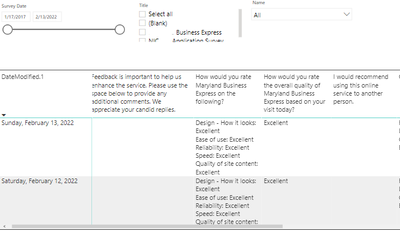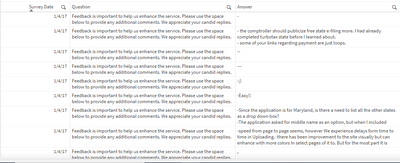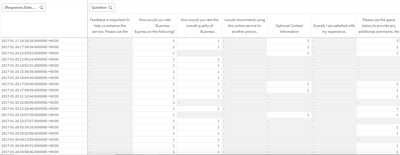Unlock a world of possibilities! Login now and discover the exclusive benefits awaiting you.
- Qlik Community
- :
- Forums
- :
- Analytics
- :
- New to Qlik Analytics
- :
- Creating a Field from Values in a Cell
- Subscribe to RSS Feed
- Mark Topic as New
- Mark Topic as Read
- Float this Topic for Current User
- Bookmark
- Subscribe
- Mute
- Printer Friendly Page
- Mark as New
- Bookmark
- Subscribe
- Mute
- Subscribe to RSS Feed
- Permalink
- Report Inappropriate Content
Creating a Field from Values in a Cell
I am working with a customer who is having me move their dashboards from Microsoft's Power BI platform to Qlik Sense. The data being moved are survey responses from customer service surveys. We noticed that, for whatever reason, some of the field names in Power BI show up as cell values in Qlik Sense.
Here is how the table looks in Power BI:
And here is how it looks in Qlik Sense:
Notice the column header in the Power BI picture "Feedback is important to help etc. etc." shows up in the cell.
The customer would prefer that the table look like the Power BI picture. I am stumped as to how this can happen, since we are pulling the dataset from the same data source. Is it possible to make a field using the value of a cell? Any insight or guidance is appreciated.
Thanks!
- Subscribe by Topic:
-
Chart
-
Data Load Editor
-
dimension
-
expression
-
Script
-
Variables
-
Visualization
Accepted Solutions
- Mark as New
- Bookmark
- Subscribe
- Mute
- Subscribe to RSS Feed
- Permalink
- Report Inappropriate Content
the problem is with the dataset itself not Qlik,
the dataset is stuctured as below
Column1(Question),Column2(responses)
Option 1) you can either transpose the data using generic load, refer below
https://community.qlik.com/t5/Qlik-Design-Blog/The-Generic-Load/ba-p/1473470
Option 2)Or Just use a Pivot table to drag column1(header rows) as Column labels
If a post helps to resolve your issue, please accept it as a Solution.
- Mark as New
- Bookmark
- Subscribe
- Mute
- Subscribe to RSS Feed
- Permalink
- Report Inappropriate Content
the problem is with the dataset itself not Qlik,
the dataset is stuctured as below
Column1(Question),Column2(responses)
Option 1) you can either transpose the data using generic load, refer below
https://community.qlik.com/t5/Qlik-Design-Blog/The-Generic-Load/ba-p/1473470
Option 2)Or Just use a Pivot table to drag column1(header rows) as Column labels
If a post helps to resolve your issue, please accept it as a Solution.
- Mark as New
- Bookmark
- Subscribe
- Mute
- Subscribe to RSS Feed
- Permalink
- Report Inappropriate Content
Thank you for your reply! I think you may be right; a pivot table would probably be the best way to go about this. Here is what it looks like now:
Do you know if there is a way to get the values to display as text rather than 1s?
Thanks again!
- Mark as New
- Bookmark
- Subscribe
- Mute
- Subscribe to RSS Feed
- Permalink
- Report Inappropriate Content
Instead of count() or sum() Use
=MaxString(TextfieldName)
If a post helps to resolve your issue, please accept it as a Solution.