Unlock a world of possibilities! Login now and discover the exclusive benefits awaiting you.
- Qlik Community
- :
- Forums
- :
- Analytics
- :
- New to Qlik Analytics
- :
- Re: Creating a trendline.
- Subscribe to RSS Feed
- Mark Topic as New
- Mark Topic as Read
- Float this Topic for Current User
- Bookmark
- Subscribe
- Mute
- Printer Friendly Page
- Mark as New
- Bookmark
- Subscribe
- Mute
- Subscribe to RSS Feed
- Permalink
- Report Inappropriate Content
Creating a trendline.
Hi community!
I've been trying to create a trend line for my OEE data (Or any data actually) and I can't figure it out. In the bottom I've posted a image of how the data look like and how I've aggregated it. I've gotten the example to work, described at their website:
https://help.qlik.com/en-US/sense/June2019/Subsystems/Hub/Content/Sense_Hub/ChartFunctions/Statistic...
But for my data that is a bit more complicated I can't figure out if I should do the calculations in the load script or front-end. I've found and tried to follow this thread about this subject.
https://community.qlik.com/t5/New-to-Qlik-Sense/How-to-calculate-Linear-Trend/td-p/84330
If I use there calculation it would look something like this:
linest_m(total aggr(if(sum(OEE),sum(OEE)), [Year-Week]), [Year-Week])
That should give me the slope of the line but it won't even give me a number, just a null value "-". Same for linest_b so I didn't post the whole equation y=mx+b here.
What I would actually want to do, which doesn't work either, is this:
linest_m( aggr(avg(OEE), [Year-Week]), [Year-Week])
Any suggestion? Help are much appreciated!
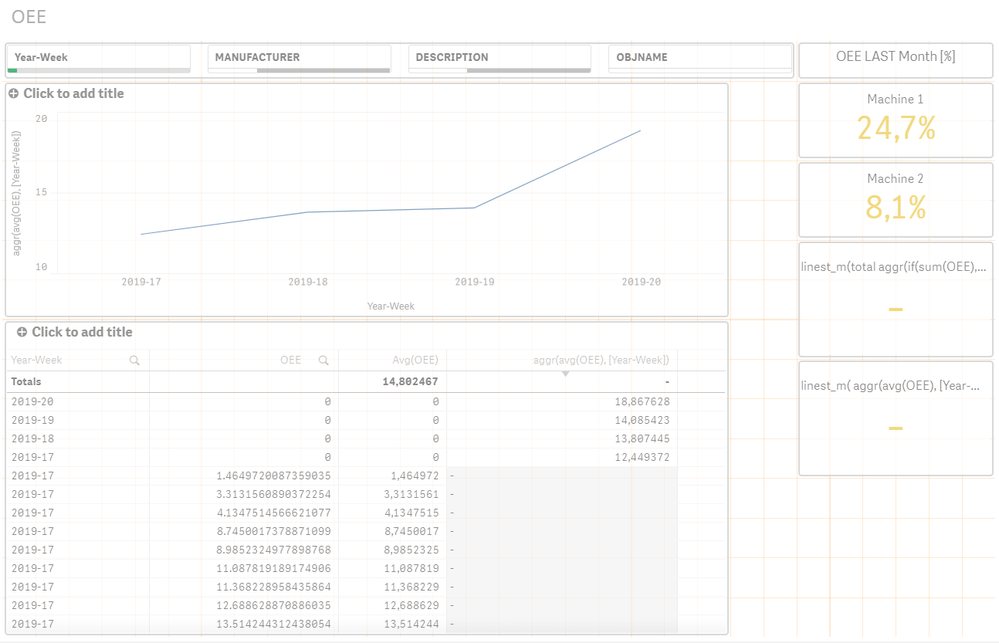
Best Regards
Edvard
- Tags:
- functions
- Mark as New
- Bookmark
- Subscribe
- Mute
- Subscribe to RSS Feed
- Permalink
- Report Inappropriate Content
Hi Edvard,
Can you share an example QVF?
Jordy
Climber
- Mark as New
- Bookmark
- Subscribe
- Mute
- Subscribe to RSS Feed
- Permalink
- Report Inappropriate Content
attached a QVF file now. Had to restrict the data a bit for confidential purposes.