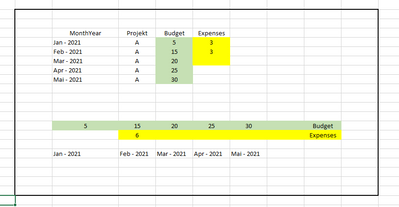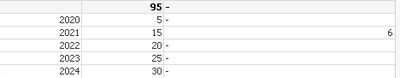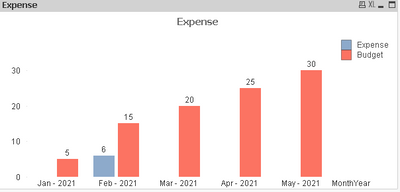Unlock a world of possibilities! Login now and discover the exclusive benefits awaiting you.
- Qlik Community
- :
- Forums
- :
- Analytics
- :
- New to Qlik Analytics
- :
- Cumul Value within stacked barchart
- Subscribe to RSS Feed
- Mark Topic as New
- Mark Topic as Read
- Float this Topic for Current User
- Bookmark
- Subscribe
- Mute
- Printer Friendly Page
- Mark as New
- Bookmark
- Subscribe
- Mute
- Subscribe to RSS Feed
- Permalink
- Report Inappropriate Content
Cumul Value within stacked barchart
Hi Folks,
i got a question, my datatable does look like:
| MonthYear | Projekt | Budget | Expenses |
| Jan - 2021 | A | 5 | 3 |
| Feb - 2021 | A | 15 | 3 |
| Mar - 2021 | A | 20 | |
| Apr - 2021 | A | 25 | |
| Mai - 2021 | A | 30 |
i try to show the cumul.value for expenses like (see screenshot), but i didn't achieve the expected output,
I am using thix expression: Sum({<Year = {"<=$(=Today())"}>}), but it does not work
Does anybody have any idea, how to solve this issue?
Thanks a lot
Bek
- Mark as New
- Bookmark
- Subscribe
- Mute
- Subscribe to RSS Feed
- Permalink
- Report Inappropriate Content
If you want to display expenses only for current Year & Year as Dimension, try like below
If(Year=Year(Today()), Sum(Total Expenses) )
O/P:
Please close the thread by marking correct answer & give likes if you like the post.
- Mark as New
- Bookmark
- Subscribe
- Mute
- Subscribe to RSS Feed
- Permalink
- Report Inappropriate Content
Hi MayilVahan,
i think, i explained with wrong example, instead the Dim: Year = 2019 i am using the Dim: Jan- 2019
- Mark as New
- Bookmark
- Subscribe
- Mute
- Subscribe to RSS Feed
- Permalink
- Report Inappropriate Content
Hi
Try like below
LOAD *, Month(Date(Date#(Left(MonthYear,3),'MMM'),'MMM'))*1 as MonthNum INLINE [
MonthYear, Projekt, Budget, Expenses
Jan - 2021, A, 5, 3
Feb - 2021, A, 15, 3
Mar - 2021, A, 20,
Apr - 2021, A, 25,
May - 2021, A, 30,
];
If(Month(Today())-1 = MonthNum, Sum(Total Expenses))
o/p: Its display overall expense only for Previous month. You can change expression depends on ur requirement if its changes
Please close the thread by marking correct answer & give likes if you like the post.