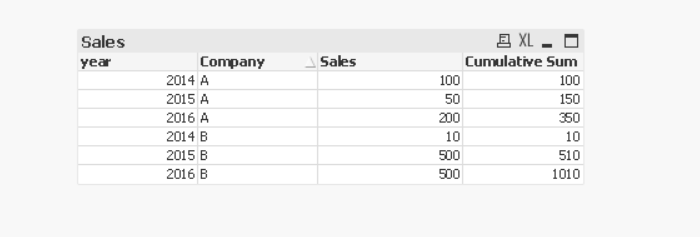Unlock a world of possibilities! Login now and discover the exclusive benefits awaiting you.
- Qlik Community
- :
- Forums
- :
- Analytics
- :
- New to Qlik Analytics
- :
- Re: Cumulative Sum in QlikSense Expression using R...
- Subscribe to RSS Feed
- Mark Topic as New
- Mark Topic as Read
- Float this Topic for Current User
- Bookmark
- Subscribe
- Mute
- Printer Friendly Page
- Mark as New
- Bookmark
- Subscribe
- Mute
- Subscribe to RSS Feed
- Permalink
- Report Inappropriate Content
Cumulative Sum in QlikSense Expression using RangeSum and Above
Hi everybody...I am having some issues calculating a cumulative sum by Dimension type. I have looked in several forums but still haven't made it.
I have the following table:
year | Company | Sales
2014 | A | 100
2015 | A | 50
2016 | A | 200
2014 | B | 10
2015 | B | 500
2016 | B | 500
And I need to get the cumulative sum for each company; getting the following result table:
year | Company | Sales | Cumulative Sum
2014 | A | 100 | 100
2015 | A | 50 | 150
2016 | A | 200 | 350
2014 | B | 10 | 10
2015 | B | 500 | 510
2016 | B | 500 | 1010
So as you can see, I have to sum the value of sales for each year by each Company. So far the closest I have gotten to getting my results is this expression: Aggr(RangeSum(Above(Sum(Sales), 0, RowNo())),Company,Year)
This starts fine but does weird stuff as the table grows...please help!
I have been told to specifically use RangeSum ..
Accepted Solutions
- Mark as New
- Bookmark
- Subscribe
- Mute
- Subscribe to RSS Feed
- Permalink
- Report Inappropriate Content
Maye be
in expression :
Rangesum(Above(sum(Sales), 0, RowNo()))
Taoufiq ZARRA
"Please LIKE posts and "Accept as Solution" if the provided solution is helpful "
(you can mark up to 3 "solutions") 😉
- Mark as New
- Bookmark
- Subscribe
- Mute
- Subscribe to RSS Feed
- Permalink
- Report Inappropriate Content
If you have to use Aggr() for some reason, you can try this
Aggr(
RangeSum(Above(Sum(Sales), 0, RowNo()))
, Company, (Year, (NUMERIC)))- Mark as New
- Bookmark
- Subscribe
- Mute
- Subscribe to RSS Feed
- Permalink
- Report Inappropriate Content
Maye be
in expression :
Rangesum(Above(sum(Sales), 0, RowNo()))
Taoufiq ZARRA
"Please LIKE posts and "Accept as Solution" if the provided solution is helpful "
(you can mark up to 3 "solutions") 😉
- Mark as New
- Bookmark
- Subscribe
- Mute
- Subscribe to RSS Feed
- Permalink
- Report Inappropriate Content
If you have to use Aggr() for some reason, you can try this
Aggr(
RangeSum(Above(Sum(Sales), 0, RowNo()))
, Company, (Year, (NUMERIC)))- Mark as New
- Bookmark
- Subscribe
- Mute
- Subscribe to RSS Feed
- Permalink
- Report Inappropriate Content
thank you so much, both of these answers work perfectly...I guess I will try to understand why now, so I am going back to the documentation. Thank you both for your help!