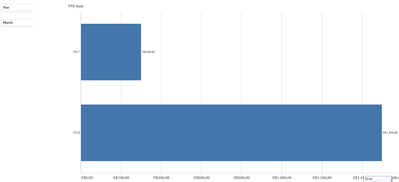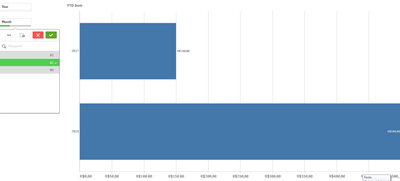Unlock a world of possibilities! Login now and discover the exclusive benefits awaiting you.
- Qlik Community
- :
- Forums
- :
- Analytics
- :
- New to Qlik Analytics
- :
- Cumulative YTD Sum in Bar Chart using "Month" filt...
- Subscribe to RSS Feed
- Mark Topic as New
- Mark Topic as Read
- Float this Topic for Current User
- Bookmark
- Subscribe
- Mute
- Printer Friendly Page
- Mark as New
- Bookmark
- Subscribe
- Mute
- Subscribe to RSS Feed
- Permalink
- Report Inappropriate Content
Cumulative YTD Sum in Bar Chart using "Month" filter selection - Not working!
Hey, guys!
Long time lurker and you guys saved me countless times before. This time, however, I am having trouble just reading similar posts and can't find an answer.
I have the following example table:
[Revenue]:
LOAD * INLINE [
Year;Month;Revenue
2017;01;100
2017;02;150
2017;03;50
2018;01;1000
2018;02;500
](delimiter is ';');
I made a Bar Chart using "Year" as a dimension. So far, the chart shows me two bars, one for 2017 and another one for 2018, totaling 300 for 2017 and 1500 for 2018. So far, so good! Pic for reference:
The problem is that I use Month as a button filter, and can't make it work as intended, which is the bar chart showing the Cumulative sum up to the selected month for both years displayed. It only displays the results for the selected month.
What am I doing wrong?
Can you guys help me? Thanks in advance!
Accepted Solutions
- Mark as New
- Bookmark
- Subscribe
- Mute
- Subscribe to RSS Feed
- Permalink
- Report Inappropriate Content
It is working as intended as far as qlik is concerned. by default it shows only the month selected.
To show what you need you need set analysis. try below
create variable vMonth as =Max(Month)
your expression
Sum({<Month={"<= $(vMonth)"}>}Revenue)
// basically month less than or equal to max of possible months so when 2 is selected <=2
- Mark as New
- Bookmark
- Subscribe
- Mute
- Subscribe to RSS Feed
- Permalink
- Report Inappropriate Content
It is working as intended as far as qlik is concerned. by default it shows only the month selected.
To show what you need you need set analysis. try below
create variable vMonth as =Max(Month)
your expression
Sum({<Month={"<= $(vMonth)"}>}Revenue)
// basically month less than or equal to max of possible months so when 2 is selected <=2
- Mark as New
- Bookmark
- Subscribe
- Mute
- Subscribe to RSS Feed
- Permalink
- Report Inappropriate Content
I always get confused with the definition and usage of set analysis!
It worked perfectly!
- Mark as New
- Bookmark
- Subscribe
- Mute
- Subscribe to RSS Feed
- Permalink
- Report Inappropriate Content
you can also make it as below
Sum({<Month={"<= $(=Max(Month))"}>}Revenue)
i personally prefer the variable approach
- Mark as New
- Bookmark
- Subscribe
- Mute
- Subscribe to RSS Feed
- Permalink
- Report Inappropriate Content
you can try using Date >= yearstart (today()) and <= today()