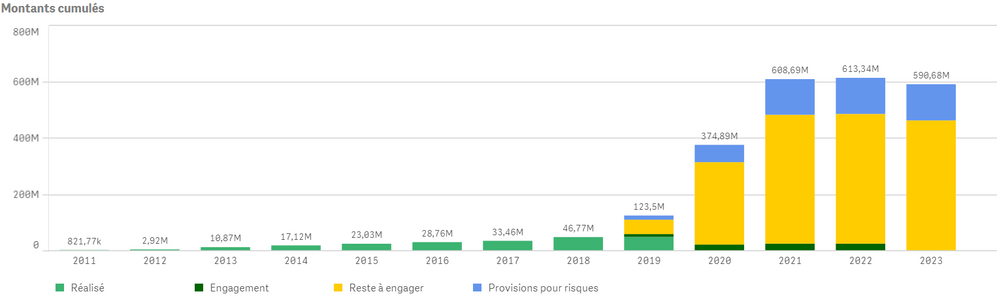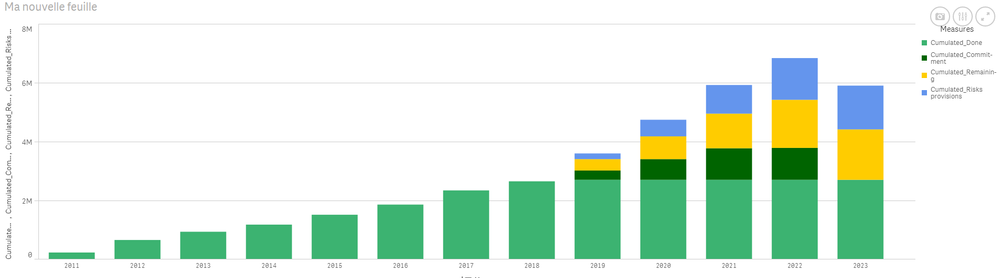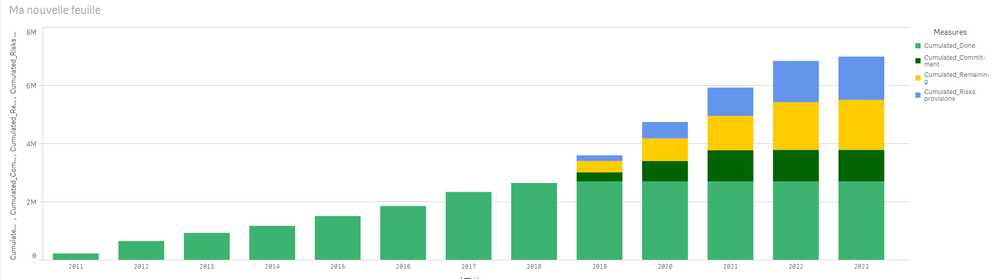Unlock a world of possibilities! Login now and discover the exclusive benefits awaiting you.
- Qlik Community
- :
- Forums
- :
- Analytics
- :
- New to Qlik Analytics
- :
- Re: Cumulative sum with several measures
- Subscribe to RSS Feed
- Mark Topic as New
- Mark Topic as Read
- Float this Topic for Current User
- Bookmark
- Subscribe
- Mute
- Printer Friendly Page
- Mark as New
- Bookmark
- Subscribe
- Mute
- Subscribe to RSS Feed
- Permalink
- Report Inappropriate Content
Cumulative sum with several measures
Hi everyone,
I'm learing how to use QlikSense, and have used a lot of what I've found here : thank you to everyone in this community.
I'm currently facing an issue and can't seem to find a solution to my problem.
Context :
My main measure is named "Amount". It roughly represents budget.
The amount is linked to a date in which the amount is supposed to be spent.
There are several categories to the amount : Spent, Planned, To be planned, Planned for risks.
What I need to do :
I am trying to make a bar graph with cumulated values of the amount, split by each category.
What I've tried :
I have been using the following formula for each type of amount :
Sum(Aggr( Rangesum(Above(Sum({$<Year=,"Amount_type"={'Spent'}>}Amount) ,0,$(=Count(Distinct {1} Year)))), (Year, (Numeric, Ascending))))
See below
My issue :
As you can see, is that the light green (Réalisé = 'spent') for example does not carry in 2020 and above.
While I don't have any 'spent' amount in 2020 and above, I don't understand why it does not keep the 2019 value, and what I need to do to keep it.
Thanks for your help,
Alexis
Accepted Solutions
- Mark as New
- Bookmark
- Subscribe
- Mute
- Subscribe to RSS Feed
- Permalink
- Report Inappropriate Content
Isn't this the goal?
I changed the expression for 'Cumulated_Done' to this
If(GetSelectedCount([Year])=1,
Sum(Aggr(RangeSum(Above(Sum({$<YearMonth, [Amount Type] = {'Done'}>} [Amount]), 0, $(=Count(Distinct {1} Year)*12))) + Sum(0), (YearMonth, (LOAD_ORDER, Ascending)))),
Sum(Aggr(RangeSum(Above(Sum({$<Year, [Amount Type] = {'Done'}>} [Amount]), 0, $(=Count(Distinct {1} Year)))) + Sum(0), (Year, (Numeric, Ascending))))
)
- Mark as New
- Bookmark
- Subscribe
- Mute
- Subscribe to RSS Feed
- Permalink
- Report Inappropriate Content
Can you try this and see if this works
Sum(Aggr(
Rangesum(Above(
Sum({$<Year, "Amount_type" = {'Spent'}>} Amount) + Sum(0)
, 0, $(=Count(Distinct {1} Year))))
, (Year, (Numeric, Ascending))))
- Mark as New
- Bookmark
- Subscribe
- Mute
- Subscribe to RSS Feed
- Permalink
- Report Inappropriate Content
Hello,
I have tried, but it has had no effect on my graph.
What was it supposed to make ?
- Mark as New
- Bookmark
- Subscribe
- Mute
- Subscribe to RSS Feed
- Permalink
- Report Inappropriate Content
I hoped it would start showing the missing bar for Réalisé. This could be an issue related to the missing data, but difficult to say without having to look. Would you be able to share a sample?
- Mark as New
- Bookmark
- Subscribe
- Mute
- Subscribe to RSS Feed
- Permalink
- Report Inappropriate Content
Hello,
Sorry for the late reply.
Here you can find somme dumy data :
- Date file
- Amount file
- According qvf
I have created several master elements :
- master dimension date : Year / YearMonth
- Master measures :
- my 4 sum amounts with Amount types
- my 4 cumulated values (there is an if statement to keep a cumulated value on the year if I have only one selected)
I hope this helps
Thanks a lot for your help
- Mark as New
- Bookmark
- Subscribe
- Mute
- Subscribe to RSS Feed
- Permalink
- Report Inappropriate Content
Isn't this the goal?
I changed the expression for 'Cumulated_Done' to this
If(GetSelectedCount([Year])=1,
Sum(Aggr(RangeSum(Above(Sum({$<YearMonth, [Amount Type] = {'Done'}>} [Amount]), 0, $(=Count(Distinct {1} Year)*12))) + Sum(0), (YearMonth, (LOAD_ORDER, Ascending)))),
Sum(Aggr(RangeSum(Above(Sum({$<Year, [Amount Type] = {'Done'}>} [Amount]), 0, $(=Count(Distinct {1} Year)))) + Sum(0), (Year, (Numeric, Ascending))))
)
- Mark as New
- Bookmark
- Subscribe
- Mute
- Subscribe to RSS Feed
- Permalink
- Report Inappropriate Content
Updated all the expression because I saw that even 'Cumulated_Commitment' was missing for 2023
- Mark as New
- Bookmark
- Subscribe
- Mute
- Subscribe to RSS Feed
- Permalink
- Report Inappropriate Content
Amazing, thank you very much !
Could you please share how it works ? I'm not sure to understand
- Mark as New
- Bookmark
- Subscribe
- Mute
- Subscribe to RSS Feed
- Permalink
- Report Inappropriate Content
Since Amount Type = 'Done' was non existent for the years 2020 onwards, the expression was treated as null and null cannot be accumulated with a number. Since we knew that there are other Amount Types which are not null for the other period, I added Sum(0) which will change the expression from null to 0. Now 0 can be accumulated with other numbers.
Does that make sense?
- Mark as New
- Bookmark
- Subscribe
- Mute
- Subscribe to RSS Feed
- Permalink
- Report Inappropriate Content
Yes that makes perfect sense, thank you !
I find that it is a very non-intuitive way of implementing it, but that is another story 🙂