Unlock a world of possibilities! Login now and discover the exclusive benefits awaiting you.
- Qlik Community
- :
- Forums
- :
- Analytics
- :
- New to Qlik Analytics
- :
- Custom Rules for Streams and App not working
- Subscribe to RSS Feed
- Mark Topic as New
- Mark Topic as Read
- Float this Topic for Current User
- Bookmark
- Subscribe
- Mute
- Printer Friendly Page
- Mark as New
- Bookmark
- Subscribe
- Mute
- Subscribe to RSS Feed
- Permalink
- Report Inappropriate Content
Custom Rules for Streams and App not working
Hi,
I followed Qlik Sense Stream Management Security Rules and Exception Management - YouTube
and Need help on Streams 'n' Apps Access
after applying custom rules for streams and app, I am able to see stream and app window, but not able to see sheets inside the apps.
What could be the reason.
Regards, Nitin
- « Previous Replies
-
- 1
- 2
- Next Replies »
Accepted Solutions
- Mark as New
- Bookmark
- Subscribe
- Mute
- Subscribe to RSS Feed
- Permalink
- Report Inappropriate Content
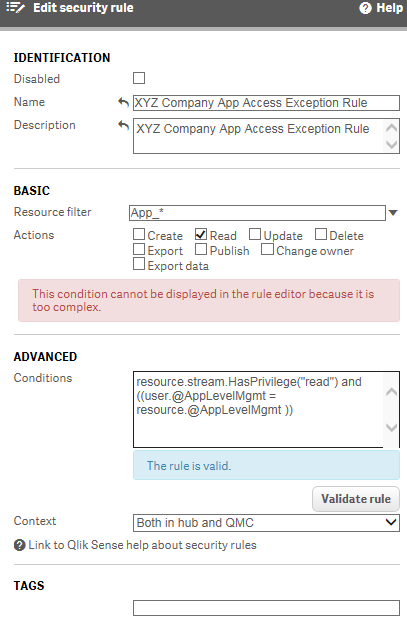
Nitin, this is the rule that's impacting your visibility on app objects. Because you have set App_* it's only going to impact apps, not app objects. Change it to App* or add App.Object_* to the Resource filter.
- Mark as New
- Bookmark
- Subscribe
- Mute
- Subscribe to RSS Feed
- Permalink
- Report Inappropriate Content
Would really need to see the rules you created to answer.
- Mark as New
- Bookmark
- Subscribe
- Mute
- Subscribe to RSS Feed
- Permalink
- Report Inappropriate Content
Hell Nitin - let me see if jog can be of some assistance?
Jeff?
When applicable please mark the appropriate replies as CORRECT. This will help community members and Qlik Employees know which discussions have already been addressed and have a possible known solution. Please mark threads as HELPFUL if the provided solution is helpful to the problem, but does not necessarily solve the indicated problem. You can mark multiple threads as HELPFUL if you feel additional info is useful to others.
Regards,
Mike Tarallo
Qlik
Mike Tarallo
Qlik
- Mark as New
- Bookmark
- Subscribe
- Mute
- Subscribe to RSS Feed
- Permalink
- Report Inappropriate Content
Nitin,
i agree with Mark that seeing the rules you have added would be helpful. in absence of that a couple of things...
1. did you disable any rules that control app.object resources or have a resource set as app*?
2. App* in a resource will make the rule run against apps AND app objects.
3. for only apps, set resource to app_*
its been a while since i watched the video, but i figure what you are trying to implement is app level management and what has happened is the user has access to app but no sheets.
you may want to look at the Qlik Sense Governed Self Service space on community and have a look at iportal and the governed self service configuration rules which include app level management. Shortcut to gss rules here iPortal/gss_setup_guide.md at master · eapowertools/iPortal · GitHub.
like mtarallo stated, please mark help AND/OR answered if this response does the trick.
Cheers,
Jeff G
- Mark as New
- Bookmark
- Subscribe
- Mute
- Subscribe to RSS Feed
- Permalink
- Report Inappropriate Content
What is the custom rule you have created?
- Mark as New
- Bookmark
- Subscribe
- Mute
- Subscribe to RSS Feed
- Permalink
- Report Inappropriate Content
Hi,
Following are the details.
1. Custom Properties :
1.1 AppLevelMgmt : Resource types:Apps, Users, Custom Property Values : Executive
1.2 Group : Resource types: Streams, Users, Custom Property Values : Executive, Finance, Operations
2. Streams :
2.1 Stream Name : Executive, Group:Executive
3. Apps:
3.1 App Name : Enquiries : Restricted App : Custom Property Assigned : Executive, Published to : Executive Stream
3.2 App Name : Overtime : Unrestricted App : No Custom Property Assigned, Published to : Executive Stream
4. User:
4.1. User1 : Custom Property Assigned : AppLevelMgmt:Executive, Group:Executive
4.2. User2: Custom Property Assigned : Not Assigned AppLevelMgmt, Group:Executive,Operations
4.3. User3: Custom Property Assigned : Not Assigned AppLevelMgmt, Group:Executive,Finance
5. Security Rules
5.1 Disabled Default rule for Streams(App) access as per video.
5.2 Create Custom rule for Stream Display: Resource type: Stream, Action :Read,Publish Rule :((user.@Group=resource.@Group)), Context: Both hub and QMC
5.3. Create Custom rule for XYZ Company App Access Default Rule - Resource Filter : App*, Action: Read, Rule: (resource.resourcetype = "App" and resource.stream.HasPrivilege("read") and resource.@AppLevelMgmt.empty()) or ((resource.resourcetype = "App.Object" and resource.published ="true") and resource.app.stream.HasPrivilege("read")), Context: Both hub and QMC
5.4 Create Custom rule for XYZ Company App Access Exception Rule - Resource Filter : App*, Action: Read, Rule: resource.stream.HasPrivilege("read") and ((user.@AppLevelMgmt = resource.@AppLevelMgmt )), Context: Both hub and QMC
After applying above rules, Users are able to see their respective Apps, but when they open the open, they can't see Sheets inside the App.
Now I am going to follow Jeff's suggestion regarding iportal/gss rules and post once completed.
Regards, Nitin

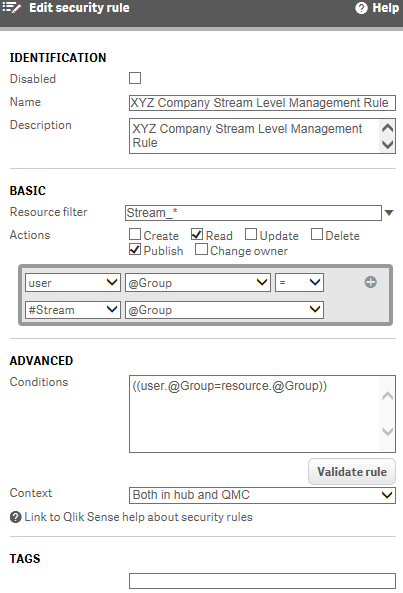
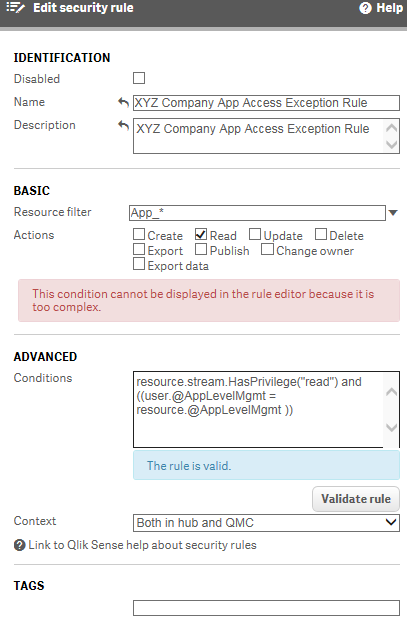
Outcome :
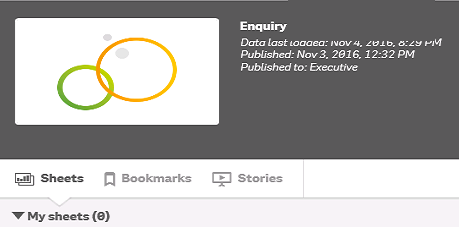
- Mark as New
- Bookmark
- Subscribe
- Mute
- Subscribe to RSS Feed
- Permalink
- Report Inappropriate Content
Sure, I will follow the guidelines.
- Mark as New
- Bookmark
- Subscribe
- Mute
- Subscribe to RSS Feed
- Permalink
- Report Inappropriate Content

Expected.
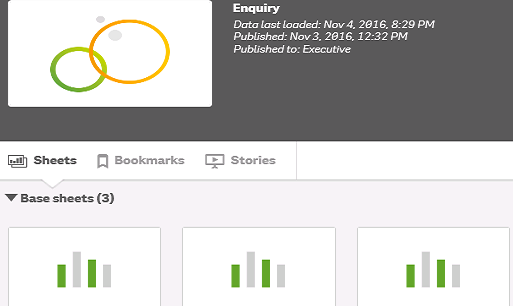
- Mark as New
- Bookmark
- Subscribe
- Mute
- Subscribe to RSS Feed
- Permalink
- Report Inappropriate Content
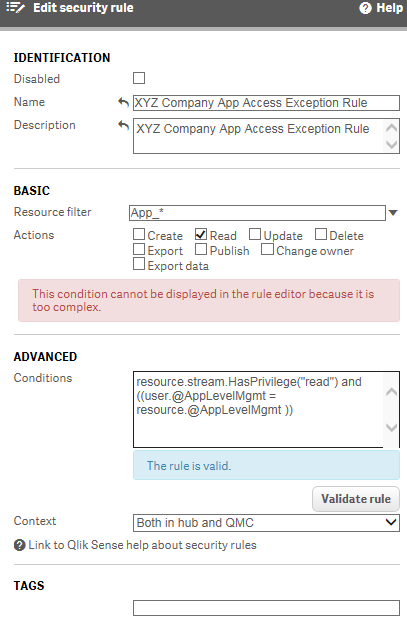
Nitin, this is the rule that's impacting your visibility on app objects. Because you have set App_* it's only going to impact apps, not app objects. Change it to App* or add App.Object_* to the Resource filter.
- Mark as New
- Bookmark
- Subscribe
- Mute
- Subscribe to RSS Feed
- Permalink
- Report Inappropriate Content
Jaffrey is correct.
App_ * will only refer to Apps and App* will consider App Objects and Apps
- « Previous Replies
-
- 1
- 2
- Next Replies »