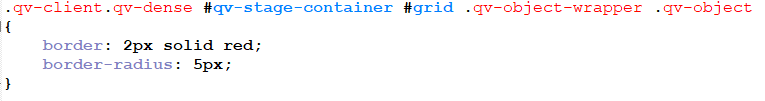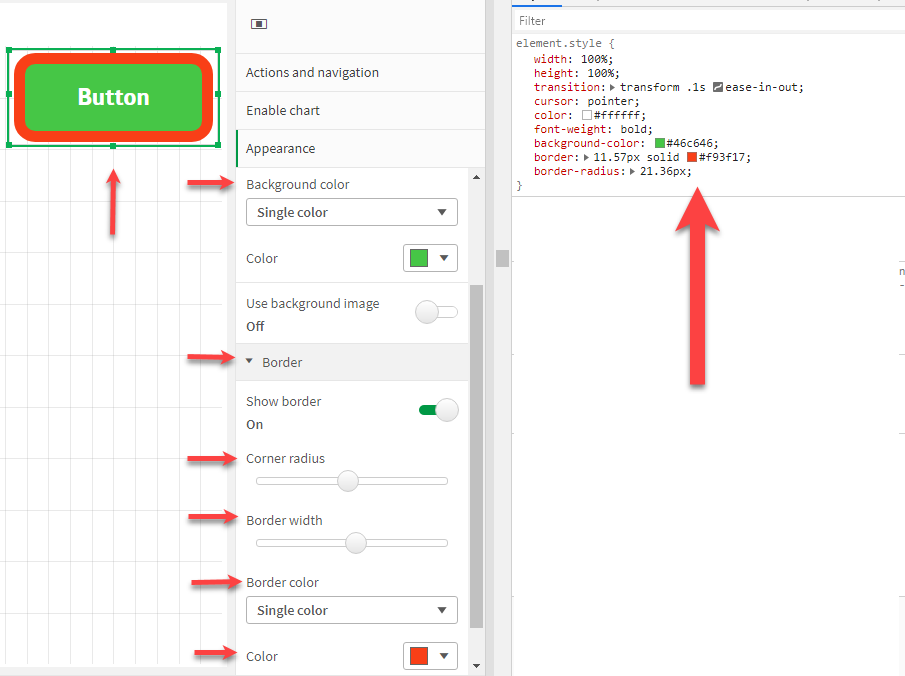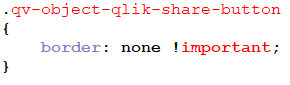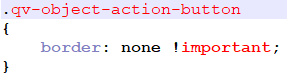Unlock a world of possibilities! Login now and discover the exclusive benefits awaiting you.
- Qlik Community
- :
- Forums
- :
- Analytics
- :
- New to Qlik Analytics
- :
- Re: Customize Navigation Button using CSS
- Subscribe to RSS Feed
- Mark Topic as New
- Mark Topic as Read
- Float this Topic for Current User
- Bookmark
- Subscribe
- Mute
- Printer Friendly Page
- Mark as New
- Bookmark
- Subscribe
- Mute
- Subscribe to RSS Feed
- Permalink
- Report Inappropriate Content
Customize Navigation Button using CSS
Hi, I'm trying to remove borders on Navigation Button.
The button have a borders because I've inserted a css code like this
I've inserted that code because I have a requirements regarding how the chart should look. But I also have a requirements that the buttons should not adapt the border and border color of a chart.
I have searched and have not find one of any documentation or examples of configuring the css style of a navigation button.
I hope it is configurable!
Thanks.
- « Previous Replies
-
- 1
- 2
- Next Replies »
- Mark as New
- Bookmark
- Subscribe
- Mute
- Subscribe to RSS Feed
- Permalink
- Report Inappropriate Content
Hello,
Check out here how to change the css with a trick:
http://approbato.com/blog/customize-your-qlik-page-css-without-themes-trick/
or straight to the video https://youtu.be/OeeEUTCFGIk
Regards
- Mark as New
- Bookmark
- Subscribe
- Mute
- Subscribe to RSS Feed
- Permalink
- Report Inappropriate Content
Hi @jenriquez
We can style QlikSense's buttons, there is not need to use a Theme or CSS, take a look at the screen shot below; the styling properties are located in the Appearance section, styling defined there goes directly into the html's button style property.
Hope this helps,
A journey of a thousand miles begins with a single step.
- Mark as New
- Bookmark
- Subscribe
- Mute
- Subscribe to RSS Feed
- Permalink
- Report Inappropriate Content
hello @ArnadoSandoval
I have a requirements to find a way using custom theme extension to not adapt the border and border color
- Mark as New
- Bookmark
- Subscribe
- Mute
- Subscribe to RSS Feed
- Permalink
- Report Inappropriate Content
Hi @jenriquez
A big challenge then, because the Theme's styles are overwritten by the button's style attributes, and I did not find a way to disable the button's style attribute, unless you develop a button extension.
hth
A journey of a thousand miles begins with a single step.
- Mark as New
- Bookmark
- Subscribe
- Mute
- Subscribe to RSS Feed
- Permalink
- Report Inappropriate Content
Is there no way to add a css or json code on my theme extension? to make the button no-border?
- Mark as New
- Bookmark
- Subscribe
- Mute
- Subscribe to RSS Feed
- Permalink
- Report Inappropriate Content
I have a two buttons here and I already remove the border button of Share Button under Qlik Dashboard Bundle using the above css code but I'm stuck removing the border button of charts > button
Can someone help me?
thanks.
- Mark as New
- Bookmark
- Subscribe
- Mute
- Subscribe to RSS Feed
- Permalink
- Report Inappropriate Content
Congratulations, you did it, I tried this morning with no luck, when I found that my knowledge of CSS was limited; thank you for sharing the solution, I will try tomorrow!
A journey of a thousand miles begins with a single step.
- Mark as New
- Bookmark
- Subscribe
- Mute
- Subscribe to RSS Feed
- Permalink
- Report Inappropriate Content
- Mark as New
- Bookmark
- Subscribe
- Mute
- Subscribe to RSS Feed
- Permalink
- Report Inappropriate Content
Are you planning to share your theme here at the community? If you are not, Would you be able to email me its final version? I would like to explore your implementation as you had gone beyond the existing documentation-help
Thanks,
A journey of a thousand miles begins with a single step.
- « Previous Replies
-
- 1
- 2
- Next Replies »