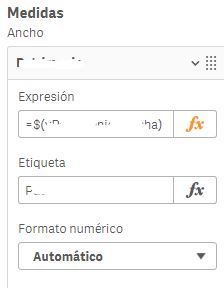Unlock a world of possibilities! Login now and discover the exclusive benefits awaiting you.
- Qlik Community
- :
- Forums
- :
- Analytics
- :
- New to Qlik Analytics
- :
- Re: Customize numbers format and legend issue
- Subscribe to RSS Feed
- Mark Topic as New
- Mark Topic as Read
- Float this Topic for Current User
- Bookmark
- Subscribe
- Mute
- Printer Friendly Page
- Mark as New
- Bookmark
- Subscribe
- Mute
- Subscribe to RSS Feed
- Permalink
- Report Inappropriate Content
Customize numbers format and legend issue
Based on the below image, I am having two number format issues when developing in Qlik Sense:
- Qlik Sense is not able to customize numbers format as done in Qlikview: I would like to have in the graph the numbers with M in currency and not having the annoying G (in case of displaying less than a M, K would show and later full number)
- As I can see in this post, this continues being a limitation of Qlik Sense and the workaround just works for tables Steps to Change : Qlik Sense - Billions number format 'G' to 'B'
- There is a discrepancy between the number format of the legend and the graph. Graph numbers can be modified as money number inside measures and number format. However, when I customize it inside the expresssion of colors and legend, it won't give format to the number (num($(Variable),'##.###0,00 €','-##.###0,00 €'))
Thank you.
- « Previous Replies
-
- 1
- 2
- Next Replies »
Accepted Solutions
- Mark as New
- Bookmark
- Subscribe
- Mute
- Subscribe to RSS Feed
- Permalink
- Report Inappropriate Content
At the end I was able to close the two points.
With
SET NumericalAbbreviation='6:M;-6:M';
I was able to avoid the G and K and display just millions.
The orevious also fixed the discrepancy between the legend and the graph.
The thing is that when I publish the app in the server (replacing the existing one) the data was not correctly displayed and was fixed uploading it as a new one. Don't know if this is a real issue of the QMC.
- Mark as New
- Bookmark
- Subscribe
- Mute
- Subscribe to RSS Feed
- Permalink
- Report Inappropriate Content
At the end I was able to close the two points.
With
SET NumericalAbbreviation='6:M;-6:M';
I was able to avoid the G and K and display just millions.
The orevious also fixed the discrepancy between the legend and the graph.
The thing is that when I publish the app in the server (replacing the existing one) the data was not correctly displayed and was fixed uploading it as a new one. Don't know if this is a real issue of the QMC.
- Mark as New
- Bookmark
- Subscribe
- Mute
- Subscribe to RSS Feed
- Permalink
- Report Inappropriate Content
- Mark as New
- Bookmark
- Subscribe
- Mute
- Subscribe to RSS Feed
- Permalink
- Report Inappropriate Content
Hi Huichunchang,
Could you please share an example without real data and without the script (just the sets) so I could take a look?
What do you have in the script editor for the SET NumericalAbbreviation?
Thank you.
Best regards.
- Mark as New
- Bookmark
- Subscribe
- Mute
- Subscribe to RSS Feed
- Permalink
- Report Inappropriate Content
unfortunately I am not able to attach qvf file. but the mentioned point is load editor is like following:
SET NumericalAbbreviation='3:k;6:M;9:G;12:T;15:P;18:E;21:Z;24:Y;-3:m;-6:μ;-9:n;-12:p;-15:f;-18:a;-21:z;-24:y';
- Mark as New
- Bookmark
- Subscribe
- Mute
- Subscribe to RSS Feed
- Permalink
- Report Inappropriate Content
Based on your expression:
- Why are you formatting the expression with the num function? Why don't you format them directly in QlikSense?
- when do you need to put ¥ and when $?
- which is your:
- SET ThousandSep
SET DecimalSep
SET MoneyThousandSep
SET MoneyDecimalSep
SET MoneyFormat
- SET ThousandSep
In case you just want to show ¥, what happens if you try replacing the NumericalAbbreviation by the following?
SET NumericalAbbreviation='3:k ¥;6:M ¥;9:G ¥;-3:k ¥;-6:M ¥;-9:G ¥';
Once we have the previous info I understand that we could do what you are trying to achieve.
Thank you.
- Mark as New
- Bookmark
- Subscribe
- Mute
- Subscribe to RSS Feed
- Permalink
- Report Inappropriate Content
The reason to format in expression by num is to set up the right format as desired with currency mark as well as k or M. Currency mark is needed on case of sales or cost value.
The setting in my editor is as the bottom indicated.
Yes, I may try below as you suggested, but this might apply to all expressions where no currency mark is needed, then it leads to another issue?
SET NumericalAbbreviation='3:k ¥;6:M ¥;9:G ¥;-3:k ¥;-6:M ¥;-9:G ¥';
---------------------------------------------------------------------------------------------------
Setting in the editor:
SET ThousandSep=',';
SET DecimalSep='.';
SET MoneyThousandSep=',';
SET MoneyDecimalSep='.';
SET MoneyFormat='¥#,##0.00;-¥#,##0.00';
SET TimeFormat='h:mm:ss';
SET DateFormat='DD.MM.YYYY';
SET TimestampFormat='DD.MM.YYYY TTh:mm:ss[.fff]';
SET FirstWeekDay=6;
SET BrokenWeeks=1;
SET ReferenceDay=0;
SET FirstMonthOfYear=1;
SET CollationLocale='zh-CN';
SET CreateSearchIndexOnReload=1;
SET MonthNames='Jan;Feb;Mar;Apr;May;Jun;Jul;Aug;Sep;Oct;Nov;Dec';
SET LongMonthNames='Jan;Feb;Mar;Apr;May;Jun;Jul;Aug;Sep;Oct;Nov;Dec';
SET DayNames='Mon;Tue;Wed;Thu;Fri;Sat;Sun';
SET LongDayNames='Mon;Tue;Wed;Thu;Fri;Sat;Sun';
SET NumericalAbbreviation='3:k;6:M;9:G;12:T;15:P;18:E;21:Z;24:Y;-3:m;-6:μ;-9:n;-12:p;-15:f;-18:a;-21:z;-24:y';
- Mark as New
- Bookmark
- Subscribe
- Mute
- Subscribe to RSS Feed
- Permalink
- Report Inappropriate Content
@Vince_CH So you have two possibilities here:
- Put in the expression correctly the num function based on your requirements
- For each measure format the numerical with the editor of QlikSense based on your requirements and having the SET NumericalAbbreviation='3:¥k;6:¥M;9:¥G;-3:¥k;-6:¥M;-9:¥G';
- Mark as New
- Bookmark
- Subscribe
- Mute
- Subscribe to RSS Feed
- Permalink
- Report Inappropriate Content
For option 1, my previous expression is as following, it works well with the chart label, say, ¥2,706K as the result, but in the mini chart besides with label in ¥2.71K unfortunately.
num(Sum({<......>}Order_Total_Value_Net_Local_Curreny)/1000,'¥#,##0K;($#,##0K)')
For option 2, as mentioned, if I format the following in the script, it may apply to all numbers where i don't need the currency mark as well.
SET NumericalAbbreviation='3:¥k;6:¥M;9:¥G;-3:¥k;-6:¥M;-9:¥G';
- Mark as New
- Bookmark
- Subscribe
- Mute
- Subscribe to RSS Feed
- Permalink
- Report Inappropriate Content
why are you dividing the expression by /1000?
If in Aspects-->Colour and Legend -->Select measure and you delete the /1000 it should work
- « Previous Replies
-
- 1
- 2
- Next Replies »