Unlock a world of possibilities! Login now and discover the exclusive benefits awaiting you.
- Qlik Community
- :
- Forums
- :
- Analytics
- :
- New to Qlik Analytics
- :
- Re: Data Load!
- Subscribe to RSS Feed
- Mark Topic as New
- Mark Topic as Read
- Float this Topic for Current User
- Bookmark
- Subscribe
- Mute
- Printer Friendly Page
- Mark as New
- Bookmark
- Subscribe
- Mute
- Subscribe to RSS Feed
- Permalink
- Report Inappropriate Content
Data Load!
Hello everyone,
I have been working for a client on qliksense i have total 12539075 number of lines fetched in my my data load , it takes around 3-4 min to load the data and after the data has been loaded my app sheets takes lot of time to load and the graphs and table take lot of time to load! As the below image attached my graph and tables takes lot of time to load the sheet. Can anyone tell me how can i slove this issuse as my client doesnt want to see this kind of thing, also my machine is 64-bit operating system processor i3-4160 , 16GB RAM
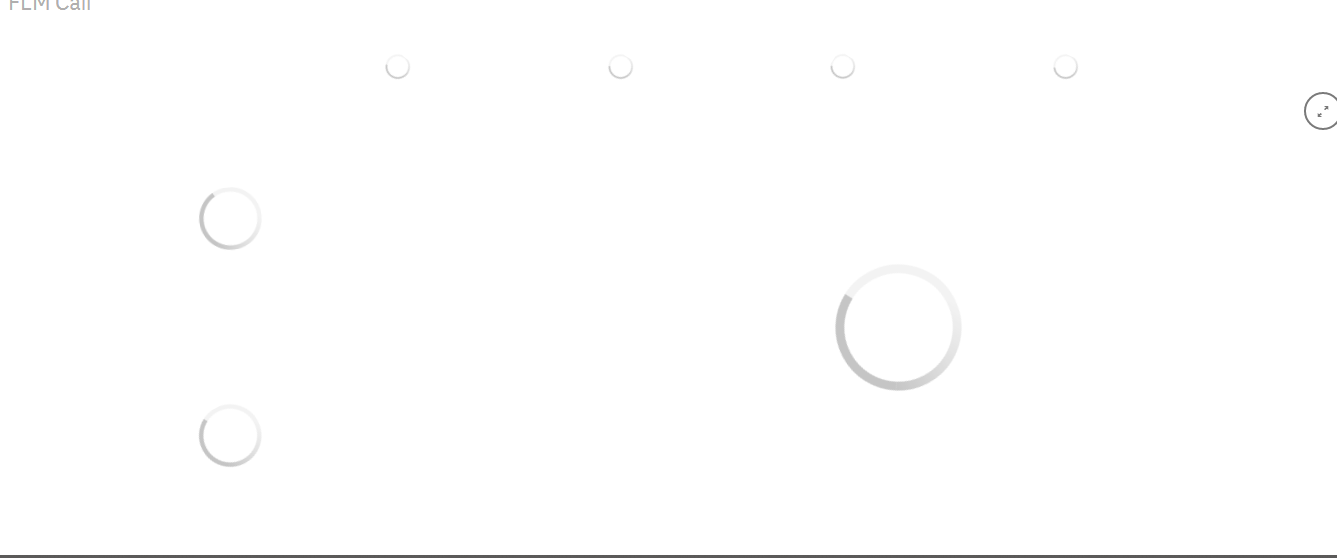
Thanks & Regards
- Mark as New
- Bookmark
- Subscribe
- Mute
- Subscribe to RSS Feed
- Permalink
- Report Inappropriate Content
How does your datamodel and the used expressions look like?
- Marcus
- Mark as New
- Bookmark
- Subscribe
- Mute
- Subscribe to RSS Feed
- Permalink
- Report Inappropriate Content
Hey Marcus,
Data model:
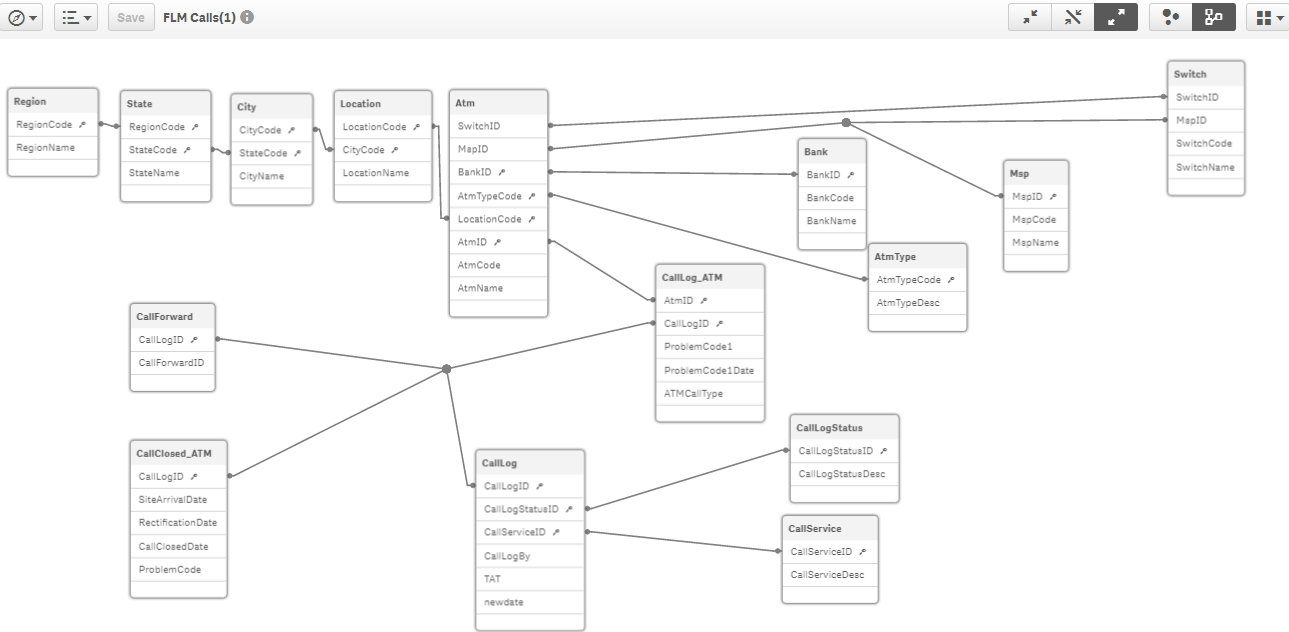
Expression used as:
1] CallLog in Mintues:
Dimension :
If(Time(SiteArrivalDate)-Time(newdate) < 0, 'Within Time',
Replace(class(Time(SiteArrivalDate)-Time(newdate),30),'<= x <','-'))
Measure : Count(CallLogID)
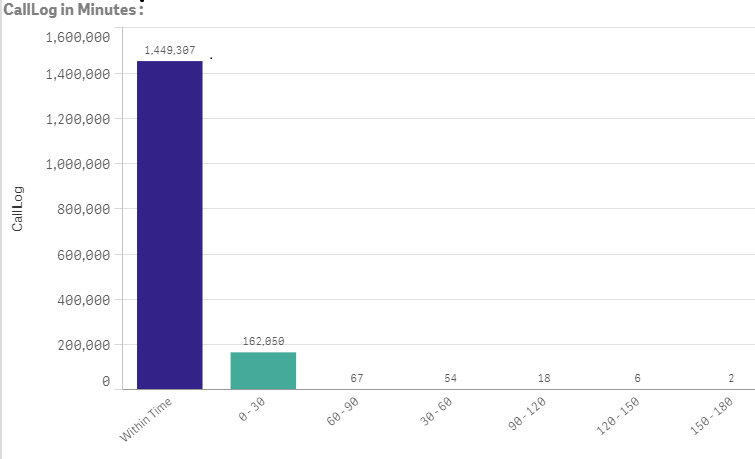
Even the Filter pane list boxes takes lot of time to load.
Thanks & Regards
- Mark as New
- Bookmark
- Subscribe
- Mute
- Subscribe to RSS Feed
- Permalink
- Report Inappropriate Content
Your datamodel looked a bit like a normalized sql-datamodel. In general this worked but from a performance point of view is it not optimal. Therefore I suggest a change from the datamodel in the direction of a star-scheme: The Optimal QlikView Data Structure. Especially measures like your SiteArrivalDate, newdate and CallLogID should be in one table and if you have performance-issues you need to avoid calculated dimensions and calculate them within the script. Another important point for performance is: The Importance Of Being Distinct.
- Marcus
- Mark as New
- Bookmark
- Subscribe
- Mute
- Subscribe to RSS Feed
- Permalink
- Report Inappropriate Content
ThankYou Marcus for you suggestion , will try to do changes in data model.
- Mark as New
- Bookmark
- Subscribe
- Mute
- Subscribe to RSS Feed
- Permalink
- Report Inappropriate Content
I would also suggest that you create an extract app to get your data and store into a qvd file. Then use that qvd file as your data source for the dashboard. It will load much more quickly that way for the user. All of the heavy work and SQL access will be done before the dashboard.
- Mark as New
- Bookmark
- Subscribe
- Mute
- Subscribe to RSS Feed
- Permalink
- Report Inappropriate Content
Hi Mark Ritter,
Can you tell me the steps to store into a qvd file?
Thanks
- Mark as New
- Bookmark
- Subscribe
- Mute
- Subscribe to RSS Feed
- Permalink
- Report Inappropriate Content
Hi Kshitiji Shinde,
Follow this link. hope this will help you to store qvd's.
http://www.quickintelligence.co.uk/qlikview-qvd-files/
Thank you.