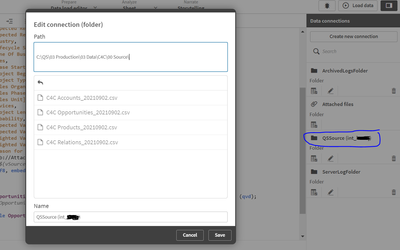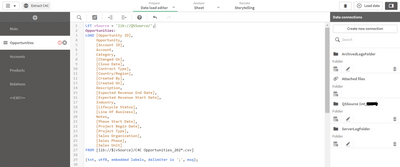Unlock a world of possibilities! Login now and discover the exclusive benefits awaiting you.
- Qlik Community
- :
- Forums
- :
- Analytics
- :
- New to Qlik Analytics
- :
- Data connection to folder in Qlik Sense Enterprise...
- Subscribe to RSS Feed
- Mark Topic as New
- Mark Topic as Read
- Float this Topic for Current User
- Bookmark
- Subscribe
- Mute
- Printer Friendly Page
- Mark as New
- Bookmark
- Subscribe
- Mute
- Subscribe to RSS Feed
- Permalink
- Report Inappropriate Content
Data connection to folder in Qlik Sense Enterprise does not work
Hi all,
I'm the new one with Qlik Sense and tried to convert QV to Qlik Sense but have some issue with data connection. I've converted the qvw file to QS and then want to change path through the load editor but connection to folder where is my source files does not work. As you can see from the print screen below:
any suggestion would be helpful
BR,
Jelena
- Mark as New
- Bookmark
- Subscribe
- Mute
- Subscribe to RSS Feed
- Permalink
- Report Inappropriate Content
Hello @jelena , thank you for your post.
Can you please share the folder and use that Share path? e.g. \\QSShare\03 Production and try again?
Also, you mention you are trying to modify the data connection, are you able to create a new data connection instead of modifying an existing connection?
Please let us know, thank you!
- Mark as New
- Bookmark
- Subscribe
- Mute
- Subscribe to RSS Feed
- Permalink
- Report Inappropriate Content
Hi @jelena
It seems you are attempting to access to a local folder while the File Connection will show by default the file systme from the server, please refer to the following documentation:
To access to a folder that resides somewhere else you will need to share the folder and provide privileges to the service account.
Hope it helps !
- Mark as New
- Bookmark
- Subscribe
- Mute
- Subscribe to RSS Feed
- Permalink
- Report Inappropriate Content
Hi @jelena
I see two thing here
first, as @NadiaB commented your /00 Source/ folder should be shared or the service user most be able to read it.
second, your are repeating lib://…../
Your variable has lib://QSSource/
And when you use it you are getting
[lib://lib://QSSource//C4C….
Try taking it out from your variable or load statement.
hope this helps.
best,
help users find answers! Don't forget to mark a solution that worked for you & to smash the like button! 🙂
- Mark as New
- Bookmark
- Subscribe
- Mute
- Subscribe to RSS Feed
- Permalink
- Report Inappropriate Content
Hello,
What Rafael said as well you should have the full qualified name of the connection
LET vSource = 'QSSource (int_your hidden value here)';