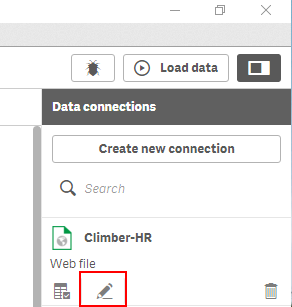Unlock a world of possibilities! Login now and discover the exclusive benefits awaiting you.
- Qlik Community
- :
- Forums
- :
- Analytics
- :
- New to Qlik Analytics
- :
- Re: Data could not be load in other system (Qlik S...
- Subscribe to RSS Feed
- Mark Topic as New
- Mark Topic as Read
- Float this Topic for Current User
- Bookmark
- Subscribe
- Mute
- Printer Friendly Page
- Mark as New
- Bookmark
- Subscribe
- Mute
- Subscribe to RSS Feed
- Permalink
- Report Inappropriate Content
Data could not be load in other system (Qlik Sense)
Hi all,
I have created an app by using excel files on my laptop. But now I want to share the app and raw files with others and trying to create a connection with the raw files on their laptops. (Qlik Sense) While doing so, I am receiving below error message:
"Data could not be added to Data manager. Please verify that all data sources connected to the app are working and try adding the data again."
Any suggestion?
Regards,
Arvind
- « Previous Replies
-
- 1
- 2
- Next Replies »
Accepted Solutions
- Mark as New
- Bookmark
- Subscribe
- Mute
- Subscribe to RSS Feed
- Permalink
- Report Inappropriate Content
Hi Arvind,
They need to edit the connection, check the script editor.
Jordy
Climber
- Mark as New
- Bookmark
- Subscribe
- Mute
- Subscribe to RSS Feed
- Permalink
- Report Inappropriate Content
Hi Arvind,
They need to edit the connection, check the script editor.
Jordy
Climber
- Mark as New
- Bookmark
- Subscribe
- Mute
- Subscribe to RSS Feed
- Permalink
- Report Inappropriate Content
How can i do that? And this can be done in desktop version of qlik sense?
Can you share one example or screenshot will also help?
You will be of great help!
- Mark as New
- Bookmark
- Subscribe
- Mute
- Subscribe to RSS Feed
- Permalink
- Report Inappropriate Content
Hi,
Yes of course, you can see the following image. Go to the script editor, click on the pencil and search for the new location.
Make sure that the FROM statements are still valid and searching in the right location. Test this by loading one table and check this FROM statement.
Jordy
Climber
- Mark as New
- Bookmark
- Subscribe
- Mute
- Subscribe to RSS Feed
- Permalink
- Report Inappropriate Content
If you are users on a common network, then move the source files to a shared location and then it won't matter where the reload is taking place.
On the public net, you could upload the app and data files to the Qlik Cloud service, where you can share with a small number of users for free, or add more for a monthly subscription. Click the cloud icon top right on the title bar on the main hub page.
Or you could upload the files to Dropbox and use the Dropbox connector...
- Mark as New
- Bookmark
- Subscribe
- Mute
- Subscribe to RSS Feed
- Permalink
- Report Inappropriate Content
- Mark as New
- Bookmark
- Subscribe
- Mute
- Subscribe to RSS Feed
- Permalink
- Report Inappropriate Content
I will be really glad if you can tell me a way to connect qlik desktop or hub with sharepoint /dropbox. I have already created my app and now want to share it with my client and other users and it is better to have these files on any cloud services so that they just have to refresh the app for an update.
- Mark as New
- Bookmark
- Subscribe
- Mute
- Subscribe to RSS Feed
- Permalink
- Report Inappropriate Content
Only you will be able to refresh the document in Qlik Cloud personal. If you refresh the Qlik Cloud document, all the users will see the refreshed document. If you need more users to develop and reload apps, then you will need a paid Qlik Cloud business subscription where you pay per user. See the Qlik Cloud pages on www.qlik.com. You can connect to Cloud using the cloud icon in QS Desktop.
The drop box connector is a standard connector included in recent versions of Qlik Sense and in Qlik Cloud. You will obviously need a DropBox account to upload the documents and to connect with Sense or Cloud.
- Mark as New
- Bookmark
- Subscribe
- Mute
- Subscribe to RSS Feed
- Permalink
- Report Inappropriate Content
I don't want to be the only user to refresh the app. If I don't want to use Qlik Cloud services. Can it not be possible to share the app and files with other 2 users and create a connection on their systems so that they can also refresh the raw files for app?
- Mark as New
- Bookmark
- Subscribe
- Mute
- Subscribe to RSS Feed
- Permalink
- Report Inappropriate Content
Its not possible to share the QS app from desktop - for that you need Cloud or Enterprise. You can however, email the app to as many users as you like and they can each use a copy of your app. If the connection string points to a shared location like a shared folder on a network, or a file sharing service like Dropbox, you could modify the connection to point to this location.
If that is not possible, then each user has a complete copy which they can open, reload, view and edit any way they see fit using QS Desktop, including adjusting the connections. You would, of course, have no control on what these users do with the app.
- « Previous Replies
-
- 1
- 2
- Next Replies »