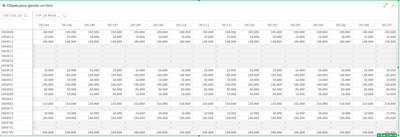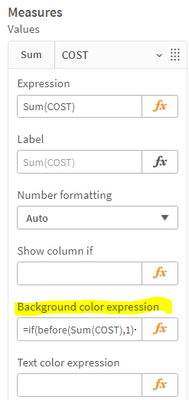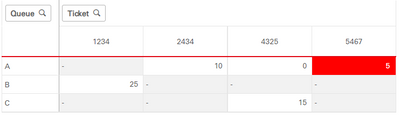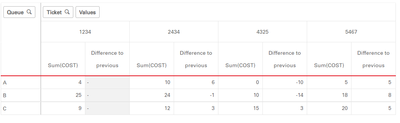Unlock a world of possibilities! Login now and discover the exclusive benefits awaiting you.
- Qlik Community
- :
- Forums
- :
- Analytics
- :
- New to Qlik Analytics
- :
- Data in table
- Subscribe to RSS Feed
- Mark Topic as New
- Mark Topic as Read
- Float this Topic for Current User
- Bookmark
- Subscribe
- Mute
- Printer Friendly Page
- Mark as New
- Bookmark
- Subscribe
- Mute
- Subscribe to RSS Feed
- Permalink
- Report Inappropriate Content
Data in table
hello, i need help.
I have this data table,
compare the CTP_MT_CAPITAL value for the current month with the CTP_MT_CAPTAIL value of the previous month
the goal is to see if there was only an increase or a decrease in the CTP_MT_CAPITAL and highlight it in another column.- Mark as New
- Bookmark
- Subscribe
- Mute
- Subscribe to RSS Feed
- Permalink
- Report Inappropriate Content
Hi @cedfoning,
you can highlight fields in a pivot table based on the previous column (i.e. month) in the same row.
Use the background color expression in the pivot table measures and type in a formula like this:
=if(before(sum(COST),1) < sum(COST), rgb(255, 0, 0))
The result is that the field gets highlighted in red if there was an increase.
How to find the background color expression:
Result:
Hope this helps. Feel free to reach out if you have further questions.
- Mark as New
- Bookmark
- Subscribe
- Mute
- Subscribe to RSS Feed
- Permalink
- Report Inappropriate Content
Hello, thanks for your answer
lets take your example : for the line A, i need to have the difference if there is any increase or decrease of cost.
in that case, it will be 10-5 = 5
i don't care if :
- the numbers are equal
i only care if there is an increase or decrease of the cost.
hope i'm clair
thanks
- Mark as New
- Bookmark
- Subscribe
- Mute
- Subscribe to RSS Feed
- Permalink
- Report Inappropriate Content
Okay, understood.
You may want to use the before() function in your measure.
It works like this:
Then we can remove the column with the actual values to only see the variation in respect to the previous column:
The formula I used in the measure is this:
=sum(COST) - before(sum(COST), 1)
If this answers your question, please give it a thumbs up and mark as solution.
- Mark as New
- Bookmark
- Subscribe
- Mute
- Subscribe to RSS Feed
- Permalink
- Report Inappropriate Content
Hello,
thanks for your reply
That's what i did.
I wanted to have a total for each queue. For Queue A, 6-10+5
Tried to add the column total but can't have the total
is there any way we can do it in the script ?