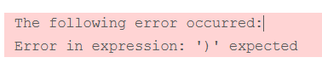Unlock a world of possibilities! Login now and discover the exclusive benefits awaiting you.
- Qlik Community
- :
- Forums
- :
- Analytics
- :
- New to Qlik Analytics
- :
- Re: Data load and if/then/else statements
- Subscribe to RSS Feed
- Mark Topic as New
- Mark Topic as Read
- Float this Topic for Current User
- Bookmark
- Subscribe
- Mute
- Printer Friendly Page
- Mark as New
- Bookmark
- Subscribe
- Mute
- Subscribe to RSS Feed
- Permalink
- Report Inappropriate Content
Data load and if/then/else statements
Hi,
I uploaded my Excel document and it has numbers (as text; I'm not doing sums, etc.). Some of the cells have 'Not Available'. I can't figure out how to say "If the population count is 'not available' then put 'not available' in the cell. Otherwise input whatever is in the population count cell in the Excel doc.
Here's what I tried. It did not work though (error during data load script)
If ("PopulationCount" = 'Not Available', 'Not Available', "PopulationCount")
- Mark as New
- Bookmark
- Subscribe
- Mute
- Subscribe to RSS Feed
- Permalink
- Report Inappropriate Content
- Mark as New
- Bookmark
- Subscribe
- Mute
- Subscribe to RSS Feed
- Permalink
- Report Inappropriate Content
Thank you. I am copying and pasting that syntax but alas, it's not resolving the issue.
- Mark as New
- Bookmark
- Subscribe
- Mute
- Subscribe to RSS Feed
- Permalink
- Report Inappropriate Content
Add the Num function around the [PopulationCount] to convert it to a number for the Alt function
Alt(Num([PopulationCount],'Not Available') as [PopulationCount]
- Mark as New
- Bookmark
- Subscribe
- Mute
- Subscribe to RSS Feed
- Permalink
- Report Inappropriate Content
Hmm, the 'as' turned red and the second part of the clause was pinked out (both for 'error').
I added an ')' at the end but it did not do the trick.
Alt(Num([PopulationCount],'Not Available') as [PopulationCount])
- Mark as New
- Bookmark
- Subscribe
- Mute
- Subscribe to RSS Feed
- Permalink
- Report Inappropriate Content
I can't type
Alt(Num([PopulationCount]),'Not Available') as [PopulationCount]
- Mark as New
- Bookmark
- Subscribe
- Mute
- Subscribe to RSS Feed
- Permalink
- Report Inappropriate Content
Hi,
I still can't get it. Question for you - if I were to change the heading to Pop Count would I need quotes around Pop Count since there's a space?
- Mark as New
- Bookmark
- Subscribe
- Mute
- Subscribe to RSS Feed
- Permalink
- Report Inappropriate Content
Yes, you could use double-quotes or [ ] for fields with spaces in the name.
- Mark as New
- Bookmark
- Subscribe
- Mute
- Subscribe to RSS Feed
- Permalink
- Report Inappropriate Content
Well, it loads but it still doesn't reflect it in the table. I must be missing something.