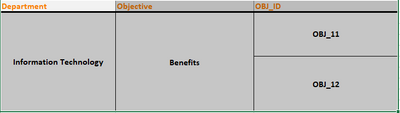Unlock a world of possibilities! Login now and discover the exclusive benefits awaiting you.
- Qlik Community
- :
- Forums
- :
- Analytics
- :
- New to Qlik Analytics
- :
- Data load from flat file issue
- Subscribe to RSS Feed
- Mark Topic as New
- Mark Topic as Read
- Float this Topic for Current User
- Bookmark
- Subscribe
- Mute
- Printer Friendly Page
- Mark as New
- Bookmark
- Subscribe
- Mute
- Subscribe to RSS Feed
- Permalink
- Report Inappropriate Content
Data load from flat file issue
Hi
When I am loading below pivot table from excel, the respective dimension details are not showing as in in qliksense.
In qliksense I have taked two filter object one for Department dimension and another is for OBJ_ID.
If you can see both of the OBJ_ID associated with one department as information technology.
So, If I select OBJ_11 then it is showing respective department as information technology but when I am selecting OBJ_12 none of the department is displaying.
- Mark as New
- Bookmark
- Subscribe
- Mute
- Subscribe to RSS Feed
- Permalink
- Report Inappropriate Content
A classical Excel pivot doesn't contained loadable records respectively raw-data else a prepared view of the information.
This means you need either to structure the pivot within a record-logic so that each cell has an own value - by pulling the most granular fields to the most left and sometimes you may need to create some extra columns within the pivot-data-source which contained an appropriate combined information to prevent an aggregation of columns. This pivot must not mandatory be the one which are used for analysis purposes in Excel else a copy & paste from it.
Another way would be to adjust the load in Qlik. Within QlikView there was a load-wizard which had has also some advanced transformation-features, for example to fill missing cell-values. I don't know if it further exists within Sense. Beside this you could do it yourself directly within the load by checking the exists of a value and if none is there to replace it with the value from the previous record - something like this:
t: load if(len(trim(Field)), Field, previous(Field)) as Field
from ...;