Unlock a world of possibilities! Login now and discover the exclusive benefits awaiting you.
- Qlik Community
- :
- Forums
- :
- Analytics
- :
- New to Qlik Analytics
- :
- Data structure in excel files/ ODBC/ multiple shee...
- Subscribe to RSS Feed
- Mark Topic as New
- Mark Topic as Read
- Float this Topic for Current User
- Bookmark
- Subscribe
- Mute
- Printer Friendly Page
- Mark as New
- Bookmark
- Subscribe
- Mute
- Subscribe to RSS Feed
- Permalink
- Report Inappropriate Content
Data structure in excel files/ ODBC/ multiple sheets load/
Hi community,
Hope someone could help me as i'am facing a very difficult challenge for me.
I'am essentialy a Qliksense desktop user , not an expert , especially regarding script.
I post a sample of my excel file.
In this example there is multiple sheets : week sheets (eg : S40 ) Month sheets : (eg : september , october) there is also trimester sheets ( T3 , T4) but i dont need them.
Each sheets get the same structure :
first : the dimension's names are "Nbr, Mensualité", "Frais de Création", "CA" and so on and group by Acquisition 48 mois ans so on ...
2nd : the first column is the name of representatives group by CommerceZone1 , CommerceZone2 etc ....

What i would like to do in my data structure is something like that :
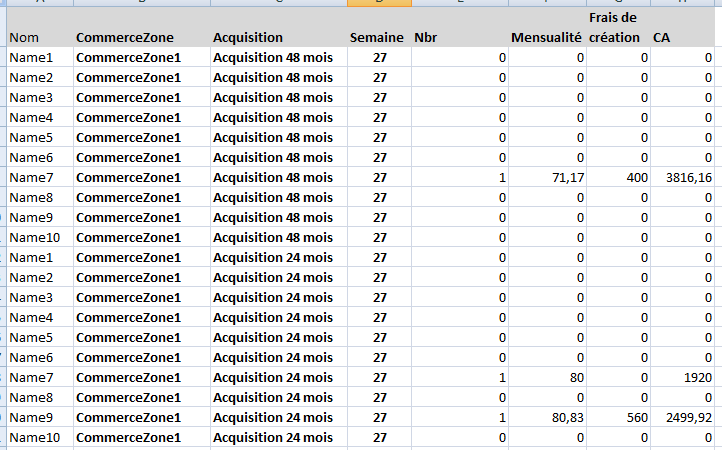
So
I need a ODBC connection to get the excel data file.
I need to loop the sheet to separate week sheets from month sheet and I need to use the sheet name, week or month as dimension to add in the data model.
I need to add the Zonecommerce name as a dimension also.
I need to use the third line in the excel sheet as dimension name and group them by categories ( Acquisition 24 , acquisition 48 etc)
There is in my excel file a "Total" row under each Zonecommerce that i don't need to import.
I know how to do that all but separetely and not in the same full script.
Could some one help me on this
Regards and thanks in advance
Bruno
Accepted Solutions
- Mark as New
- Bookmark
- Subscribe
- Mute
- Subscribe to RSS Feed
- Permalink
- Report Inappropriate Content
Hi Marcus ,
At the end .... it's working with this
LIB CONNECT TO 'APP_ODBC';
XlsInfoMois:
SQLTables;
DISCONNECT;
let var=NoOfRows('XlsInfoMois');
// Pour chaque feuille du classeur
FOR i = 0 to $(var)-1
// sheetName = nom de la feuille
let sheetName=subfield(peek('TABLE_NAME', i,'XlsInfoMois'),'$',1);
// MoisNb = MOIS formatage sheetName au format MOIS
let MoisNb=month(date#(sheetName,'MMMM'));
// si la MoisNb est supérieur à 0
if(MoisNb)>0 then
// alors on charge toute la table et on rajoute une colonne mois avec notre variable issue du nom de la feuille en valeur
MyTableMois:
LOAD
//ajout du champ Mois depuis variable et boucle
month(date#('$(MoisNb)','MMM')) as "Mois",
//ajout du champ Trimestre àpartir du champ Mois
'Tri ' & Num(Ceil(month(date#('$(MoisNb)','MMM'))/3),'(ROM)0') as Trimestre,
// suppresion des espaces :
PurgeChar("A",' ') as Conseiller,
And all my fields i need
FROM [lib://monfichier.xlsx]
(ooxml, no labels,header is 2 lines, table is '$(sheetName)')
END IF
NEXT i
DROP Table XlsInfoMois;
Bruno
- Mark as New
- Bookmark
- Subscribe
- Mute
- Subscribe to RSS Feed
- Permalink
- Report Inappropriate Content
Your needed sheets could you get per odbc-query, see: Loading from multiple Excel files and multiple sheets and I would suggest to use The Crosstable Load to transform your data to "normal" data-rows and by multiplen headern is this useful: Re: CrossTable from Excel with Multiple Headers.
Very helpful is LOAD data into QlikView where you by 1.2 finds explanation how to use a where-clause to exclude certain records.
- Marcus
- Mark as New
- Bookmark
- Subscribe
- Mute
- Subscribe to RSS Feed
- Permalink
- Report Inappropriate Content
Hi Marcus
thanks a lot for your response and advise.
In fact i'am able to create an ODBC connection ( it's take me about 4 months to understand how to get it) I'm a full newbie
I'am able to understand the sript to loop excell sheet.
I've already made a crosstable statement in another app and i know how to use where clause.
Unfortunatelly i really don't know how to manage all those pieces of script.
If someone could help it will be great.
nethertheless i will have an attentive glance to your links this week end.
Bruno
- Mark as New
- Bookmark
- Subscribe
- Mute
- Subscribe to RSS Feed
- Permalink
- Report Inappropriate Content
Hi Marcus ,
At the end .... it's working with this
LIB CONNECT TO 'APP_ODBC';
XlsInfoMois:
SQLTables;
DISCONNECT;
let var=NoOfRows('XlsInfoMois');
// Pour chaque feuille du classeur
FOR i = 0 to $(var)-1
// sheetName = nom de la feuille
let sheetName=subfield(peek('TABLE_NAME', i,'XlsInfoMois'),'$',1);
// MoisNb = MOIS formatage sheetName au format MOIS
let MoisNb=month(date#(sheetName,'MMMM'));
// si la MoisNb est supérieur à 0
if(MoisNb)>0 then
// alors on charge toute la table et on rajoute une colonne mois avec notre variable issue du nom de la feuille en valeur
MyTableMois:
LOAD
//ajout du champ Mois depuis variable et boucle
month(date#('$(MoisNb)','MMM')) as "Mois",
//ajout du champ Trimestre àpartir du champ Mois
'Tri ' & Num(Ceil(month(date#('$(MoisNb)','MMM'))/3),'(ROM)0') as Trimestre,
// suppresion des espaces :
PurgeChar("A",' ') as Conseiller,
And all my fields i need
FROM [lib://monfichier.xlsx]
(ooxml, no labels,header is 2 lines, table is '$(sheetName)')
END IF
NEXT i
DROP Table XlsInfoMois;
Bruno