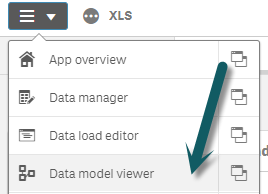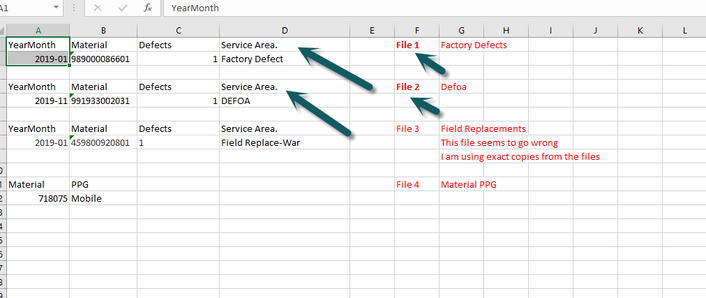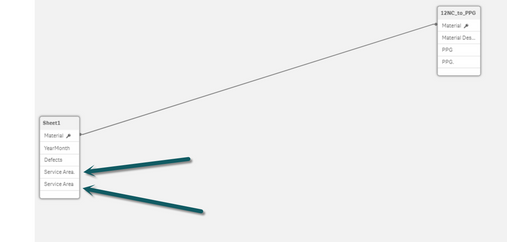Unlock a world of possibilities! Login now and discover the exclusive benefits awaiting you.
- Qlik Community
- :
- Forums
- :
- Analytics
- :
- New to Qlik Analytics
- :
- Data upload error excel
- Subscribe to RSS Feed
- Mark Topic as New
- Mark Topic as Read
- Float this Topic for Current User
- Bookmark
- Subscribe
- Mute
- Printer Friendly Page
- Mark as New
- Bookmark
- Subscribe
- Mute
- Subscribe to RSS Feed
- Permalink
- Report Inappropriate Content
Data upload error excel
I am currently working with uploads of excel through sharepoint.
Initial upload did run smoothly but with the second upload something seems to go wrong with the merge of the datafiles, which is creating duplicate months in the graph. I thought this was due to cells with different formatting in excel where, though I corrected formatting in excel and the issue still occurs
How can I avoid having duplicate month values in my graph.
See attachment with the example on page 2
Accepted Solutions
- Mark as New
- Bookmark
- Subscribe
- Mute
- Subscribe to RSS Feed
- Permalink
- Report Inappropriate Content
Thanks issue resolved. Attached the solution I received from Mike
- Mark as New
- Bookmark
- Subscribe
- Mute
- Subscribe to RSS Feed
- Permalink
- Report Inappropriate Content
Hi Kirsten - I may need a bit more information - but it may be because we automatically convert date fields into their related date dimensions. So for example if your data has Month (10) and Date (10/02/2020) - we will take Date and break it down into new fields. I'm curious if that could be the issue you are running into. If you can attach some screen captures of your field lists that would be helpful. I am assuming you are using the graphical data manager to define the data model?
Mike Tarallo
Qlik
- Mark as New
- Bookmark
- Subscribe
- Mute
- Subscribe to RSS Feed
- Permalink
- Report Inappropriate Content
I have attached a file with the first 2 lines from each datafile.
I upload my files on sharepoint, work with sharepoint connector. Then in QlikSense: data load editor/ Create new connection/Webfile , add link from the sharepoint connector tool. Insert script from the connection on the left/load data and then in datamanager I connect the datapoints
- Mark as New
- Bookmark
- Subscribe
- Mute
- Subscribe to RSS Feed
- Permalink
- Report Inappropriate Content
OK so what I am seeing is that all files have the same field structure (except Material PPG) so technically Files 1 - 3 should auto concatenate - and create 1 table. If any of the field structure is different (extra fields, missing fields) it will attempt to create it as a separate table and then link the two tables together on a similar field such as YearMonth. Is it possible the data layout in File 3 is slightly off? - can you share the data mode viewer screenshot of your model:
Mike Tarallo
Qlik
- Mark as New
- Bookmark
- Subscribe
- Mute
- Subscribe to RSS Feed
- Permalink
- Report Inappropriate Content
See attachment. I added the datamodel (from PPG I removed Material Desc and PPG. in the example file but is in my datamodel). I also added a screenshots with the steps for upload. And the third image in the attachment shows the cell formatting for the date field (custom ####-##) I applied this formatting to all date cells in excel
- Mark as New
- Bookmark
- Subscribe
- Mute
- Subscribe to RSS Feed
- Permalink
- Report Inappropriate Content
Hi Kirsten - I am going to attempt to reproduce this - but I noticed that you have 2 Service Area fields:
Service Area
and
Service Area. <--- with a "."
Is that intentional?
Your layout that you sent me only shows (1) Service area field
let me know
Thanks
Mike Tarallo
Qlik
- Mark as New
- Bookmark
- Subscribe
- Mute
- Subscribe to RSS Feed
- Permalink
- Report Inappropriate Content
Yes the additional service area field is intentional but I deleted this in the example file. I did get a bit further in my investigation. If you look at the linegraph in my first message one date is formatted like this 2019-01 and the months at the end like this 201901. Althoug in my excels there is no cell that contains the date in this format 201901 (see attachment, you can see this in the filter). Think something goes wrong somewhere in the processing in QlikSense? Although I want to do one exercise. First I changed all the date cells with "format painter" in excel to make a similar format in all the cells, now I want to literally copy one date cell to the other cells. So one cell 2019-01 to the other cells from 2019-01. I can do this tomorrow, shall I let you know the outcome tomorrow? If it still doesn't work then do the investigation? I can then send you the complete data files to your work email, can not post it on the forum due to confidentiality
- Mark as New
- Bookmark
- Subscribe
- Mute
- Subscribe to RSS Feed
- Permalink
- Report Inappropriate Content
Cool - yes please and I will send you a PM with my email.
Mike Tarallo
Qlik
- Mark as New
- Bookmark
- Subscribe
- Mute
- Subscribe to RSS Feed
- Permalink
- Report Inappropriate Content
Thanks issue resolved. Attached the solution I received from Mike