Unlock a world of possibilities! Login now and discover the exclusive benefits awaiting you.
- Qlik Community
- :
- Forums
- :
- Analytics
- :
- New to Qlik Analytics
- :
- Re: Data upload stuck on processing
- Subscribe to RSS Feed
- Mark Topic as New
- Mark Topic as Read
- Float this Topic for Current User
- Bookmark
- Subscribe
- Mute
- Printer Friendly Page
- Mark as New
- Bookmark
- Subscribe
- Mute
- Subscribe to RSS Feed
- Permalink
- Report Inappropriate Content
Data upload stuck on processing
I am an analyst currently exploring Qlik as a solution for our company to manage various metrics for our offshore team. I cannot even upload a small test excel file to the app as it remains stuck in a pending status. This is very discouraging. On top of that, I have read a few threads and there is no clear solution as to why this is happening and no clear path as to where to log a support ticket. Can someone explain why the data cannot upload? The spreadsheet is 13 kb in size and well below the free storage limit, has no formulas, and is located directly on my desktop.
- Tags:
- data processing
- « Previous Replies
-
- 1
- 2
- Next Replies »
- Mark as New
- Bookmark
- Subscribe
- Mute
- Subscribe to RSS Feed
- Permalink
- Report Inappropriate Content
Can you please post a screen shot of you Script, If you created new Data Connection and check if Qlik accepts the file extension you trying to use...
- Mark as New
- Bookmark
- Subscribe
- Mute
- Subscribe to RSS Feed
- Permalink
- Report Inappropriate Content
are you using Qlik Sense Desktop or Qlik Sense Cloud ?
- Mark as New
- Bookmark
- Subscribe
- Mute
- Subscribe to RSS Feed
- Permalink
- Report Inappropriate Content
Qlik Sense Cloud
- Mark as New
- Bookmark
- Subscribe
- Mute
- Subscribe to RSS Feed
- Permalink
- Report Inappropriate Content
I am trying to upload a simple excel file
- Mark as New
- Bookmark
- Subscribe
- Mute
- Subscribe to RSS Feed
- Permalink
- Report Inappropriate Content
Can you upload that XL file here?
We'll try it for you...
- Mark as New
- Bookmark
- Subscribe
- Mute
- Subscribe to RSS Feed
- Permalink
- Report Inappropriate Content
See Attached
- Mark as New
- Bookmark
- Subscribe
- Mute
- Subscribe to RSS Feed
- Permalink
- Report Inappropriate Content
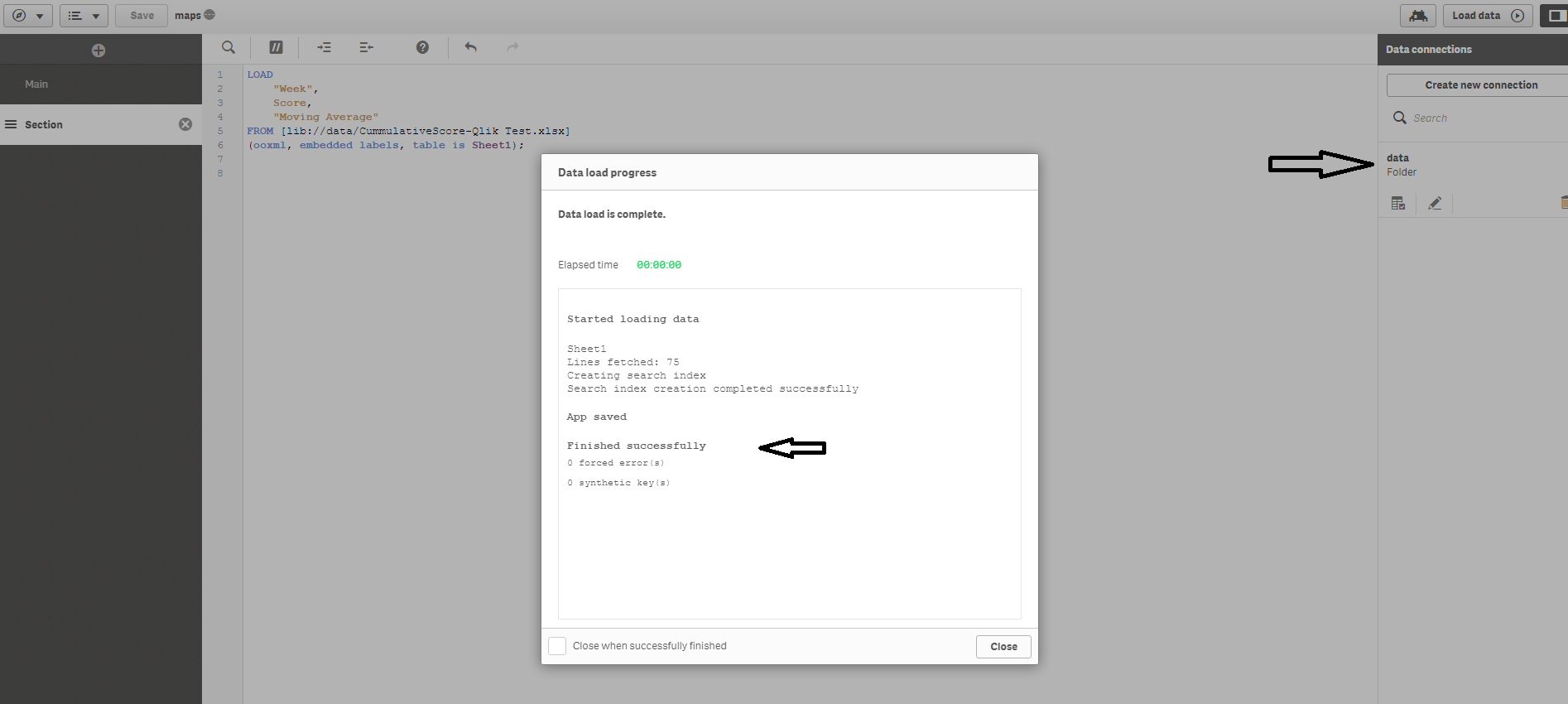
I could successfully load your file in few seconds.
Check your Data Connections, I don't understand why you cannot load it in your system?
- Mark as New
- Bookmark
- Subscribe
- Mute
- Subscribe to RSS Feed
- Permalink
- Report Inappropriate Content
That does not work for me (I am on free version as well). Also, I would prefer to know why I cannot just drop the file. If we do adapt this, our offshore team needs to have the ease of simply dropping an excel file for the data load, not writing a script. I want to know why am I unable to just drop the file as shown as in the tutorial videos. Thank you for taking the time to answer my questions by the way.
- Mark as New
- Bookmark
- Subscribe
- Mute
- Subscribe to RSS Feed
- Permalink
- Report Inappropriate Content
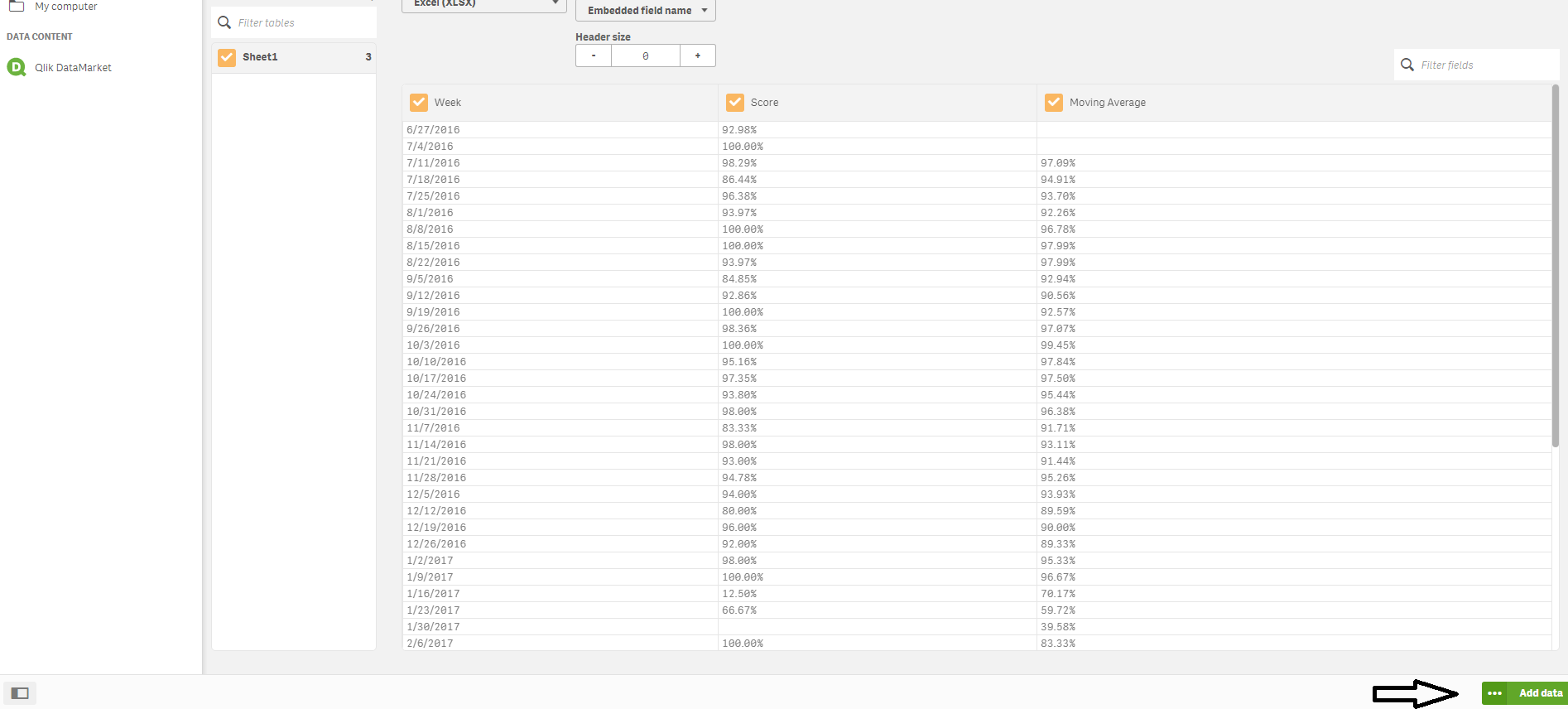
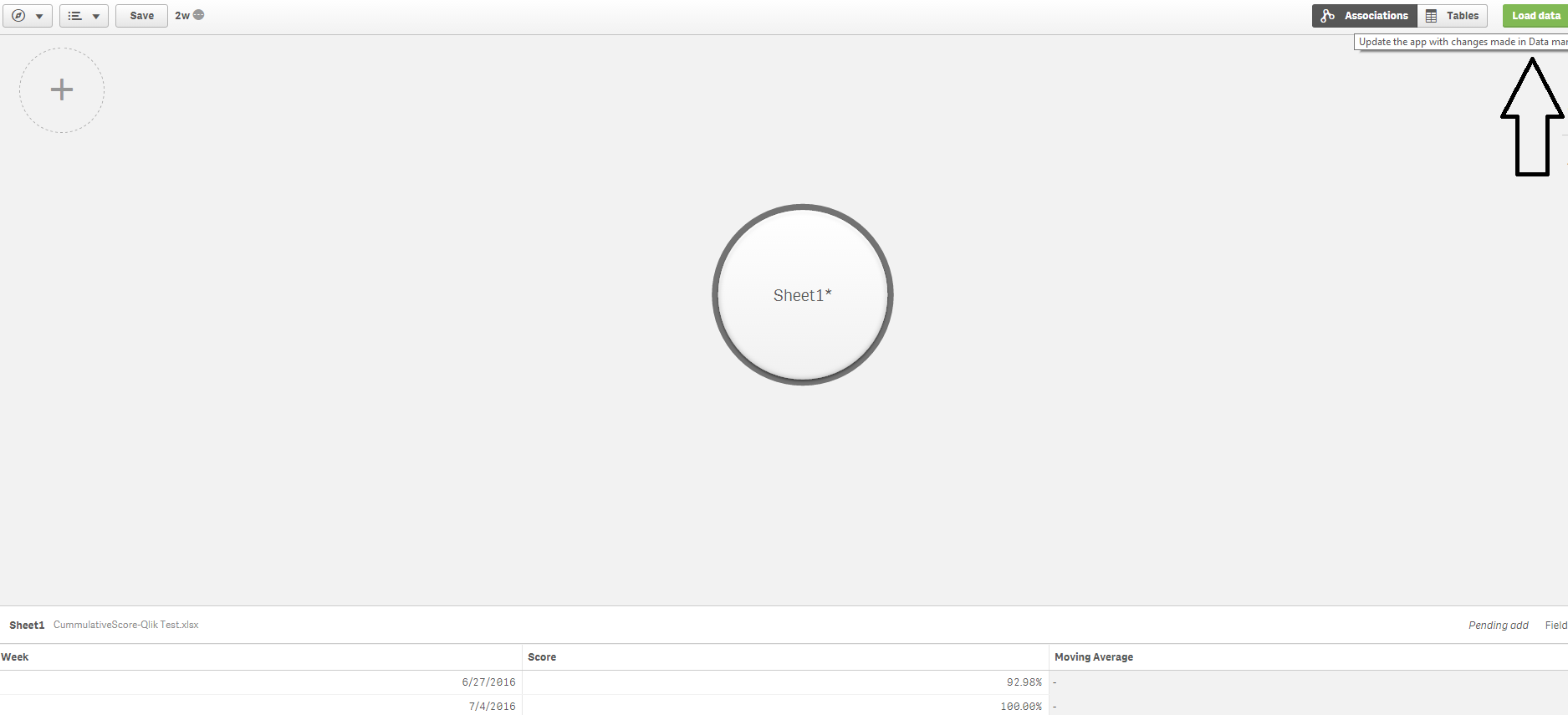
Are you following above steps?
1. Create a new app
2. Drop the XL file into Qlik
3. Click ADD DATA at the bottom
4. Click LOD DATA on top right
5. Check the EDIT SCRIPT
Qlik would Auto Generate Script for you like below
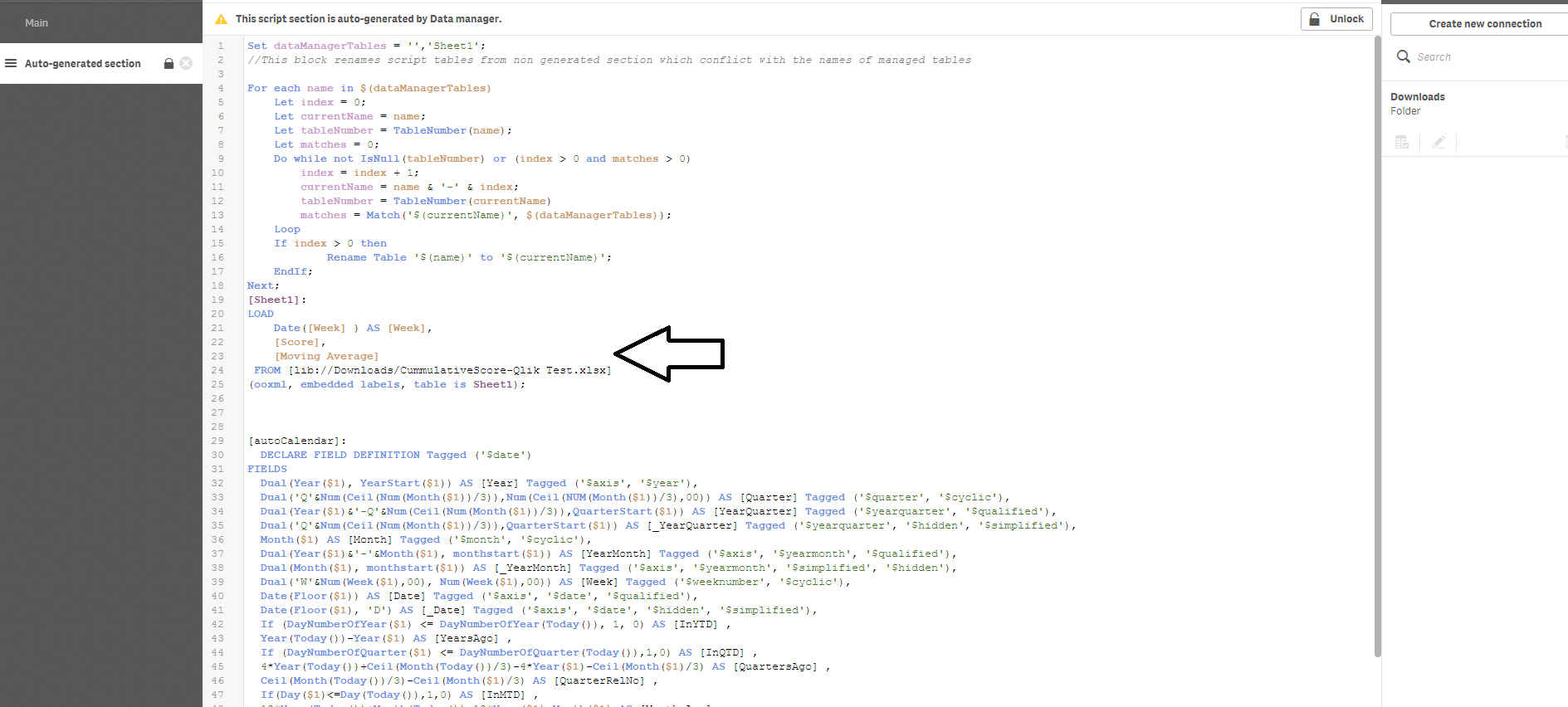
I'm doing this in Qlik Sense Desktop Sep 2017 version.
- « Previous Replies
-
- 1
- 2
- Next Replies »