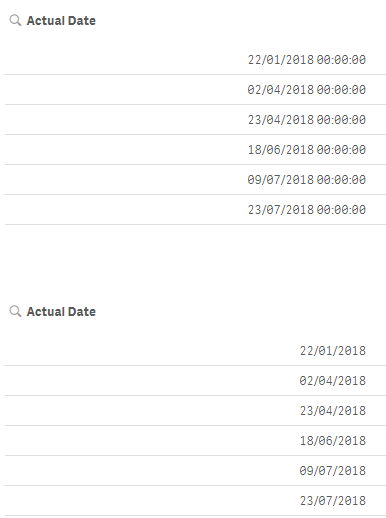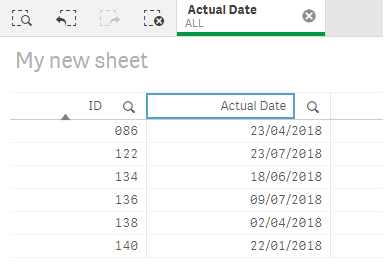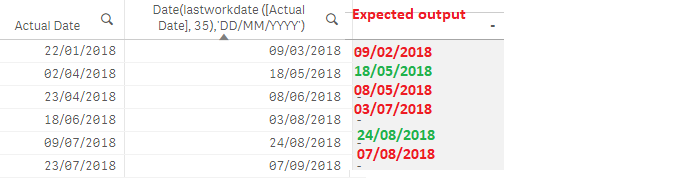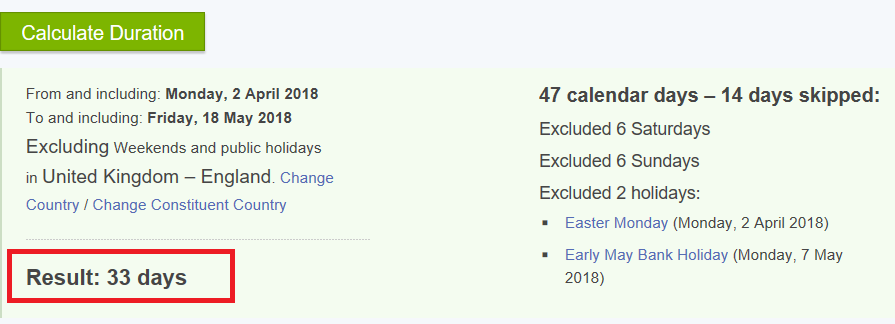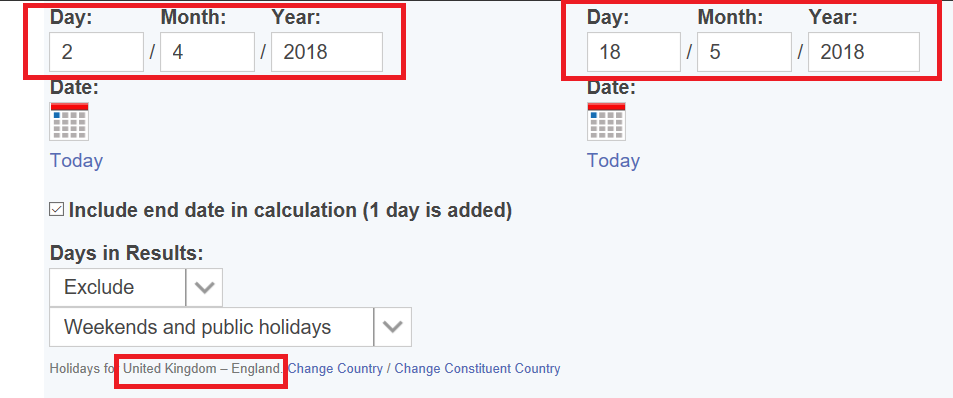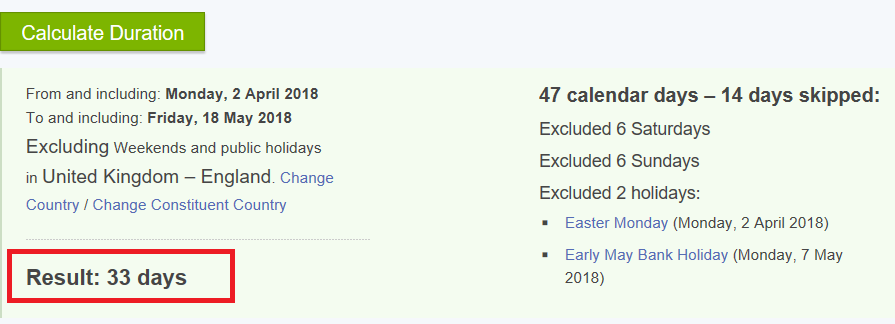Unlock a world of possibilities! Login now and discover the exclusive benefits awaiting you.
- Qlik Community
- :
- Forums
- :
- Analytics
- :
- New to Qlik Analytics
- :
- Re: Date Help
- Subscribe to RSS Feed
- Mark Topic as New
- Mark Topic as Read
- Float this Topic for Current User
- Bookmark
- Subscribe
- Mute
- Printer Friendly Page
- Mark as New
- Bookmark
- Subscribe
- Mute
- Subscribe to RSS Feed
- Permalink
- Report Inappropriate Content
Date Help
Hi Experts,
Can any one please help me on below requirement. I have a [Actual Date] field in Time stamp format.
I have converted Time stamp to normal format by Date(floor([Actual Date])) as [Actual Date]
Requirement:
Now from this [Actual Date] I need to derive a New field called [Estimate Date] like below i.e.,
Value of [Actual Date] field + 35 business days
A “business day” is defined as any Monday, Tuesday, Wednesday, Thursday or Friday that is not a bank holiday date in England in the relevant year.
Please help me on this.
Thanks in advance.
- « Previous Replies
-
- 1
- 2
- Next Replies »
Accepted Solutions
- Mark as New
- Bookmark
- Subscribe
- Mute
- Subscribe to RSS Feed
- Permalink
- Report Inappropriate Content
lastworkdate ('03/21/2019', 35)
this will bring u date excluding weekends try
- Mark as New
- Bookmark
- Subscribe
- Mute
- Subscribe to RSS Feed
- Permalink
- Report Inappropriate Content
https://community.qlik.com/t5/QlikView-App-Development/Rolling-5-days-working-days/td-p/980823
Hope this post will solve your problem.
Thanks,
Vishal Waghole
- Mark as New
- Bookmark
- Subscribe
- Mute
- Subscribe to RSS Feed
- Permalink
- Report Inappropriate Content
I am working on Qliksense. I don't have the Qlikview license. Could you please help me with the attached Business Days qvd based on Actual Date field need to add 35 business days.
I have null values also in Actual Date for those need to skip business days adding.
- Mark as New
- Bookmark
- Subscribe
- Mute
- Subscribe to RSS Feed
- Permalink
- Report Inappropriate Content
lastworkdate ('03/21/2019', 35)
this will bring u date excluding weekends try
- Mark as New
- Bookmark
- Subscribe
- Mute
- Subscribe to RSS Feed
- Permalink
- Report Inappropriate Content
HI @Channa
Thanks a lot for your reply. I have tried your solution. I am getting 2 dates as correct which are highlighted in green color and remaining red color highlighted dates are not matching with the output.
Could you please help me on this.
Please find the attached sample app.
- Mark as New
- Bookmark
- Subscribe
- Mute
- Subscribe to RSS Feed
- Permalink
- Report Inappropriate Content
- Mark as New
- Bookmark
- Subscribe
- Mute
- Subscribe to RSS Feed
- Permalink
- Report Inappropriate Content
Hi @Channa
Thanks for your reply.
Please find the below attached QVD which contains the Actual Date field.
- Mark as New
- Bookmark
- Subscribe
- Mute
- Subscribe to RSS Feed
- Permalink
- Report Inappropriate Content
Bro your expected results is wrong
for jan 22nd 2018 if you add 35 business days you dont get Feb 9th 2018 it is only adding 15 business days
please review
https://www.timeanddate.com/date/workdays.html?d1=22&m1=1&y1=2018&d2=9&m2=3&y2=2018&ti=on&
use the above to calculate
- Mark as New
- Bookmark
- Subscribe
- Mute
- Subscribe to RSS Feed
- Permalink
- Report Inappropriate Content
Hi @Channa
Thanks a lot for your reply.
I have checked the Second Row date 02/04/2018 for this I am getting 18/05/2018 result In Qlik.
To validate I have selected these date in the below Business Days Calculator for United Kingdom- England.
But getting the result as 33 days instead of 35 days after excluding Saturdays ,Sundays and bank holidays. But it should be 35 days result.
- Mark as New
- Bookmark
- Subscribe
- Mute
- Subscribe to RSS Feed
- Permalink
- Report Inappropriate Content
bro if you want to exclude public holidys
lastworkdate ('03/21/2019', 35,Vdate)
pass all your public holidays into variable..
- « Previous Replies
-
- 1
- 2
- Next Replies »