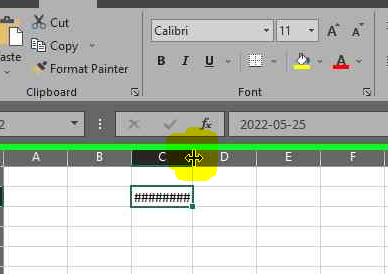Unlock a world of possibilities! Login now and discover the exclusive benefits awaiting you.
- Qlik Community
- :
- Forums
- :
- Analytics
- :
- New to Qlik Analytics
- :
- Date Subtraction
- Subscribe to RSS Feed
- Mark Topic as New
- Mark Topic as Read
- Float this Topic for Current User
- Bookmark
- Subscribe
- Mute
- Printer Friendly Page
- Mark as New
- Bookmark
- Subscribe
- Mute
- Subscribe to RSS Feed
- Permalink
- Report Inappropriate Content
Date Subtraction
Hello Team,
I want to subtract two date, but I am able to execute that in BI Table, but while downloading data the subtraction of date is automatically getting converted in to "###########:" format is there any way where we can get ####### in to proper format as soon as we download data from BI
Thanks and regards
- Subscribe by Topic:
-
Developers
-
dimension
-
expression
-
filter
-
General Question
-
Script
-
Variables
- Mark as New
- Bookmark
- Subscribe
- Mute
- Subscribe to RSS Feed
- Permalink
- Report Inappropriate Content
Hi, is this "###########" means some kind of number or this is format you see, just a string from hashtags? Can you provide one sample of what you see? Are you see these "###########" in excel? Qlik?
- Mark as New
- Bookmark
- Subscribe
- Mute
- Subscribe to RSS Feed
- Permalink
- Report Inappropriate Content
I am able to view ######## on excel on Qlik it is duration
- Mark as New
- Bookmark
- Subscribe
- Mute
- Subscribe to RSS Feed
- Permalink
- Report Inappropriate Content
On excel ##### means, that cell is to small for value, but it is here. Easiest way to make it fit is to change column width or double click between columns letters, A,B,C... when mouse cursor become <-|-> :
- Mark as New
- Bookmark
- Subscribe
- Mute
- Subscribe to RSS Feed
- Permalink
- Report Inappropriate Content
It is not possible to get same duration which is shown on BI?? after subtraction
- Mark as New
- Bookmark
- Subscribe
- Mute
- Subscribe to RSS Feed
- Permalink
- Report Inappropriate Content
What why I asked to provide at least one sample of your duration you see in BI, and what you get. Because, if you have duration in, for example, 0.5451215 format, you can change this number format to 'duration' format pattern h:mm:ss and see 13:04:58 (function time(0.5451215, 'h:mm:ss') ).
- Mark as New
- Bookmark
- Subscribe
- Mute
- Subscribe to RSS Feed
- Permalink
- Report Inappropriate Content
use the interval() function
example
=interval(date1-date2,'DD') << returns difference in days
If a post helps to resolve your issue, please accept it as a Solution.