Unlock a world of possibilities! Login now and discover the exclusive benefits awaiting you.
- Qlik Community
- :
- Forums
- :
- Analytics
- :
- New to Qlik Analytics
- :
- Date Time Format
- Subscribe to RSS Feed
- Mark Topic as New
- Mark Topic as Read
- Float this Topic for Current User
- Bookmark
- Subscribe
- Mute
- Printer Friendly Page
- Mark as New
- Bookmark
- Subscribe
- Mute
- Subscribe to RSS Feed
- Permalink
- Report Inappropriate Content
Date Time Format
Hi everyone,
I want the TAT date and time format to be same as SiteArrivalDate date and time format!
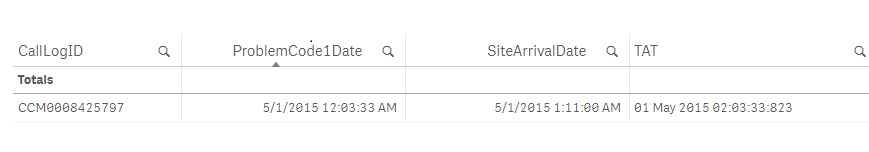
Thanks!!
Accepted Solutions
- Mark as New
- Bookmark
- Subscribe
- Mute
- Subscribe to RSS Feed
- Permalink
- Report Inappropriate Content
Use an expression like
Date(Date#(TAT, 'dd MMM yyyy hh:mm:ss:fff'), 'M/d/yyyy hh:mm:ss tt)
This can be in the front end, but it would be better to amend the load script and incorporate the format expression in the LOAD statement:
LOAD
...
Date(Date#(TAT, 'dd MMM yyyy hh:mm:ss:fff'), 'M/d/yyyy hh:mm:ss tt) as TAT,
...
- Mark as New
- Bookmark
- Subscribe
- Mute
- Subscribe to RSS Feed
- Permalink
- Report Inappropriate Content
Use an expression like
Date(Date#(TAT, 'dd MMM yyyy hh:mm:ss:fff'), 'M/d/yyyy hh:mm:ss tt)
This can be in the front end, but it would be better to amend the load script and incorporate the format expression in the LOAD statement:
LOAD
...
Date(Date#(TAT, 'dd MMM yyyy hh:mm:ss:fff'), 'M/d/yyyy hh:mm:ss tt) as TAT,
...
- Mark as New
- Bookmark
- Subscribe
- Mute
- Subscribe to RSS Feed
- Permalink
- Report Inappropriate Content
Thankyou Jonathan ,it worked ![]()