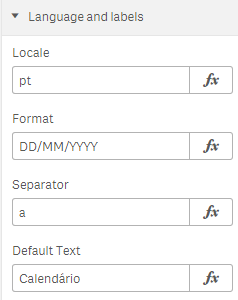Unlock a world of possibilities! Login now and discover the exclusive benefits awaiting you.
- Qlik Community
- :
- Forums
- :
- Analytics
- :
- New to Qlik Analytics
- :
- Date field not recognized by date picker extension...
- Subscribe to RSS Feed
- Mark Topic as New
- Mark Topic as Read
- Float this Topic for Current User
- Bookmark
- Subscribe
- Mute
- Printer Friendly Page
- Mark as New
- Bookmark
- Subscribe
- Mute
- Subscribe to RSS Feed
- Permalink
- Report Inappropriate Content
Date field not recognized by date picker extension ?
Here is the load script for the date field
Timestamp(Timestamp#([ Date field ], 'MM/DD/YYYY hh:mm TT') ) AS [ Date field ]
This field does not automatically show up in the Date Picker extension.
I tried date ( floor( [Date field])) in the script but that does not work also.
In the Excel file all the values are formatted as : 11/21/2018 01:15 PM
How do I eliminate the 01:15 PM and make the Date Picker pick up the field ?
Any ideas ?
- Mark as New
- Bookmark
- Subscribe
- Mute
- Subscribe to RSS Feed
- Permalink
- Report Inappropriate Content
Check your data format, must be the same at properties from extension:
- Mark as New
- Bookmark
- Subscribe
- Mute
- Subscribe to RSS Feed
- Permalink
- Report Inappropriate Content
No the date field is still not being recognized by the date picker
- Mark as New
- Bookmark
- Subscribe
- Mute
- Subscribe to RSS Feed
- Permalink
- Report Inappropriate Content
Hi,
When loading date fields via Data Manager, these will be automatically recognised and tagged as date fields. If you explore the auto-generated load script you'll see the following expressions for each date field:
Date(Date#(DateFieldName, 'DD/MM/YYYY'), 'DD/MM/YYYY') as formattedDateIf still date picker object doesn't display/recognise that field, then try this trick:
- Select one of the available fields from the drop down
- Enable 'Advanced Setup' (i.e. 'ON')
- Use the expression editor to enter the desired field manually.
I hope this helps.
- Mark as New
- Bookmark
- Subscribe
- Mute
- Subscribe to RSS Feed
- Permalink
- Report Inappropriate Content
Hi, I suggest to tag the field as a date. These fields are shown by date picker:
Tag Field DateField With '$date';
JG