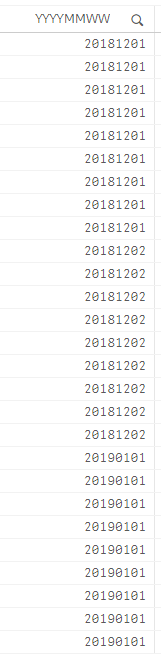Unlock a world of possibilities! Login now and discover the exclusive benefits awaiting you.
- Qlik Community
- :
- Forums
- :
- Analytics
- :
- New to Qlik Analytics
- :
- Re: Date format
- Subscribe to RSS Feed
- Mark Topic as New
- Mark Topic as Read
- Float this Topic for Current User
- Bookmark
- Subscribe
- Mute
- Printer Friendly Page
- Mark as New
- Bookmark
- Subscribe
- Mute
- Subscribe to RSS Feed
- Permalink
- Report Inappropriate Content
Date format
Hi All,
Could Qliksense regonized the number 20181201 as Year 2018 Month 12 and Week 1?
Is there any ways to do that?
- Tags:
- date
- « Previous Replies
-
- 1
- 2
- Next Replies »
Accepted Solutions
- Mark as New
- Bookmark
- Subscribe
- Mute
- Subscribe to RSS Feed
- Permalink
- Report Inappropriate Content
Hello I have revamped some code it will be straight.
Hope it serves u r purpose well.
Date:
LOAD * INLINE [
Format, Sales
20181201, 2222
20181202, 22522
20190101, 3333
20190102, 33353
20190102, 545544
];
Sort:
Load distinct Format,AutoNumber(Format) as Sort
Resident Date Order by Format;
Current:
Sum({<Sort={"$(=(Max(Sort)))"}>} Sales)
Previous:
Sum({1<Sort={"$(=(Max(Sort)-1))"}>} Sales)
PFA For ref.
“Aspire to Inspire before we Expire!”
- Mark as New
- Bookmark
- Subscribe
- Mute
- Subscribe to RSS Feed
- Permalink
- Report Inappropriate Content
Perhaps this? But, why week as 1 here for this date?
='Year ' & Year(Date(Date#(DateField,'YYYYMMDD'))) & ' ' & 'Month ' & Num(Month(Date(Date#(DateField,'YYYYMMDD')))) & ' ' & 'Week ' & week(Date(Date#(DateField,'YYYYMMDD')))
- Mark as New
- Bookmark
- Subscribe
- Mute
- Subscribe to RSS Feed
- Permalink
- Report Inappropriate Content
Hi,
Thanks for the advice.
Not sure what your formula is working.
It doesn't work.
The reason why the week only contain 1 & 2 is the data is extracted on every 1st and 2nd week of each month.
- Mark as New
- Bookmark
- Subscribe
- Mute
- Subscribe to RSS Feed
- Permalink
- Report Inappropriate Content
This will read as month, Year and Day but not the week.
Date(Date#(Field,'YYYYMMDD'),'YYYYMMDD')
- Mark as New
- Bookmark
- Subscribe
- Mute
- Subscribe to RSS Feed
- Permalink
- Report Inappropriate Content
Do use this:
Date: LOAD *, MonthName(Date#(left(Format, len(Format)-2),'YYYYMM'))& ' : Week '&Right(Format,2) as Date INLINE [ Format 20181201 20181202 20181203 ];
let me know if any issue.
“Aspire to Inspire before we Expire!”
- Mark as New
- Bookmark
- Subscribe
- Mute
- Subscribe to RSS Feed
- Permalink
- Report Inappropriate Content
“Aspire to Inspire before we Expire!”
- Mark as New
- Bookmark
- Subscribe
- Mute
- Subscribe to RSS Feed
- Permalink
- Report Inappropriate Content
'Year ' & Year(Date(Date#(Format,'YYYYMMDD'))) & ' ' & ' Month ' & Num(Month(Date(Date#(Format,'YYYYMMDD'))))& ' Week '&Right(Format,2) as Date
“Aspire to Inspire before we Expire!”
- Mark as New
- Bookmark
- Subscribe
- Mute
- Subscribe to RSS Feed
- Permalink
- Report Inappropriate Content
HI @HirisH_V7 ,
Thanks for your solution.
It work perfectly.
However I have another question.
It seem like it's just a data presentation instead of qliksense recognize it as a YearMonthWeek.
What if i would like to make a comparison between current Period (20190101 - Year 2019 Month January Week 01) and previous Period (20181202 - Year 2018 Month December Week 02).
Is that possible to do it?
- Mark as New
- Bookmark
- Subscribe
- Mute
- Subscribe to RSS Feed
- Permalink
- Report Inappropriate Content
Check out this, with some sample data:
Date:
LOAD *,
'Year ' & Year(Date(Date#(Format,'YYYYMMDD'))) & ' ' & ' Month ' & Num(Month(Date(Date#(Format,'YYYYMMDD'))))& ' Week '&Right(Format,2) as Date,
Year(Date(Date#(Format,'YYYYMMDD'))) as Year,
MonthName(Date(Date#(Format,'YYYYMMDD'))) as Month,
Right(Format,1) as Week
;
LOAD * INLINE [
Format, Sales
20181201, 2222
20190101, 3333
20181202, 22522
20190102, 33353
20181203, 22242
20190103, 33433
];
using this as expressions in UI,
=Sum({<Month={"$(=MonthName(Max(Month)))"},Week={"$(=Max(Week))"}>} Sales) //Current Period
=Sum({<Month={"$(=MonthName(AddMonths(Max(Month),-1)))"},Week={"$(=Max(Week))"}>} Sales) // Previous
We can achieve by using above, my question is like in previous period the week is getting changed i.e is +1. What if the max week in current month period is 4 or 5. Let me know this.
or else we can achieve same week comparison is two months, using above.
PFA For ref.
“Aspire to Inspire before we Expire!”
- Mark as New
- Bookmark
- Subscribe
- Mute
- Subscribe to RSS Feed
- Permalink
- Report Inappropriate Content
Hi @HirisH_V7 ,
Thanks for your prompt reply.
I had tried your script.
For the current period it works fine.
For the previous period it does not work correctly.
To answer your first question about the week, there is only 2 weeks in every month according to our data.
For e.g., 20181201 (December 2018 Week 1) > 20181202 (December 2018 Week 2) > 20190101 (January 2019 Week 1).
For the comparison part, if the current period is 20190101, then the previous period is 20181202.
Another example, if the current period is 20181202 then the previous period is 20181201.
Hope that i answered your question.
- « Previous Replies
-
- 1
- 2
- Next Replies »