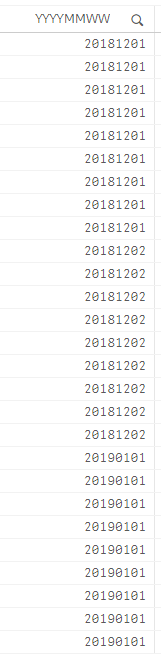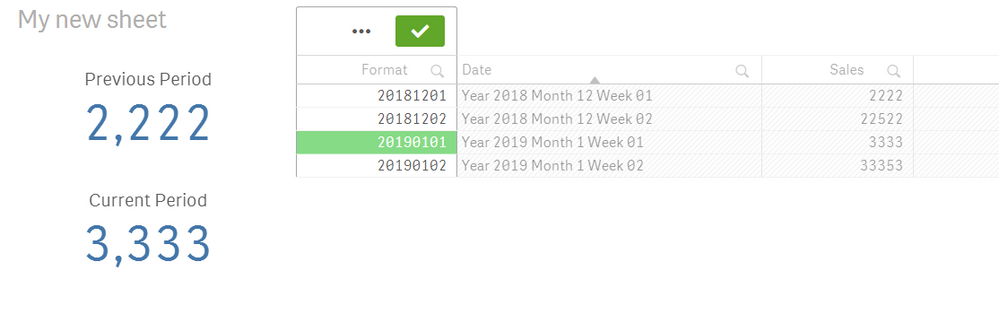Unlock a world of possibilities! Login now and discover the exclusive benefits awaiting you.
- Qlik Community
- :
- Forums
- :
- Analytics
- :
- New to Qlik Analytics
- :
- Re: Date format
Options
- Subscribe to RSS Feed
- Mark Topic as New
- Mark Topic as Read
- Float this Topic for Current User
- Bookmark
- Subscribe
- Mute
- Printer Friendly Page
Turn on suggestions
Auto-suggest helps you quickly narrow down your search results by suggesting possible matches as you type.
Showing results for
Creator
2019-04-17
05:09 AM
- Mark as New
- Bookmark
- Subscribe
- Mute
- Subscribe to RSS Feed
- Permalink
- Report Inappropriate Content
Date format
Hi All,
Could Qliksense regonized the number 20181201 as Year 2018 Month 12 and Week 1?
Is there any ways to do that?
- Tags:
- date
- « Previous Replies
-
- 1
- 2
- Next Replies »
14 Replies
Master
2019-04-18
03:36 AM
- Mark as New
- Bookmark
- Subscribe
- Mute
- Subscribe to RSS Feed
- Permalink
- Report Inappropriate Content
Use these then,
Current Period:
Sum({<Month={"$(=MonthName(Max(Month)))"},Week={"$(=Max(Week))"}>} Sales)
Previous Period:
If(Max({<Year={'$(=Max(Year))'},Month={"$(=MonthName(Max(Month)))"}>}Week)=2,
Sum({<Month={"$(=MonthName(Max(Month)))"},Week={"$(=Max(Week)-1)"}>} Sales),
Sum({<Month={"$(=MonthName(AddMonths(Max(Month),-1)))"},Week={"$(=Max(Week))"}>} Sales))HTH,
Hirish
HirisH
“Aspire to Inspire before we Expire!”
“Aspire to Inspire before we Expire!”
395 Views
Creator
2019-04-18
05:38 AM
Author
- Mark as New
- Bookmark
- Subscribe
- Mute
- Subscribe to RSS Feed
- Permalink
- Report Inappropriate Content
Hi @HirisH_V7 ,
Thanks again.
For the current Period work well.
For the previous Period doesn't work correctly.
If i select 20190101 it is showing 20181201 sales figure.
It is supposed to show 20181202 sales figure.
385 Views
Master
2019-04-18
02:00 PM
- Mark as New
- Bookmark
- Subscribe
- Mute
- Subscribe to RSS Feed
- Permalink
- Report Inappropriate Content
Hello I have revamped some code it will be straight.
Hope it serves u r purpose well.
Date:
LOAD * INLINE [
Format, Sales
20181201, 2222
20181202, 22522
20190101, 3333
20190102, 33353
20190102, 545544
];
Sort:
Load distinct Format,AutoNumber(Format) as Sort
Resident Date Order by Format;
Current:
Sum({<Sort={"$(=(Max(Sort)))"}>} Sales)
Previous:
Sum({1<Sort={"$(=(Max(Sort)-1))"}>} Sales)
PFA For ref.
HirisH
“Aspire to Inspire before we Expire!”
“Aspire to Inspire before we Expire!”
Creator
2019-04-19
02:09 AM
Author
- Mark as New
- Bookmark
- Subscribe
- Mute
- Subscribe to RSS Feed
- Permalink
- Report Inappropriate Content
360 Views
Master
2019-04-19
05:43 AM
- Mark as New
- Bookmark
- Subscribe
- Mute
- Subscribe to RSS Feed
- Permalink
- Report Inappropriate Content
No Problem!
Happy Qliking. 🙂
HirisH
“Aspire to Inspire before we Expire!”
“Aspire to Inspire before we Expire!”
- « Previous Replies
-
- 1
- 2
- Next Replies »
Community Browser