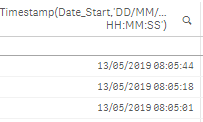Unlock a world of possibilities! Login now and discover the exclusive benefits awaiting you.
- Qlik Community
- :
- Forums
- :
- Analytics
- :
- New to Qlik Analytics
- :
- Re: Date time format issue
- Subscribe to RSS Feed
- Mark Topic as New
- Mark Topic as Read
- Float this Topic for Current User
- Bookmark
- Subscribe
- Mute
- Printer Friendly Page
- Mark as New
- Bookmark
- Subscribe
- Mute
- Subscribe to RSS Feed
- Permalink
- Report Inappropriate Content
Date time format issue
Hello, i have field that contains date and time information.
This is the data added as raw dimension in to the table [Date_start]
This is the same field when I apply the Timestamp() Fucintion => Timestamp(Date_Start)
But when i try apply the timestamp fuction with requried format this happens:
Timestamp(Date_Start,'DD/MM/YYY HH:MM:SS')
As you can see, the time somehow changes from 8:49:44 to 8:05:44. Can someone explain to me what is happening and how can i prevent it ?
The required outcome is from the last function Timestamp(Date_Start,'DD/MM/YYY HH:MM:SS') => 13/05/2019 08:49:44
Thanks in advance
- Tags:
- date
Accepted Solutions
- Mark as New
- Bookmark
- Subscribe
- Mute
- Subscribe to RSS Feed
- Permalink
- Report Inappropriate Content
Try Timestamp(Date_Start,'DD/MM/YYYY hh:mm:ss')
MM = Month
mm = minutes
Qlik Community MVP
- Mark as New
- Bookmark
- Subscribe
- Mute
- Subscribe to RSS Feed
- Permalink
- Report Inappropriate Content
Hi Adam,
How this exactly is working.. I don't know. But you need to know there are, with date functions, two functions available.
- Function(x)
- Function#(x)
The function with the '#' interprets the field first while the other can transform the field. This is often not a problem, but when you don't define the field with '#' you have the possibility that Qlik isn't interpreting it right.
So, try to use Timestamp#() first and around this function, place the Timestamp.
Jordy
Climber
- Mark as New
- Bookmark
- Subscribe
- Mute
- Subscribe to RSS Feed
- Permalink
- Report Inappropriate Content
Format codes 'MM' (month) and 'mm' (minute) are not same. Try like:
Timestamp(Date_Start,'DD/MM/YYY HH:mm:SS')
- Mark as New
- Bookmark
- Subscribe
- Mute
- Subscribe to RSS Feed
- Permalink
- Report Inappropriate Content
Try Timestamp(Date_Start,'DD/MM/YYYY hh:mm:ss')
MM = Month
mm = minutes
Qlik Community MVP
- Mark as New
- Bookmark
- Subscribe
- Mute
- Subscribe to RSS Feed
- Permalink
- Report Inappropriate Content
Yep, that was the problem. Thank you very much, I have never noticed this difference in syntax 😄