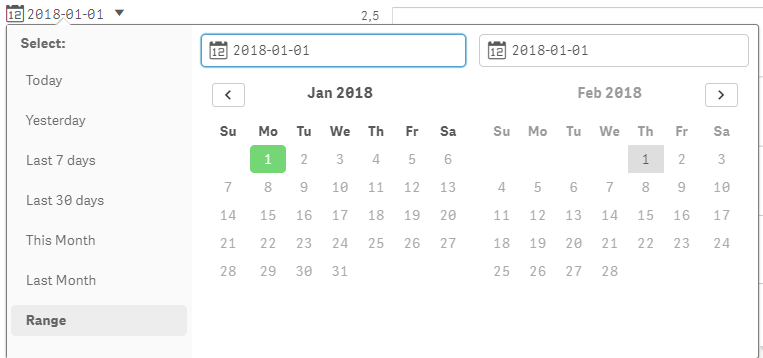Unlock a world of possibilities! Login now and discover the exclusive benefits awaiting you.
- Qlik Community
- :
- Forums
- :
- Analytics
- :
- New to Qlik Analytics
- :
- Datepicker doesn't select the range
- Subscribe to RSS Feed
- Mark Topic as New
- Mark Topic as Read
- Float this Topic for Current User
- Bookmark
- Subscribe
- Mute
- Printer Friendly Page
- Mark as New
- Bookmark
- Subscribe
- Mute
- Subscribe to RSS Feed
- Permalink
- Report Inappropriate Content
Datepicker doesn't select the range
Hello qlikers 🙂 ,
my date format looks like this: MM/YYYY for example -> NOV/2019.
For example I want to pick the range from JAN/2018 until NOV/2019. However the datepicker select only the first date.
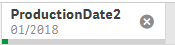
The date picker thinks also that the NOV/2019 is the 01.11.2019 -> so you can select only the first date of the month.
Question: How can I select the range from JAN/2018 until NOV/2019 ? And when I click the date picker it should open the current month. Not the first. How can I do this?
Thank you in advance! 🙂
- Tags:
- date
Accepted Solutions
- Mark as New
- Bookmark
- Subscribe
- Mute
- Subscribe to RSS Feed
- Permalink
- Report Inappropriate Content
....The date picker thinks also that the NOV/2019 is the 01.11.2019 -> so you can select only the first date of the month. ....
Your date picker is probably right as your MMM/YYYY field is likely created by using Date( MonthStart(YourDateField),'MMM/YYYY') which means that actual value is 1st day of each month with the month year mask format.
You can learn more about duality of data here:
https://qlikviewcookbook.com/2017/03/dual-storage-vs-dual-behavior/
- Mark as New
- Bookmark
- Subscribe
- Mute
- Subscribe to RSS Feed
- Permalink
- Report Inappropriate Content
The thing is that the data range picker is build to work with full dates, not only with the month-year.
You can generate the dates in the load script between all of the month you have(just a standartd master calendar) and use it for the data range picker. Other than that you would need re-design the way picker was build.
- Mark as New
- Bookmark
- Subscribe
- Mute
- Subscribe to RSS Feed
- Permalink
- Report Inappropriate Content
....The date picker thinks also that the NOV/2019 is the 01.11.2019 -> so you can select only the first date of the month. ....
Your date picker is probably right as your MMM/YYYY field is likely created by using Date( MonthStart(YourDateField),'MMM/YYYY') which means that actual value is 1st day of each month with the month year mask format.
You can learn more about duality of data here:
https://qlikviewcookbook.com/2017/03/dual-storage-vs-dual-behavior/