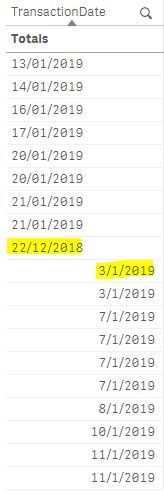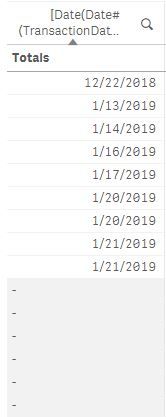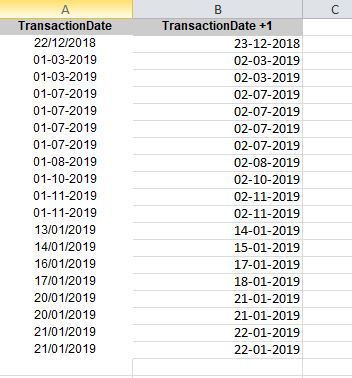Unlock a world of possibilities! Login now and discover the exclusive benefits awaiting you.
- Qlik Community
- :
- Forums
- :
- Analytics
- :
- New to Qlik Analytics
- :
- Re: Dealing with date formats in QlikSense
- Subscribe to RSS Feed
- Mark Topic as New
- Mark Topic as Read
- Float this Topic for Current User
- Bookmark
- Subscribe
- Mute
- Printer Friendly Page
- Mark as New
- Bookmark
- Subscribe
- Mute
- Subscribe to RSS Feed
- Permalink
- Report Inappropriate Content
Dealing with date formats in QlikSense
Hello Everyone,
I am loading data from excel and getting below result. Can anyone please help here to convert it to date. Attaching the excel file as well.
Accepted Solutions
- Mark as New
- Bookmark
- Subscribe
- Mute
- Subscribe to RSS Feed
- Permalink
- Report Inappropriate Content
Looks like the null records are not reading as Date format. Perhaps this?
Alt(Date(Date#(TransactionDate, 'DD/MM/YYYY')), Date(TransactionDate)) as TransactionDate
- Mark as New
- Bookmark
- Subscribe
- Mute
- Subscribe to RSS Feed
- Permalink
- Report Inappropriate Content
May be?
Date(Date#(TransactionDate,'DD/MM/YYYY'))
- Mark as New
- Bookmark
- Subscribe
- Mute
- Subscribe to RSS Feed
- Permalink
- Report Inappropriate Content
It gives below result.
- Mark as New
- Bookmark
- Subscribe
- Mute
- Subscribe to RSS Feed
- Permalink
- Report Inappropriate Content
Looks like the null records are not reading as Date format. Perhaps this?
Alt(Date(Date#(TransactionDate, 'DD/MM/YYYY')), Date(TransactionDate)) as TransactionDate
- Mark as New
- Bookmark
- Subscribe
- Mute
- Subscribe to RSS Feed
- Permalink
- Report Inappropriate Content
- Mark as New
- Bookmark
- Subscribe
- Mute
- Subscribe to RSS Feed
- Permalink
- Report Inappropriate Content
I had a quick look at your data and added 1 to the next column and found the below. Your data seems to be in DD/MM/YYYY AND DD-MM-YYYY format.
Try the below
Alt(Date(date#([Transaction Date],'DD/MM/YYYY'),'DD/MM/YYYY'), Date(date#([Transaction Date],'DD-MM-YYYY'),'DD/MM/YYYY'))
OR
Date(date#(PURGECHAR(TEXT([Transaction Date]),'/-'),'DDMMYYYY'),'DD/MM/YYYY')