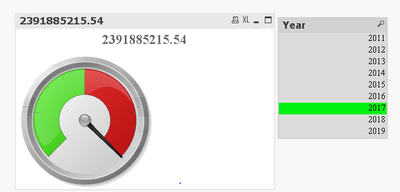Unlock a world of possibilities! Login now and discover the exclusive benefits awaiting you.
- Qlik Community
- :
- Forums
- :
- Analytics
- :
- New to Qlik Analytics
- :
- Re: Default to current year but enable user to sel...
- Subscribe to RSS Feed
- Mark Topic as New
- Mark Topic as Read
- Float this Topic for Current User
- Bookmark
- Subscribe
- Mute
- Printer Friendly Page
- Mark as New
- Bookmark
- Subscribe
- Mute
- Subscribe to RSS Feed
- Permalink
- Report Inappropriate Content
Default to current year but enable user to select from year dropdown list as well
Have a gauge chart on my dashboard that does the following calculation:
sum({<[Ledger Type]={'BA'}
,Source={'F0902'}
,[JDE.Year] = {$(=$(vV_CurrentYear))}
>}Amount/100)
vV_CurrentYear = Year(Today()) so the chart is currently defaults to the current year.
However, we'd also like to enable the users to select other year from the 'Year' filter pane. Please note, they can only select one single year from the filter but not multiple years.
Please let me know how to achieve this via set analysis.
Thanks in Advance.
- « Previous Replies
- Next Replies »
Accepted Solutions
- Mark as New
- Bookmark
- Subscribe
- Mute
- Subscribe to RSS Feed
- Permalink
- Report Inappropriate Content
Get rid of the min().
num(sum({<[Ledger Type]={'AA'}
,Source={'F0911'}
,[JDE.Year] = {$(=RangeMin([JDE.Year],Year(today())))}
// ,[JDE.Year] = {$(=max([JDE.Year]))}
>}Amount/100),'#,##0')
- Mark as New
- Bookmark
- Subscribe
- Mute
- Subscribe to RSS Feed
- Permalink
- Report Inappropriate Content
Yes, it's a bit if a trick that it works. What you really want is the max JDE.Year but no later than today. When nothing or more than 1 JDE.Year is selected, [JDE.Year] is returning null because there is only one value. So it uses today().
It will however break if more than one JDE.Year is selected. It actually should have a max() in there:
,[JDE.Year] = {$(=RangeMin(max([JDE.Year]),Year(today())))}
-Rob
- Mark as New
- Bookmark
- Subscribe
- Mute
- Subscribe to RSS Feed
- Permalink
- Report Inappropriate Content
[JDE.Year] = {$(=max(Year))}
-Rob
http://masterssummit.com
http://qlikviewcookbook.com
http://www.easyqlik.com
- Mark as New
- Bookmark
- Subscribe
- Mute
- Subscribe to RSS Feed
- Permalink
- Report Inappropriate Content
Hello,
You can use this calculation to achieve this considering your fie;d name is Year
= sum({<[Ledger Type]={'BA'}
,Source={'F0902'}
,[JDE.Year] = {$(=GetFieldSelections(Year))}
>}Amount/100)
- Mark as New
- Bookmark
- Subscribe
- Mute
- Subscribe to RSS Feed
- Permalink
- Report Inappropriate Content
Output would be like this
- Mark as New
- Bookmark
- Subscribe
- Mute
- Subscribe to RSS Feed
- Permalink
- Report Inappropriate Content
[JDE.Year] = {$(=GetFieldSelections(Year))}
Would this give different results than not specifying JDE.Year at all?
-Rob
- Mark as New
- Bookmark
- Subscribe
- Mute
- Subscribe to RSS Feed
- Permalink
- Report Inappropriate Content
Rob,
[JDE.Year] = {$(=max(Year))} works great and it shows the data for the year I selected too.
However, is there anyway I can still use {$(=$(vV_CurrentYear))} to load the initial data with current year data. Then once user select the year from the filter pane, it will overwrite the current year data.
sum({<[Ledger Type]={'BA'}
,Source={'F0902'}
,[JDE.Year] = {$(=$(vV_CurrentYear))}
// Any way to add [JDE.Year] = {$(=max(Year))} here to overwrite the initial load of current year data if user select another year?
>}Amount/100)
- Mark as New
- Bookmark
- Subscribe
- Mute
- Subscribe to RSS Feed
- Permalink
- Report Inappropriate Content
Isn't max(Year) equal to the current year?
-Rob
- Mark as New
- Bookmark
- Subscribe
- Mute
- Subscribe to RSS Feed
- Permalink
- Report Inappropriate Content
The thing is if I only use [JDE.Year] = {$(=max(Year))}, the dashboard shows 0 when it initially loads. Users need to select the year from the filter pane in order to show the data.
Basically I want the dashboard to initially load current year data based on {$(=$(vV_CurrentYear))} but user able to switch to other year based on {$(=max(Year))}. Does that make sense?
- Mark as New
- Bookmark
- Subscribe
- Mute
- Subscribe to RSS Feed
- Permalink
- Report Inappropriate Content
I think I'm confused as to the relationship between JDE.Year and Year. Are they linked? Or is Year in a data island?
- Mark as New
- Bookmark
- Subscribe
- Mute
- Subscribe to RSS Feed
- Permalink
- Report Inappropriate Content
Actually we only have 'JDE.Year' for list of years. There's no 'Year' field.
It works as follow:
[JDE.Year] = {$(=max(JDE.Year))}
Sorry for the confusion.
- « Previous Replies
- Next Replies »