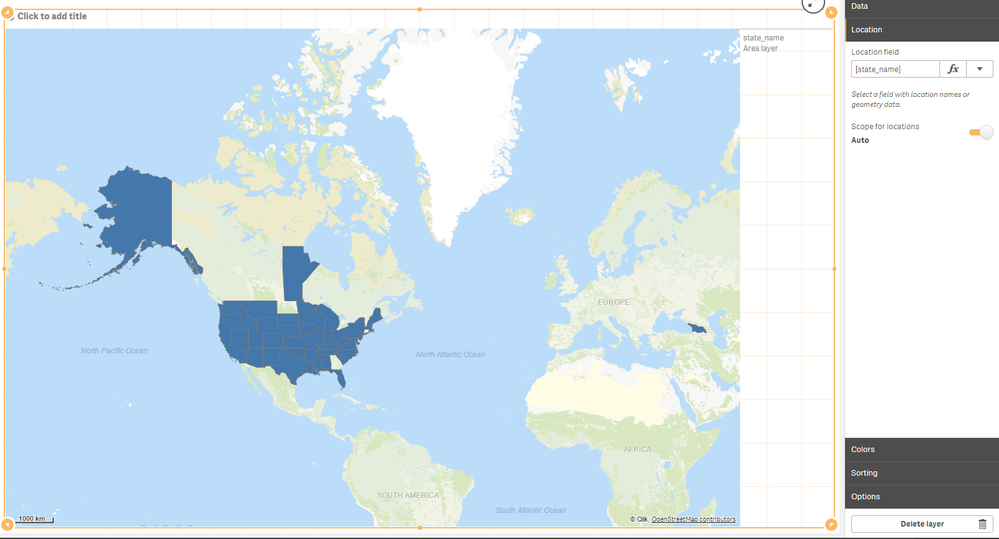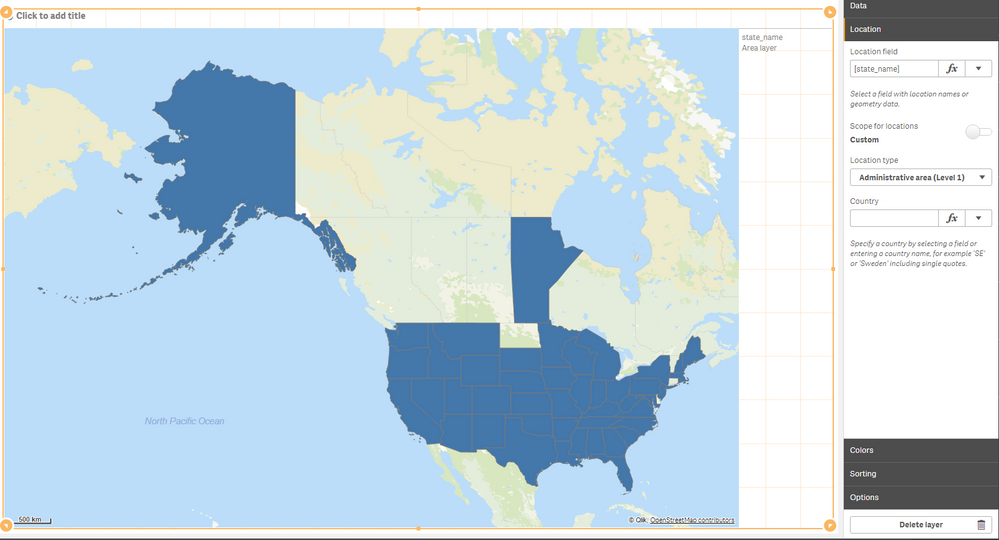Unlock a world of possibilities! Login now and discover the exclusive benefits awaiting you.
- Qlik Community
- :
- Forums
- :
- Analytics
- :
- New to Qlik Analytics
- :
- Re: Defining geographies
- Subscribe to RSS Feed
- Mark Topic as New
- Mark Topic as Read
- Float this Topic for Current User
- Bookmark
- Subscribe
- Mute
- Printer Friendly Page
- Mark as New
- Bookmark
- Subscribe
- Mute
- Subscribe to RSS Feed
- Permalink
- Report Inappropriate Content
Defining geographies
Hello -
I am new to Qlik, and I'm trying to use a map chart to visualize data I have by US State and County. I am having some trouble with how Qlik is reading my data.
1) Qlik recognizes and maps every US state in my data, expect for Georgia. Instead the European country of Georgia is mapped
2) When drilling down into each state to look at county-level data, a lot of counties outside of the selected state are mapped, because they share the same name as a county within the state (an example is when I drill down into counties for California, the entire state of Nevada is highlighted because there is a Nevada county, California)
Any help is greatly appreciated. Please let me know if I can provide more context.
Thanks!
- Mark as New
- Bookmark
- Subscribe
- Mute
- Subscribe to RSS Feed
- Permalink
- Report Inappropriate Content
Hi MrAHarv,
To get your data better defined you will have to use the scope function in the map properties.
1) To get the map to show Georgia as a state and not country you will have to turn of auto on scope for location and specify what type of data you have.
With scope to auto
With auto turned off for scope and the data specified to be admin level 1 (states for US).
2) Check my post at https://community.qlik.com/t5/New-to-Qlik-Sense/How-to-map-a-county-point-layer-successfully/m-p/153... where I go into detail how to use either a string or a secondary field to narrow down the geography lookup.
Hope this helps!
Regards,
Patrik.
- Mark as New
- Bookmark
- Subscribe
- Mute
- Subscribe to RSS Feed
- Permalink
- Report Inappropriate Content
That was very helpful!