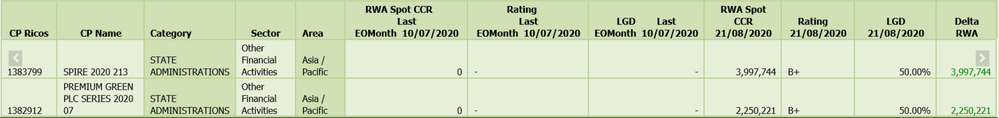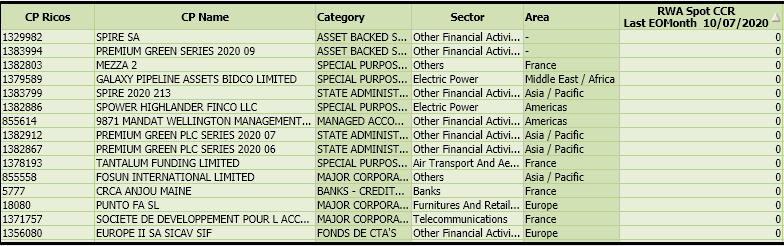Unlock a world of possibilities! Login now and discover the exclusive benefits awaiting you.
- Qlik Community
- :
- Forums
- :
- Analytics
- :
- New to Qlik Analytics
- :
- Delete row when expression = 0 or null
- Subscribe to RSS Feed
- Mark Topic as New
- Mark Topic as Read
- Float this Topic for Current User
- Bookmark
- Subscribe
- Mute
- Printer Friendly Page
- Mark as New
- Bookmark
- Subscribe
- Mute
- Subscribe to RSS Feed
- Permalink
- Report Inappropriate Content
Delete row when expression = 0 or null
Hello, i have an issue
i have a straight table with dimensions and expressions.
I want to have in my straight table only datas where, the expression is greater than 0. if = 0 or null, i don't want it to appear.
here is the example of the first expression :
sum({<Calendar.RunAsofDate={"$(LastEOMDate)"}, Calendar.ForwardNbDays={0}>}RUN.GEQ.TRADE.WEIGHTEDBYRICOSandNETTINGSET.RWA.RWA)
i tested the following but it didn't work :
if(
sum({<Calendar.RunAsofDate={"$(LastEOMDate)"}, Calendar.ForwardNbDays={0}>}RUN.GEQ.TRADE.WEIGHTEDBYRICOSandNETTINGSET.RWA.RWA) <> 0,
sum({<Calendar.RunAsofDate={"$(LastEOMDate)"}, Calendar.ForwardNbDays={0}>}RUN.GEQ.TRADE.WEIGHTEDBYRICOSandNETTINGSET.RWA.RWA)
)
here is a sample of the table
Need your help please
- Mark as New
- Bookmark
- Subscribe
- Mute
- Subscribe to RSS Feed
- Permalink
- Report Inappropriate Content
@ced_foning I can't really tell from the screenshot you have posted, but is any of these expressions?
If they are, then you have to make sure to convert these to 0 or null because the chart will continue to show the row as long as even a single expression has a non 0/null value.
- Mark as New
- Bookmark
- Subscribe
- Mute
- Subscribe to RSS Feed
- Permalink
- Report Inappropriate Content
hello @sunny_talwar
In the screenshot, as from RWA Spot CCR last EOMonth... to delta RWA, all are expressions.
CP Ricos to Area are dimensions.
- Mark as New
- Bookmark
- Subscribe
- Mute
- Subscribe to RSS Feed
- Permalink
- Report Inappropriate Content
@ced_foning Then use an if statement to make sure that they are 0s
- Mark as New
- Bookmark
- Subscribe
- Mute
- Subscribe to RSS Feed
- Permalink
- Report Inappropriate Content
@sunny_talwar it is already done. if ( expression = 0,0, expression).
That is what i did. Now i don't want to show the CP Ricos corresponding to these values
- Mark as New
- Bookmark
- Subscribe
- Mute
- Subscribe to RSS Feed
- Permalink
- Report Inappropriate Content
I am not sure I follow
- Mark as New
- Bookmark
- Subscribe
- Mute
- Subscribe to RSS Feed
- Permalink
- Report Inappropriate Content
as shown above, how can i do to not show all the CP RIcos with expression RWA Spot CCR = 0.
- Mark as New
- Bookmark
- Subscribe
- Mute
- Subscribe to RSS Feed
- Permalink
- Report Inappropriate Content
@ced_foning Do you only have RWA Spot CCR expression? If you have more expressions are they 0 or null for this row? If they are, then make sure you have checked 'Suppress Zero Values' checked on the presentation tab of the chart properties
- Mark as New
- Bookmark
- Subscribe
- Mute
- Subscribe to RSS Feed
- Permalink
- Report Inappropriate Content
i have more than one expression. In those expressions, there are various values.
I've attached a sample of data
- Mark as New
- Bookmark
- Subscribe
- Mute
- Subscribe to RSS Feed
- Permalink
- Report Inappropriate Content
@ced_foning I would say do something like this.... change rating last month and rating new month expressions like this
If(RWA last month expression <> 0, rating last month expression)
If(RWA last month expression <> 0, rating new month expression)