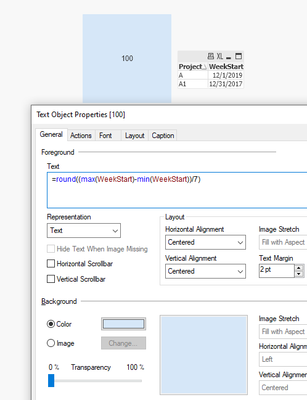Unlock a world of possibilities! Login now and discover the exclusive benefits awaiting you.
- Qlik Community
- :
- Forums
- :
- Analytics
- :
- New to Qlik Analytics
- :
- Difference in Week
- Subscribe to RSS Feed
- Mark Topic as New
- Mark Topic as Read
- Float this Topic for Current User
- Bookmark
- Subscribe
- Mute
- Printer Friendly Page
- Mark as New
- Bookmark
- Subscribe
- Mute
- Subscribe to RSS Feed
- Permalink
- Report Inappropriate Content
Difference in Week
Hi Folks,
i hope you are all well. i got a question and i am struggling at the same time with one issue:
I have the following table:
Project, WeekYear
A1, 1 -2018
A, 49- 2019
My issue is, how can i show the difference between WeekYear: 1 - 2018 and WeekYear: 49 - 2019, I tried to solve it by using the expression: Round((max(WeekYear)-min(WeekYear))/7), but i didn't achieve any results.
Does anybode have any idea, how to solve this issue?
Thanks a lot for any help and feedbacks
Bek
- Mark as New
- Bookmark
- Subscribe
- Mute
- Subscribe to RSS Feed
- Permalink
- Report Inappropriate Content
Hi there,
It looks as though your datefields aren't properly formatted.
Is the original data aggregated like this?
- Mark as New
- Bookmark
- Subscribe
- Mute
- Subscribe to RSS Feed
- Permalink
- Report Inappropriate Content
Hi Martin, thanks a lot for your reply, yes, the original data are aggregated like this, Do you have any idea how to solve this issue?
Thanks a lot for your help and time
- Mark as New
- Bookmark
- Subscribe
- Mute
- Subscribe to RSS Feed
- Permalink
- Report Inappropriate Content
=MakeWeekDate(right(WeekYear,4), purgechar(left(WeekYear,2),'-')) to get the proper format.
Then you could use functions like weekstart to get the date. after that, substract the two dates and divide by seven. That should do the trick.
- Mark as New
- Bookmark
- Subscribe
- Mute
- Subscribe to RSS Feed
- Permalink
- Report Inappropriate Content
I would solve this problem in the script first though, I would use
weekstart(MakeWeekDate(right(WeekYear,4), purgechar(left(WeekYear,2),'-'))) as WeekStart
to mend the date fields and then use
round((max(WeekStart)-Min(WeekStart)/7)
in the chart expression.
- Mark as New
- Bookmark
- Subscribe
- Mute
- Subscribe to RSS Feed
- Permalink
- Report Inappropriate Content
Good Morning Martijn, first of all, thanks a lor for your time and valuable time,
i try to implement it, when i have achieved a solution, i will immediately report you.
Thanks a lot
Bek