Unlock a world of possibilities! Login now and discover the exclusive benefits awaiting you.
- Qlik Community
- :
- Forums
- :
- Analytics
- :
- New to Qlik Analytics
- :
- Re: Different Color in qlik sense for the markers ...
- Subscribe to RSS Feed
- Mark Topic as New
- Mark Topic as Read
- Float this Topic for Current User
- Bookmark
- Subscribe
- Mute
- Printer Friendly Page
- Mark as New
- Bookmark
- Subscribe
- Mute
- Subscribe to RSS Feed
- Permalink
- Report Inappropriate Content
Different Color in qlik sense for the markers in Combo charts
I have a combo chart with bar and markers being primary axis, i need red and green color for the markers, how can i do that using some expressions. Only for markers, i.e., second measures, the color change should affect.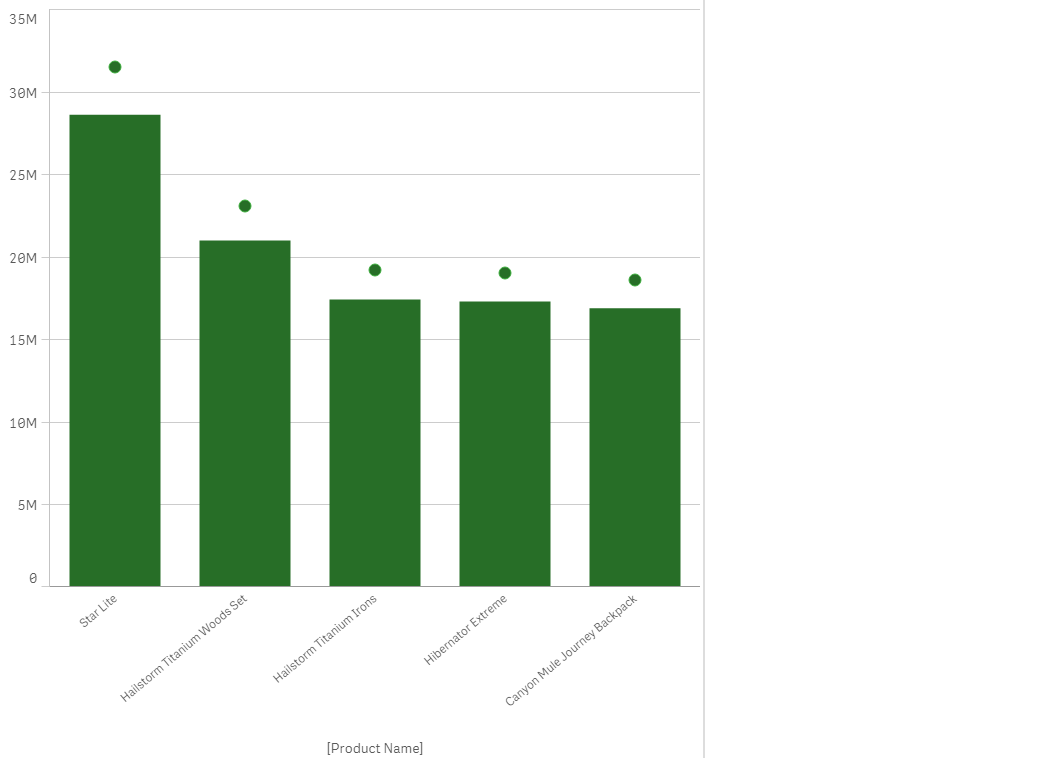
- Mark as New
- Bookmark
- Subscribe
- Mute
- Subscribe to RSS Feed
- Permalink
- Report Inappropriate Content
Hi Deepak,
Currently, there isn't options to change the color for secondary dimensions. However you can change the color on a custom basis.
1. Single color
2. Multicolored
3. By Expression
Many Thanks
Karthik
- Mark as New
- Bookmark
- Subscribe
- Mute
- Subscribe to RSS Feed
- Permalink
- Report Inappropriate Content
I do not think this possible Out Of the Box.
- Mark as New
- Bookmark
- Subscribe
- Mute
- Subscribe to RSS Feed
- Permalink
- Report Inappropriate Content
Deepak,
For combo chart multi color is possible selecting multicolored and this colors are added directly by the qlik sense which means you cannot do user defined colors for the bar & line ( like custom color). See the attached screen shot. Hope this helps and let me know in case of any questions
- Mark as New
- Bookmark
- Subscribe
- Mute
- Subscribe to RSS Feed
- Permalink
- Report Inappropriate Content
I wanted custom colors for those markers above bar graph. Specifically red and green color based on some conditional features. Anyhow thanks
- Mark as New
- Bookmark
- Subscribe
- Mute
- Subscribe to RSS Feed
- Permalink
- Report Inappropriate Content
Any luck with this so far?
- Mark as New
- Bookmark
- Subscribe
- Mute
- Subscribe to RSS Feed
- Permalink
- Report Inappropriate Content
Hi Deepak,
You can do custom colours based on dimension values under the master items label.
Create a Master Dimension and under the valued colours, specify the colour for each dimensions as per your requirement.
This feature is available under the latest version of release.
Many Thanks
Karthik