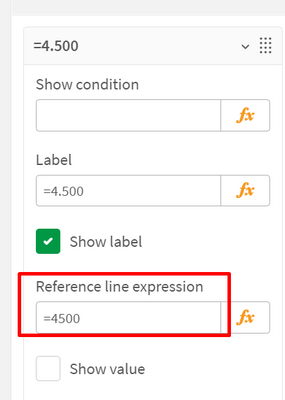Unlock a world of possibilities! Login now and discover the exclusive benefits awaiting you.
- Qlik Community
- :
- Forums
- :
- Analytics
- :
- New to Qlik Analytics
- :
- Re: Dimension Reference Line - can't use variable ...
Options
- Subscribe to RSS Feed
- Mark Topic as New
- Mark Topic as Read
- Float this Topic for Current User
- Bookmark
- Subscribe
- Mute
- Printer Friendly Page
Turn on suggestions
Auto-suggest helps you quickly narrow down your search results by suggesting possible matches as you type.
Showing results for
Creator III
2021-06-03
01:15 PM
- Mark as New
- Bookmark
- Subscribe
- Mute
- Subscribe to RSS Feed
- Permalink
- Report Inappropriate Content
Dimension Reference Line - can't use variable / master label / calculation in Expression
Apart from hard numbers (which works), I can't use dynamic dimension reference line. I tried using variables or formulas - it does not work.
Is it a bug or a feature?
Thank you!
1 Solution
Accepted Solutions
Creator III
2021-06-10
12:29 PM
Author
- Mark as New
- Bookmark
- Subscribe
- Mute
- Subscribe to RSS Feed
- Permalink
- Report Inappropriate Content
882 Views
3 Replies
Partner Ambassador/MVP
2021-06-03
01:49 PM
- Mark as New
- Bookmark
- Subscribe
- Mute
- Subscribe to RSS Feed
- Permalink
- Report Inappropriate Content
Hi,
It should allow you to write a function for a value.
What expression you have used which didn't work?
Please remember to hit the 'Like' button and for helpful answers and resolutions, click on the 'Accept As Solution' button. Cheers!
935 Views
Creator III
2021-06-04
03:38 AM
Author
- Mark as New
- Bookmark
- Subscribe
- Mute
- Subscribe to RSS Feed
- Permalink
- Report Inappropriate Content
hi there!
this is the Dimension formula:
Number of Orders by AOV
=AGGR( Class( [AvgOrderValue], 1500), OrderN)
This is the formula for Dimension reference:
Total Average Order Value
=SUM( {< Cal={'CP'} >} Sales)
/
Count( DISTINCT {< Cal={'CP'} >} OrderN)
907 Views
Creator III
2021-06-10
12:29 PM
Author
- Mark as New
- Bookmark
- Subscribe
- Mute
- Subscribe to RSS Feed
- Permalink
- Report Inappropriate Content
Figured it out myself:
=Floor( [AvgOrderValue], 1500 )
883 Views
Community Browser