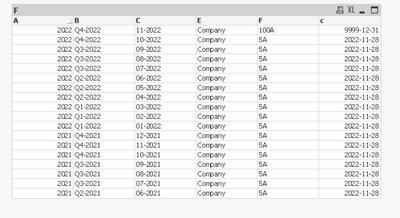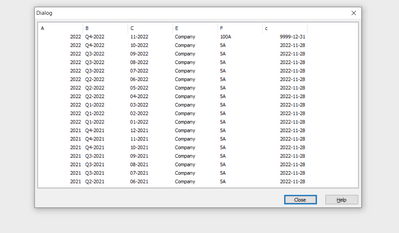Unlock a world of possibilities! Login now and discover the exclusive benefits awaiting you.
- Qlik Community
- :
- Forums
- :
- Analytics
- :
- New to Qlik Analytics
- :
- Re: Dimenssion value based on MAX(DATE)
- Subscribe to RSS Feed
- Mark Topic as New
- Mark Topic as Read
- Float this Topic for Current User
- Bookmark
- Subscribe
- Mute
- Printer Friendly Page
- Mark as New
- Bookmark
- Subscribe
- Mute
- Subscribe to RSS Feed
- Permalink
- Report Inappropriate Content
Dimenssion value based on MAX(DATE)
Hi,
would appreciate if someone could help me with the below.
In the attached file, I want only 100A value to be presented for month 11-2022 and 5A and 10C to be hidden/removed.
BR,
Uri
- « Previous Replies
-
- 1
- 2
- Next Replies »
Accepted Solutions
- Mark as New
- Bookmark
- Subscribe
- Mute
- Subscribe to RSS Feed
- Permalink
- Report Inappropriate Content
@Uri if you are looking for the last one
you can use interface directly
dimension: A,B,C,E
measure :
F: if(isnull(Only({<c= {"$(=Date(Max(c), 'YYYY-MM-DD'))"}>} F)),F,Only({<c= {"$(=Date(Max(c), 'YYYY-MM-DD'))"}>} F))
c: =Date(Max(c), 'YYYY-MM-DD')
output:
Taoufiq ZARRA
"Please LIKE posts and "Accept as Solution" if the provided solution is helpful "
(you can mark up to 3 "solutions") 😉
- Mark as New
- Bookmark
- Subscribe
- Mute
- Subscribe to RSS Feed
- Permalink
- Report Inappropriate Content
@Uri if I understood correctly
you want just a if... else in the dimension F
you can share a sample data in Excel format and the output if you want
Taoufiq ZARRA
"Please LIKE posts and "Accept as Solution" if the provided solution is helpful "
(you can mark up to 3 "solutions") 😉
- Mark as New
- Bookmark
- Subscribe
- Mute
- Subscribe to RSS Feed
- Permalink
- Report Inappropriate Content
Hi @Taoufiq_Zarra,
thanks for you reply.
This is the data sample:
| A | B | C | E | F | F |
| 2022 | Q4-2022 | 11-2022 | Company | 5A | 2022-11-28 |
| 2022 | Q4-2022 | 11-2022 | Company | 10C | 2022-11-29 |
| 2022 | Q4-2022 | 11-2022 | Company | 100A | 9999-12-31 |
| 2022 | Q4-2022 | 10-2022 | Company | 5A | 2022-11-28 |
| 2022 | Q3-2022 | 09-2022 | Company | 5A | 2022-11-28 |
| 2022 | Q3-2022 | 08-2022 | Company | 5A | 2022-11-28 |
| 2022 | Q3-2022 | 07-2022 | Company | 5A | 2022-11-28 |
| 2022 | Q2-2022 | 06-2022 | Company | 5A | 2022-11-28 |
| 2022 | Q2-2022 | 05-2022 | Company | 5A | 2022-11-28 |
| 2022 | Q2-2022 | 04-2022 | Company | 5A | 2022-11-28 |
| 2022 | Q1-2022 | 03-2022 | Company | 5A | 2022-11-28 |
| 2022 | Q1-2022 | 02-2022 | Company | 5A | 2022-11-28 |
| 2022 | Q1-2022 | 01-2022 | Company | 5A | 2022-11-28 |
| 2021 | Q4-2021 | 12-2021 | Company | 5A | 2022-11-28 |
| 2021 | Q4-2021 | 11-2021 | Company | 5A | 2022-11-28 |
| 2021 | Q4-2021 | 10-2021 | Company | 5A | 2022-11-28 |
| 2021 | Q3-2021 | 09-2021 | Company | 5A | 2022-11-28 |
| 2021 | Q3-2021 | 08-2021 | Company | 5A | 2022-11-28 |
| 2021 | Q3-2021 | 07-2021 | Company | 5A | 2022-11-28 |
| 2021 | Q2-2021 | 06-2021 | Company | 5A | 2022-11-28 |
The output i want:
| A | B | C | E | F | F |
| 2022 | Q4-2022 | 11-2022 | Company | 100A | 9999-12-31 |
| 2022 | Q4-2022 | 10-2022 | Company | 5A | 2022-11-28 |
| 2022 | Q3-2022 | 09-2022 | Company | 5A | 2022-11-28 |
| 2022 | Q3-2022 | 08-2022 | Company | 5A | 2022-11-28 |
| 2022 | Q3-2022 | 07-2022 | Company | 5A | 2022-11-28 |
| 2022 | Q2-2022 | 06-2022 | Company | 5A | 2022-11-28 |
| 2022 | Q2-2022 | 05-2022 | Company | 5A | 2022-11-28 |
| 2022 | Q2-2022 | 04-2022 | Company | 5A | 2022-11-28 |
| 2022 | Q1-2022 | 03-2022 | Company | 5A | 2022-11-28 |
| 2022 | Q1-2022 | 02-2022 | Company | 5A | 2022-11-28 |
| 2022 | Q1-2022 | 01-2022 | Company | 5A | 2022-11-28 |
| 2021 | Q4-2021 | 12-2021 | Company | 5A | 2022-11-28 |
| 2021 | Q4-2021 | 11-2021 | Company | 5A | 2022-11-28 |
| 2021 | Q4-2021 | 10-2021 | Company | 5A | 2022-11-28 |
| 2021 | Q3-2021 | 09-2021 | Company | 5A | 2022-11-28 |
| 2021 | Q3-2021 | 08-2021 | Company | 5A | 2022-11-28 |
| 2021 | Q3-2021 | 07-2021 | Company | 5A | 2022-11-28 |
| 2021 | Q2-2021 | 06-2021 | Company | 5A | 2022-11-28 |
So yes, I want the values 5A and 10C to be hidden/removed from dimension F for the month 11-2022.
- Mark as New
- Bookmark
- Subscribe
- Mute
- Subscribe to RSS Feed
- Permalink
- Report Inappropriate Content
@Taoufiq_Zarra thanks for your reply.
I want to keep only the latest value (in the column F) where the date is 9999-12-31.
So, the values 5A and 10C in column F should not be presented for month 11-2022.
Please see attached excel file.
BR,
Uri
- Mark as New
- Bookmark
- Subscribe
- Mute
- Subscribe to RSS Feed
- Permalink
- Report Inappropriate Content
@Uri the last value only for 9999-12-31 ?
what is the commun between 5A, 10C and 100A to create one formula ?
| 2022 | Q4-2022 | 11-2022 | Company | 5A | 2022-11-28 |
| 2022 | Q4-2022 | 11-2022 | Company | 10C | 2022-11-29 |
| 2022 | Q4-2022 | 11-2022 | Company | 100A | 9999-12-31 |
Taoufiq ZARRA
"Please LIKE posts and "Accept as Solution" if the provided solution is helpful "
(you can mark up to 3 "solutions") 😉
- Mark as New
- Bookmark
- Subscribe
- Mute
- Subscribe to RSS Feed
- Permalink
- Report Inappropriate Content
@Taoufiq_Zarra there is one more field not visible here - ID_NUMBER which is unique. So, ID_NUMBER 111111 has changed subscription form (field F) during November 3 times. First 5A then 10C and finally 100A but Im only interested in the latest one.
BR,
Uri
- Mark as New
- Bookmark
- Subscribe
- Mute
- Subscribe to RSS Feed
- Permalink
- Report Inappropriate Content
@Uri if I understood correctly
you can for example in load script use this script :
DATA:
LOAD *,num(keepchar(F,0123456789)) as Fbis INLINE [
A, B, C, E, F, c
2022, Q4-2022, 11-2022, Company, 5A, 2022-11-28
2022, Q4-2022, 11-2022, Company, 10C, 2022-11-29
2022, Q4-2022, 11-2022, Company, 100A, 9999-12-31
2022, Q4-2022, 10-2022, Company, 5A, 2022-11-28
2022, Q3-2022, 09-2022, Company, 5A, 2022-11-28
2022, Q3-2022, 08-2022, Company, 5A, 2022-11-28
2022, Q3-2022, 07-2022, Company, 5A, 2022-11-28
2022, Q2-2022, 06-2022, Company, 5A, 2022-11-28
2022, Q2-2022, 05-2022, Company, 5A, 2022-11-28
2022, Q2-2022, 04-2022, Company, 5A, 2022-11-28
2022, Q1-2022, 03-2022, Company, 5A, 2022-11-28
2022, Q1-2022, 02-2022, Company, 5A, 2022-11-28
2022, Q1-2022, 01-2022, Company, 5A, 2022-11-28
2021, Q4-2021, 12-2021, Company, 5A, 2022-11-28
2021, Q4-2021, 11-2021, Company, 5A, 2022-11-28
2021, Q4-2021, 10-2021, Company, 5A, 2022-11-28
2021, Q3-2021, 09-2021, Company, 5A, 2022-11-28
2021, Q3-2021, 08-2021, Company, 5A, 2022-11-28
2021, Q3-2021, 07-2021, Company, 5A, 2022-11-28
2021, Q2-2021, 06-2021, Company, 5A, 2022-11-28
];
output:
load A,B,C,E,max(Fbis) as Fbis resident DATA group by A,B,C,E;
left join load A,B,C,E,Fbis,F,c resident DATA;
drop table DATA;
drop fields Fbis;result from this input :
| 2022 | Q4-2022 | 11-2022 | Company | 100A | 9999-12-31 |
| 2022 | Q4-2022 | 10-2022 | Company | 5A | 2022-11-28 |
| 2022 | Q3-2022 | 09-2022 | Company | 5A | 2022-11-28 |
| 2022 | Q3-2022 | 08-2022 | Company | 5A | 2022-11-28 |
| 2022 | Q3-2022 | 07-2022 | Company | 5A | 2022-11-28 |
| 2022 | Q2-2022 | 06-2022 | Company | 5A | 2022-11-28 |
| 2022 | Q2-2022 | 05-2022 | Company | 5A | 2022-11-28 |
| 2022 | Q2-2022 | 04-2022 | Company | 5A | 2022-11-28 |
| 2022 | Q1-2022 | 03-2022 | Company | 5A | 2022-11-28 |
| 2022 | Q1-2022 | 02-2022 | Company | 5A | 2022-11-28 |
| 2022 | Q1-2022 | 01-2022 | Company | 5A | 2022-11-28 |
| 2021 | Q4-2021 | 12-2021 | Company | 5A | 2022-11-28 |
| 2021 | Q4-2021 | 11-2021 | Company | 5A | 2022-11-28 |
| 2021 | Q4-2021 | 10-2021 | Company | 5A | 2022-11-28 |
| 2021 | Q3-2021 | 09-2021 | Company | 5A | 2022-11-28 |
| 2021 | Q3-2021 | 08-2021 | Company | 5A | 2022-11-28 |
| 2021 | Q3-2021 | 07-2021 | Company | 5A | 2022-11-28 |
| 2021 | Q2-2021 | 06-2021 | Company | 5A | 2022-11-28 |
the output:
Taoufiq ZARRA
"Please LIKE posts and "Accept as Solution" if the provided solution is helpful "
(you can mark up to 3 "solutions") 😉
- Mark as New
- Bookmark
- Subscribe
- Mute
- Subscribe to RSS Feed
- Permalink
- Report Inappropriate Content
Thanks! @Taoufiq_Zarra is it possible to solve this in the table directly?
- Mark as New
- Bookmark
- Subscribe
- Mute
- Subscribe to RSS Feed
- Permalink
- Report Inappropriate Content
@Uri if you are looking for the last one
you can use interface directly
dimension: A,B,C,E
measure :
F: if(isnull(Only({<c= {"$(=Date(Max(c), 'YYYY-MM-DD'))"}>} F)),F,Only({<c= {"$(=Date(Max(c), 'YYYY-MM-DD'))"}>} F))
c: =Date(Max(c), 'YYYY-MM-DD')
output:
Taoufiq ZARRA
"Please LIKE posts and "Accept as Solution" if the provided solution is helpful "
(you can mark up to 3 "solutions") 😉
- Mark as New
- Bookmark
- Subscribe
- Mute
- Subscribe to RSS Feed
- Permalink
- Report Inappropriate Content
@Taoufiq_Zarra thank you! It works perfectly! 🙂
- « Previous Replies
-
- 1
- 2
- Next Replies »