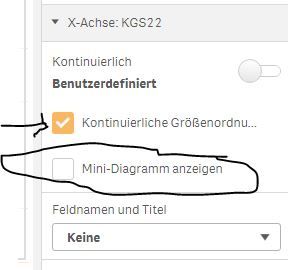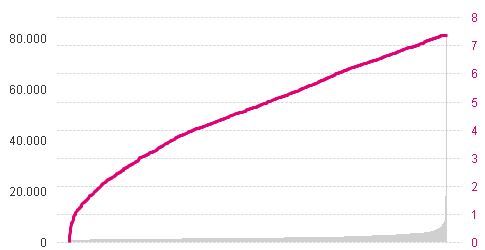Unlock a world of possibilities! Login now and discover the exclusive benefits awaiting you.
- Qlik Community
- :
- Forums
- :
- Analytics
- :
- New to Qlik Analytics
- :
- Re: Disable MiniChart in Barchart
- Subscribe to RSS Feed
- Mark Topic as New
- Mark Topic as Read
- Float this Topic for Current User
- Bookmark
- Subscribe
- Mute
- Printer Friendly Page
- Mark as New
- Bookmark
- Subscribe
- Mute
- Subscribe to RSS Feed
- Permalink
- Report Inappropriate Content
Disable MiniChart in Barchart
Hi,
I am trying to disable the minichart in the scroll bar of a bar chart.
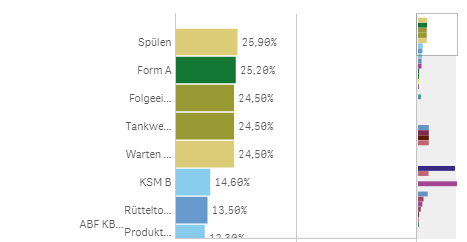
I was quite sure that this is possible, but can't find the setting anymore?
Thx for your help.
- Mark as New
- Bookmark
- Subscribe
- Mute
- Subscribe to RSS Feed
- Permalink
- Report Inappropriate Content
There's not a setting to do it from the chart, it's baked into the theme. We have edited the default Sense - Breeze theme to take this into account, as well as changing colours, etc.
- Mark as New
- Bookmark
- Subscribe
- Mute
- Subscribe to RSS Feed
- Permalink
- Report Inappropriate Content
Actually, I have the same Problem and found both, the place to switch it off AND the drawback.
How to switch off:
Go to the x-axis settings, choose user defined and remove the tick for the mini-chart.
The drawback:
It works only, if you make the axis a continuous one. See my screenshot below (sorry for German interface)
Unfortunately, I have to put city names on my axis and I need to sort them by an expression value e.g. sum(sales). This does not work for a continuous axis.
Furthermore, I want to get rid of the vertical orientation lines and just keep them for the y-axis. Is there any solution?
This is how it shall look like (currently in View and as combo with a line chart):
- Mark as New
- Bookmark
- Subscribe
- Mute
- Subscribe to RSS Feed
- Permalink
- Report Inappropriate Content
Thank you Michael!