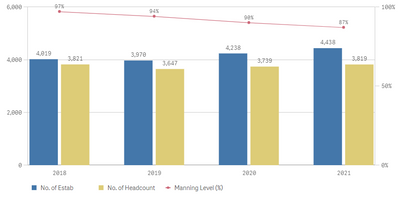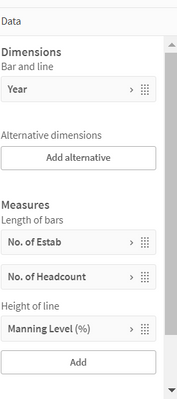Unlock a world of possibilities! Login now and discover the exclusive benefits awaiting you.
- Qlik Community
- :
- Forums
- :
- Analytics
- :
- New to Qlik Analytics
- :
- Disabling filter for the Qliksense charts.
- Subscribe to RSS Feed
- Mark Topic as New
- Mark Topic as Read
- Float this Topic for Current User
- Bookmark
- Subscribe
- Mute
- Printer Friendly Page
- Mark as New
- Bookmark
- Subscribe
- Mute
- Subscribe to RSS Feed
- Permalink
- Report Inappropriate Content
Disabling filter for the Qliksense charts.
Hi,
I do have this requirement from the user that charts in a particular dashboard should not have the filter option for the general users.
I understand that the set analysis is the option to be used, but when I try to change the expression as mentioned,it doesn't work. Could Anyone help?
I have pasted below chart and it's expression as an example and If someone could advise ,it would be a great help.
One of the Measures is
No of Estab: Sum({1}{<[16 Category] = {'Estab'}>}[16 Estab]) .I tried to place the {1} in the sum and similarly for the other measures, but it doesn't work. Where is it that I am wrong?
Accepted Solutions
- Mark as New
- Bookmark
- Subscribe
- Mute
- Subscribe to RSS Feed
- Permalink
- Report Inappropriate Content
Try making this small correction of braces and placement of '1', like :
Sum({1<[16 Category] = {'Estab'}>}[16 Estab])
- Mark as New
- Bookmark
- Subscribe
- Mute
- Subscribe to RSS Feed
- Permalink
- Report Inappropriate Content
Try making this small correction of braces and placement of '1', like :
Sum({1<[16 Category] = {'Estab'}>}[16 Estab])
- Mark as New
- Bookmark
- Subscribe
- Mute
- Subscribe to RSS Feed
- Permalink
- Report Inappropriate Content
Hi @tresesco ,I tried to place it for the 3 measures which I have.it seems like there is no response.
I do have a dimension inside which is for the year. =[16 Overview_Year].tried it over there too but did not work.
Any other suggestions?
- Mark as New
- Bookmark
- Subscribe
- Mute
- Subscribe to RSS Feed
- Permalink
- Report Inappropriate Content
If you want your chart to not response on selections - then this is the way. If it is not working (i.e. - changing the chart in some selections), that would mean there are some other aggregation functions being used in the chart. It could be variable defintions, or calculated dimensions... Please try to find out those aggregations functions and put {1} there as well.