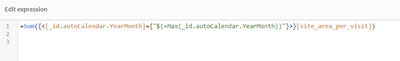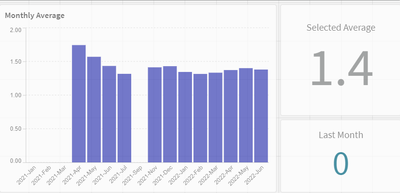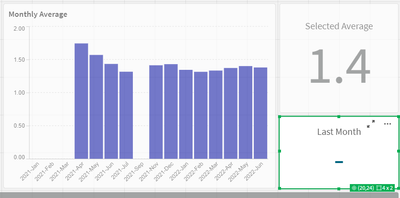Unlock a world of possibilities! Login now and discover the exclusive benefits awaiting you.
- Qlik Community
- :
- Forums
- :
- Analytics
- :
- New to Qlik Analytics
- :
- Display KPI of latest month
Options
- Subscribe to RSS Feed
- Mark Topic as New
- Mark Topic as Read
- Float this Topic for Current User
- Bookmark
- Subscribe
- Mute
- Printer Friendly Page
Turn on suggestions
Auto-suggest helps you quickly narrow down your search results by suggesting possible matches as you type.
Showing results for
Contributor
2022-06-23
10:02 AM
- Mark as New
- Bookmark
- Subscribe
- Mute
- Subscribe to RSS Feed
- Permalink
- Report Inappropriate Content
Display KPI of latest month
I am a rookie and are struggling with a few things.
I've got daily data with auto aggregated date fields: YearMonth ,MonthAgo, YearsAgo etc.
Im trying to inlclude a KPI to display the average value of the last month which will be 2022-Jun
I've got the following expression: =Sum({<[_id.autoCalendar.YearMonth]={"$(=Max(_id.autoCalendar.YearMonth))"}>}[site_area_per_visit]) , but it keeps giving a 0 value.
Please assist
241 Views
1 Reply
Contributor
2022-06-23
10:05 AM
Author
- Mark as New
- Bookmark
- Subscribe
- Mute
- Subscribe to RSS Feed
- Permalink
- Report Inappropriate Content
Correction, the expression is as follow as I need to display the average, but then the value is given as "-"
=Avg({<[_id.autoCalendar.YearMonth]={"$(=Max(_id.autoCalendar.YearMonth))"}>}[site_area_per_visit])
238 Views
Community Browser