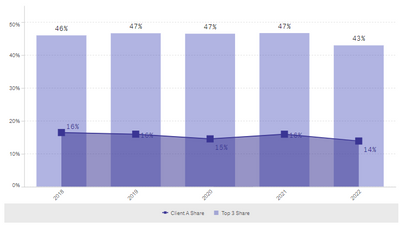Unlock a world of possibilities! Login now and discover the exclusive benefits awaiting you.
- Qlik Community
- :
- Forums
- :
- Analytics
- :
- New to Qlik Analytics
- :
- Display Top client 3 on combo / Bar chart
- Subscribe to RSS Feed
- Mark Topic as New
- Mark Topic as Read
- Float this Topic for Current User
- Bookmark
- Subscribe
- Mute
- Printer Friendly Page
- Mark as New
- Bookmark
- Subscribe
- Mute
- Subscribe to RSS Feed
- Permalink
- Report Inappropriate Content
Display Top client 3 on combo / Bar chart
Hi All,
I have an issue with creating a combo chart for the top 3 performing clients per year. The dimension is "Year" and the 2 measures are 1. the area chart is client A vs. entire market 2. bar chart shows the top 3 performing clients vs entire market.
the issue is creating an expression that allows me to capture the Top 3 performing clients by revenue per year (TOP 3 revenue per year / total market revenue per year %), Is there a simple way to do this? Thanks.
below chart example of outcome using dummy data.
- Subscribe by Topic:
-
Chart
-
Data Load Editor
-
Developers
-
dimension
-
expression
-
Set Analysis
Accepted Solutions
- Mark as New
- Bookmark
- Subscribe
- Mute
- Subscribe to RSS Feed
- Permalink
- Report Inappropriate Content
try below
1. client revenue vs. the revenue of all clients (Client / ALL Rev
sum(Revenue)
/
sum({<ClientName=>} TOTAL <Year> Revenue)
2. Top 3 performing clients / ALL
sum({<ClientName=>} Aggr(
if ( Rank(Sum({<ClientName=>} Revenue),4,1 ) <4,sum({<ClientName=>}Revenue) )
, Year,ClientName)
)
/ sum({<ClientName=>} TOTAL <Year> Revenue)
If a post helps to resolve your issue, please accept it as a Solution.
- Mark as New
- Bookmark
- Subscribe
- Mute
- Subscribe to RSS Feed
- Permalink
- Report Inappropriate Content
Try like this :
Create Variable vTop = 3
=if(aggr(rank(sum( revenue)),client)<=$(vTop),client)
Regards
Vikas
If the issue is solved please mark the answer with Accept as Solution & like it.
If you want to go quickly, go alone. If you want to go far, go together.
- Mark as New
- Bookmark
- Subscribe
- Mute
- Subscribe to RSS Feed
- Permalink
- Report Inappropriate Content
Hi Vikas,
Thanks for response but I don't think that would work. You could just use =< 3 rather than create a variable. Also aggr function will only rank the entire data rather than rank the data by each year. I probably did not explain my problem sufficiently enough so that's my fault let me try again please.
The below 1st table is an example of the data set of clients across 3 different years for 5 clients by revenue.
The 2nd table is what I am looking for (dummy data). For each year (Dimension) I want (2 Measures) 1. client revenue vs. the revenue of all clients (Client / ALL Revenue) 2. Top 3 performing clients / ALL Revenue.
How can I group the Top 3 Performing clients for each year? The end goal is the combo chart.
| Year | Client Name | Revenue |
| 2018 | A | 2.00 |
| 2018 | B | 1.30 |
| 2018 | C | 1.60 |
| 2018 | D | 1.90 |
| 2018 | E | 2.20 |
| 2019 | A | 2.50 |
| 2019 | B | 2.80 |
| 2019 | C | 3.10 |
| 2019 | D | 3.40 |
| 2019 | E | 3.70 |
| 2020 | A | 4.00 |
| 2020 | B | 4.30 |
| 2020 | C | 4.60 |
| 2020 | D | 4.90 |
| 2020 | E | 5.20 |
| Year | Client A | Top 3 Share |
| 2018 | 16% | 46% |
| 2019 | 16% | 47% |
| 2020 | 15% | 47% |
- Mark as New
- Bookmark
- Subscribe
- Mute
- Subscribe to RSS Feed
- Permalink
- Report Inappropriate Content
Try this,
In Dimension properties there is a option present limitation choose fixed number with top and bottom selection.
- Mark as New
- Bookmark
- Subscribe
- Mute
- Subscribe to RSS Feed
- Permalink
- Report Inappropriate Content
try below
1. client revenue vs. the revenue of all clients (Client / ALL Rev
sum(Revenue)
/
sum({<ClientName=>} TOTAL <Year> Revenue)
2. Top 3 performing clients / ALL
sum({<ClientName=>} Aggr(
if ( Rank(Sum({<ClientName=>} Revenue),4,1 ) <4,sum({<ClientName=>}Revenue) )
, Year,ClientName)
)
/ sum({<ClientName=>} TOTAL <Year> Revenue)
If a post helps to resolve your issue, please accept it as a Solution.
- Mark as New
- Bookmark
- Subscribe
- Mute
- Subscribe to RSS Feed
- Permalink
- Report Inappropriate Content
Vineeth dude you are legendary 👍 my initial code was similar to yours but I can see what you did differently to mine. Its working at this point in time so I will take it 😀. Finally I can finish this part of the project. You're the man, Thank you!!!!