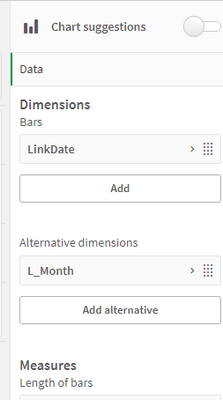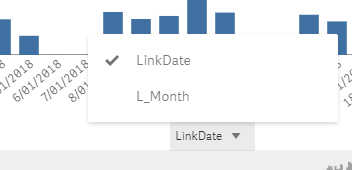Unlock a world of possibilities! Login now and discover the exclusive benefits awaiting you.
- Qlik Community
- :
- Forums
- :
- Analytics
- :
- New to Qlik Analytics
- :
- Drill Down Experiment
- Subscribe to RSS Feed
- Mark Topic as New
- Mark Topic as Read
- Float this Topic for Current User
- Bookmark
- Subscribe
- Mute
- Printer Friendly Page
- Mark as New
- Bookmark
- Subscribe
- Mute
- Subscribe to RSS Feed
- Permalink
- Report Inappropriate Content
Drill Down Experiment
Hi Community,
I'm trying to learn Qlik Sense and so I'm doing some experiments.
Right now I have a problem with Drill Down.
I loaded some information with load inline
GeoSales:
load *
inline [
Continent, Country, City, Sales
Europe, Italy, Milan, 1000
Europe, Italy, Rome, 2000
Europe, Italy, Florence, 3000
Europe, Italy, Bologna, 7000
Europe, Norway, Oslo, 9000
USA, Texas, Dallas, 700
USA, Florida, Orlando, 500
USA, Texas, Roswell, 1947
Asia, Japan, Tokyo, 150
Asia, Japan, Osaka, 150
Asia, China, Pechino, 10000
Asia, India, Delhi, 5000
Asia, India, Mumbai, 5000
];
I created a master dimension with Continent, Country, City that I called "Geo".
I created a bar chart with Geo as Dimension and sum(Sales) as measure.
I created three filters, one for each Dimension.
This happens: if I select Asia and Europe in the first filter, the chart shows me (surprise!) the totals of Asia and Europe but does NOT allow me to go deep, as I expected, to see the Countries and then the Cities.
How to achieve this behavior?
Maybe I didn't understand how it should work?
I ask you for help...
Thank you
Accepted Solutions
- Mark as New
- Bookmark
- Subscribe
- Mute
- Subscribe to RSS Feed
- Permalink
- Report Inappropriate Content
HI again...here is how it is working on this end with your data.
Select continent on the driil-down (regions) chart shows sales for 3 countries on that continent
The Regions drill-down automatically shows Countries. Select Japan as shown below and Japan country sales data are shown it the chart
Finally select a city (again, the drill-down auto renders to 'City' selection view. (no need to click a button at any point).
So it does look like the drill-down is intended to work this way.
You have clearly already discovered this behavior and I totally understand where you are coming from.
The default behavior is documented here in help which appears to support the behavior we are both seeing.
Just fyi...I did try select two countries as well. The drill-down did not revert to 'city' view when doing so.
If you feel this is a bug, please go ahead and initiate a support case however, I believe this is indeed working as designed.
Or you may wish to submit this as a feature request here:
Kind regards...
- Mark as New
- Bookmark
- Subscribe
- Mute
- Subscribe to RSS Feed
- Permalink
- Report Inappropriate Content
Have you check out the help page steps to achieve the results you need?
The image in the help page looks out of date so here is what you can expect to see.
In the Qlik Sense hub:
Open your app and edit a sheet
Select Master Items in the assets panel
Select "Dimensions"
Press 'Create new' and switch to 'Drill-down'
Choose the relevant fields to perform drill down. (this example contains date related dimensions).
Click 'Create'
That should do it.
Kind regards..
- Mark as New
- Bookmark
- Subscribe
- Mute
- Subscribe to RSS Feed
- Permalink
- Report Inappropriate Content
Hi Frank_S,
thanks for the quick reply.
Unfortunately, however, I followed exactly the steps described in the link (I had already consulted it previously).
I attach qvf of the app.
I changed some data in the load part, but the problem -- if I understood correctly what should happen -- remains. Basically I expect to see the data of the Countries corresponding to the TWO Continents (Asia, Europe) that I have selected, but this does NOT happen: the map shows only the Continents and I do not see any button that allows me to "go deeper".
I repeat, however, that it could be that the behavior that I expect is NOT what the QLIK programmers intended to accomplish.
In fact, if I select ONLY ONE Continent, then ONLY ONE Country, everything works correctly.
I hope I have been clear enough...
Thanks again
- Mark as New
- Bookmark
- Subscribe
- Mute
- Subscribe to RSS Feed
- Permalink
- Report Inappropriate Content
HI again...here is how it is working on this end with your data.
Select continent on the driil-down (regions) chart shows sales for 3 countries on that continent
The Regions drill-down automatically shows Countries. Select Japan as shown below and Japan country sales data are shown it the chart
Finally select a city (again, the drill-down auto renders to 'City' selection view. (no need to click a button at any point).
So it does look like the drill-down is intended to work this way.
You have clearly already discovered this behavior and I totally understand where you are coming from.
The default behavior is documented here in help which appears to support the behavior we are both seeing.
Just fyi...I did try select two countries as well. The drill-down did not revert to 'city' view when doing so.
If you feel this is a bug, please go ahead and initiate a support case however, I believe this is indeed working as designed.
Or you may wish to submit this as a feature request here:
Kind regards...
- Mark as New
- Bookmark
- Subscribe
- Mute
- Subscribe to RSS Feed
- Permalink
- Report Inappropriate Content
Hi Frank_S,
thanks for the quick reply.
Let's say I'd like to that the behavior I supposed was also possible,
in order to improve QLIK's drill down capabilities...
When I am a little more experienced I will propose it as an idea, as you suggested.
Thanks again
- Mark as New
- Bookmark
- Subscribe
- Mute
- Subscribe to RSS Feed
- Permalink
- Report Inappropriate Content
use alternative dimensions to switch between Continent and Country... (not drill-down)