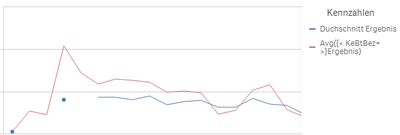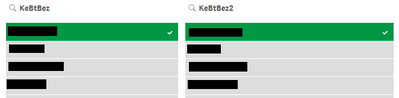Unlock a world of possibilities! Login now and discover the exclusive benefits awaiting you.
- Qlik Community
- :
- Forums
- :
- Analytics
- :
- New to Qlik Analytics
- :
- Duplicate field without direct link
- Subscribe to RSS Feed
- Mark Topic as New
- Mark Topic as Read
- Float this Topic for Current User
- Bookmark
- Subscribe
- Mute
- Printer Friendly Page
- Mark as New
- Bookmark
- Subscribe
- Mute
- Subscribe to RSS Feed
- Permalink
- Report Inappropriate Content
Duplicate field without direct link
Hello,
I want to create a line graph that has two measures ( two lines). The lines are intended to represent the development of two different components. That means they would have to respond to two different filters.
My idea was to load the field component description (KeBtBez)in the script a second time with a different name.
So:
KeBtBez as KeBtBez2
Then I created a KeBtBez2 filter. The first line has this function:
Avg ({<KeBtBez2 =>} result)
And the second line this one:
Avg ({<KeBtBez =>} result)
So they are each supposed to ignore one of the two filters. Although only one line changed when I select a filter, the value is also selected in the other field. I also tried to rename the values in the second field, but they are still using the values of the first linked field. So the fields seem to be linked?
If I could connect the KeBtBez2 field to a diefferent field (for example the ID) would it possibly work?
I hope someone has an idea. Thanks in advance. 🙂
Hannah
Hallo,
ich möchte ein Liniendiagramm erstellen, das zwei Kennzahlen also 2 Linien hat. Die Linien sollen die Entwicklung zweier verschiedener Bauteile darstellen. Das heißt, sie müssten auf zwei verschiedene Filter reagieren.
Meine Idee war das Feld Bauteilbezeichnung im Skript ein zweites mal mit anderem Namen zu laden. Also:
KeBtBez as KeBtBez2
Dann habe ich einen KeBtBez2 Filter erstellt.
Die erste Linie hat diese Funktion:
Avg({< KeBtBez2= >}Ergebnis)
Und die zweite Linie diese:
Avg({< KeBtBez= >}Ergebnis)
Zwar verändert sich nur eine Linie, wenn ich einen der Filter betätige, doch wird der Wert im anderen Feld ebenso ausgewählt. Ich habe auch versucht, die Werte im 2. Feld umzubenennen, aber sie sind trotzdem mit den Werten des ersten Feldes verknüpft. Also scheinen die Felder verknüpft zu sein? Wenn ich die Werte mit der ID statt mit dem ersten KeBtBez Feld verknüpfen könnte, würde es evtl. funktionieren?
Ich hoffe, jemand hat eine Idee. Vielen Dank schon mal ![]()
Hannah
Accepted Solutions
- Mark as New
- Bookmark
- Subscribe
- Mute
- Subscribe to RSS Feed
- Permalink
- Report Inappropriate Content
My idea was to load the field component description (KeBtBez)in the script a second time with a different name.
If you do that in one load then each record will have the exact same value in KeBtBez and KeBtBez2. And then it doesn't matter if you make the selection in KeBtBez or KeBtBez2. Any selection in either field will select the same records.
If you have a recent version of Qlik Sense you can use Alternate States instead. You won't need an extra field either in that case.
See this blog post for more information: https://www.quickintelligence.co.uk/alternate-states-in-qlik-sense/
talk is cheap, supply exceeds demand
- Mark as New
- Bookmark
- Subscribe
- Mute
- Subscribe to RSS Feed
- Permalink
- Report Inappropriate Content
My idea was to load the field component description (KeBtBez)in the script a second time with a different name.
If you do that in one load then each record will have the exact same value in KeBtBez and KeBtBez2. And then it doesn't matter if you make the selection in KeBtBez or KeBtBez2. Any selection in either field will select the same records.
If you have a recent version of Qlik Sense you can use Alternate States instead. You won't need an extra field either in that case.
See this blog post for more information: https://www.quickintelligence.co.uk/alternate-states-in-qlik-sense/
talk is cheap, supply exceeds demand
- Mark as New
- Bookmark
- Subscribe
- Mute
- Subscribe to RSS Feed
- Permalink
- Report Inappropriate Content
Thanks! Took some time until I understood how to use it but it's exactly what i needed!