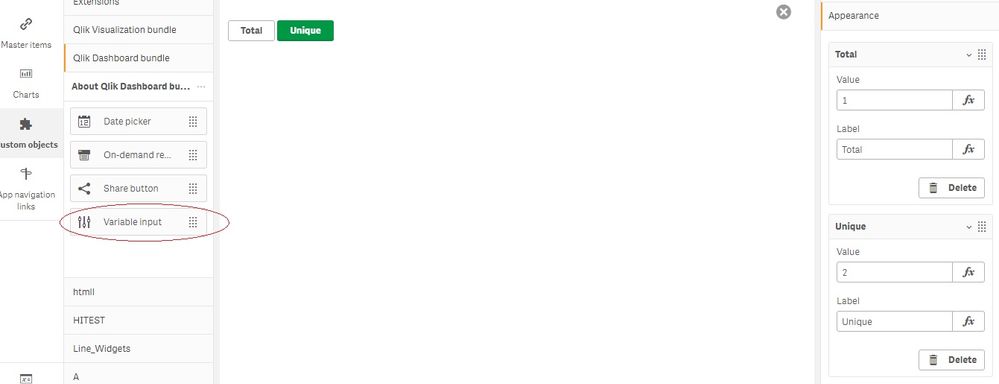Unlock a world of possibilities! Login now and discover the exclusive benefits awaiting you.
- Qlik Community
- :
- Forums
- :
- Analytics
- :
- New to Qlik Analytics
- :
- Re: Dynamic Pivot Table
- Subscribe to RSS Feed
- Mark Topic as New
- Mark Topic as Read
- Float this Topic for Current User
- Bookmark
- Subscribe
- Mute
- Printer Friendly Page
- Mark as New
- Bookmark
- Subscribe
- Mute
- Subscribe to RSS Feed
- Permalink
- Report Inappropriate Content
Dynamic Pivot Table
Hi, I am using Container with two charts, one with Dimension1 and the other with Dimension2.
Beneath the container, I have a pivot table with the two dimensions Dimension1 and Dimension2.
When the user selects in the container the chart with Dimension1, I would like the pivot table to switch to Dimension1. likewise, when the chart with Dimension2 is selected, I would like the pivot table to update and switch from Dimension1 to Dimension2.
If the above is possible, I would appreciate some explanation as to how it can be implemented. I am still new to qlik sense. Thank you
- Mark as New
- Bookmark
- Subscribe
- Mute
- Subscribe to RSS Feed
- Permalink
- Report Inappropriate Content
Hi,
Are you using a simple container in Qlik Sense or View ?
Also, is this what you are aiming for :
- a select drop-down with 3 options : graph with Dimension 1, graph with Dimension 2 & Pivot with Both. Right ?
If that's the case then, Use a variable input with 3 alternatives & use this variable for the show/hide condition in Container for each of the visualization that you have added in the Container.
Regards,
Rohan.
- Mark as New
- Bookmark
- Subscribe
- Mute
- Subscribe to RSS Feed
- Permalink
- Report Inappropriate Content
Hi Rohan, and thank you for the reply. Yes, I am using Qlik Sense.
Sorry if i was not too clear. I have one container with two charts, one with Dimension1 and the other with Dimension2. I would like both to be there, and I can just switch from one to the other.
Beneath this container, I would like to have a table (or a pivot table) where I would like to display as the first column the dimension that I select in the container. Say, if I select the container with Dimension1, I would like Dimension 1 to be displayed on the first column of the table and hide Dimension2. And vice versa. The rest of columns as ok.
Many thanks.
- Mark as New
- Bookmark
- Subscribe
- Mute
- Subscribe to RSS Feed
- Permalink
- Report Inappropriate Content
Ok Cool, I got it. Try this :
- Create a variable, X in the front end. Set it's value as 1.
- Go to the Bar Graph : add the following as a dimension : 'Pick($(X),Dimension1,Dimension2)'.
- Add the same as Dimension to the Pivot table : 'Pick($(X),Dimension1,Dimension2)'.
Now Use the Variable input extension from the Qlik Dashboard Bundle or the Button visualization if that is available in your version. Use the above created variable. Create 2 Alternatives {Please refer the attached image,Also instead of 'Total' & 'Unique' use your dimension names}.
Now you can toggle between your Dimensions & the Bar Graph & Pivot will toggle accordingly.
Regards,
Rohan.
- Mark as New
- Bookmark
- Subscribe
- Mute
- Subscribe to RSS Feed
- Permalink
- Report Inappropriate Content
In container table, put below condition in ' Show Column If' option of dimension
For Dimension 1, =getselectedcount(Dimension1)>0
For Dimension 2, =getselectedcount(Dimension2)>0