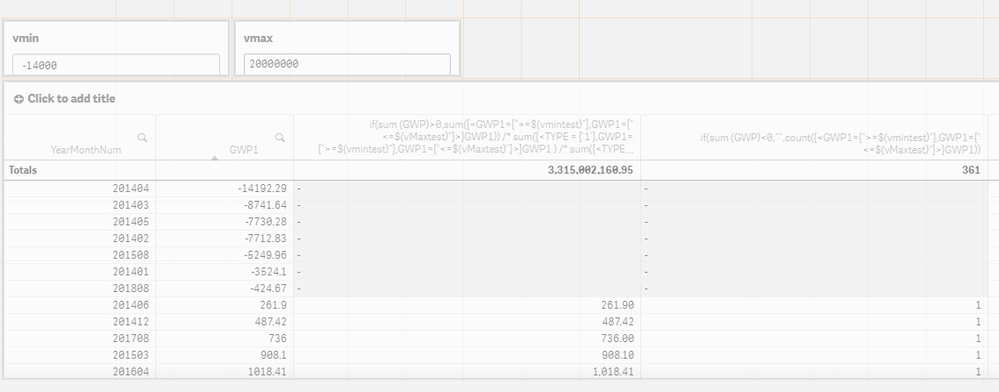Unlock a world of possibilities! Login now and discover the exclusive benefits awaiting you.
- Qlik Community
- :
- Forums
- :
- Analytics
- :
- New to Qlik Analytics
- :
- Re: Dynamic variables ignoring Negative values
- Subscribe to RSS Feed
- Mark Topic as New
- Mark Topic as Read
- Float this Topic for Current User
- Bookmark
- Subscribe
- Mute
- Printer Friendly Page
- Mark as New
- Bookmark
- Subscribe
- Mute
- Subscribe to RSS Feed
- Permalink
- Report Inappropriate Content
Dynamic variables ignoring Negative values
I have a table which contains a number value per date which is GWP (Paid amount). The value has been forced to number in the script and I have tested this is the case via an export of a straight table.
I then have two variable boxes which can be amended by a user to include any two numbers.
The user can then set a lower paid amount and a higher paid amount
I want my chart to only sum a total value per month on claims which have "paid" values greater than or equal to the vmintest variable amount and less than or equal to the vMaxtest variable amount.
I am using this syntax
sum({<GWP1={">=$(vmintest)"},GWP1={"<=$(vMaxtest)"}>}GWP1)
It is currently calculating without issue on the upper variable but does not cope with any negative values (credits) within the data.
I would like users to be able to set the min to a negative value and for the results to only show figures greater than -1000 for example but less than 100000
Currently this is not including the negative values despite the vmin variable being set to -14000 any assistance appreciated.
Accepted Solutions
- Mark as New
- Bookmark
- Subscribe
- Mute
- Subscribe to RSS Feed
- Permalink
- Report Inappropriate Content
HI,
The expression would be
=sum({<GWP1={">=$(vmintest)<=$(vMaxtest)"}>}GWP1)Ag+
- Mark as New
- Bookmark
- Subscribe
- Mute
- Subscribe to RSS Feed
- Permalink
- Report Inappropriate Content
HI,
The expression would be
=sum({<GWP1={">=$(vmintest)<=$(vMaxtest)"}>}GWP1)Ag+
- Mark as New
- Bookmark
- Subscribe
- Mute
- Subscribe to RSS Feed
- Permalink
- Report Inappropriate Content