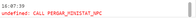Unlock a world of possibilities! Login now and discover the exclusive benefits awaiting you.
- Qlik Community
- :
- Forums
- :
- Analytics
- :
- New to Qlik Analytics
- :
- Re: Dynamically Loading Multiple Excel Files
- Subscribe to RSS Feed
- Mark Topic as New
- Mark Topic as Read
- Float this Topic for Current User
- Bookmark
- Subscribe
- Mute
- Printer Friendly Page
- Mark as New
- Bookmark
- Subscribe
- Mute
- Subscribe to RSS Feed
- Permalink
- Report Inappropriate Content
Dynamically Loading Multiple Excel Files
Hi all,
I'm trying to write a script that loads me all fields from some excels file but when I call the SUB PERGAR_MINISTAT_NPC in the script but my script is not calling correctly the SUB.
I attach the script I wrote:
SUB PERGAR_MINISTAT_NPC;
let vSubName = 'PERGAR_MINISTAT_NPC';
//set v_Concatenate ='';
For Each vFileName in FileList ($(vPathInput\PERGAR\pergar2_*$(vExt));
Trace -----------Inizio Sub Ministat NPC --------;
//$(v_Concatenate)
[$(vTableNamePergar)]:
load * from [$(vPathInput)\PERGAR\pergar2_*$(vExt)]
//'$(vFileName)'
(ooxml, embedded labels);
concatenate ($(vTableNamePergar));
//set v_Concatenate ='Concatenate';
NEXT vFileName
Trace --------------- Fine Caricamento $(vFileName) ---------------;
if NoOfRows('$(vTableNamePergar)')>0 then
store [$(vTableNamePergar)] into [$(vPathQVD1)/$(vTableNamePergar).qvd];
DROP TABLE [$(vTableNamePergar)];
else
trace DATASET $(vTableNamePergar) VUOTO ---------------------------;
End If
Trace --------------- Fine Sub $(vSubName) ---------------;
END SUB
can someone help me understand who to make my script work??
Thanks
- Subscribe by Topic:
-
files
-
for
-
Multiple Datasets
-
Multiple fields
-
multiple files
-
Script and Expressions
-
Sub
-
Subroutines
- Mark as New
- Bookmark
- Subscribe
- Mute
- Subscribe to RSS Feed
- Permalink
- Report Inappropriate Content
also you need to call the sub where needed.
so: CALL PERGAR_MINISTAT_NPC
- Mark as New
- Bookmark
- Subscribe
- Mute
- Subscribe to RSS Feed
- Permalink
- Report Inappropriate Content
I deleted the ; from the SUB and I was already calling the SUB but I still have the same error.
Any other advice?
- Mark as New
- Bookmark
- Subscribe
- Mute
- Subscribe to RSS Feed
- Permalink
- Report Inappropriate Content
- Mark as New
- Bookmark
- Subscribe
- Mute
- Subscribe to RSS Feed
- Permalink
- Report Inappropriate Content
This is the error:
and the vpathInput ecc.. are the variables that I created in another script.
I'll attach the script of the variable:
SUB VARIABILI
let vSubName = 'VARIABILI';
Trace --------------- Inizio Sub $(vSubName) ---------------;
//Configurazione path
let vRoot = 'lib://SelfBI/PC\MINISTAT_NPC';
let vPathInput = '$(vRoot)\INPUT';
let vPathQVD1 = '$(vRoot)\QVD\QVD 1';
let vPathQVD2 = '$(vRoot)\QVD\QVD 2';
let vPathUtils = '$(vRoot)\UTILS';
//Files name
let vFileName = 'pergar2_*.$(vExt)';
// Formato file di input
let vExt = '.xlsx';
let vCsv = '.csv';
// Nome Tabella (file .qvd di output)
let vTableNamePergar = 'PERGAR';
let vTableNamePerprod = 'PERPROD';
let vTableNameTuttegar = 'TUTTEGAR';
Trace vPathInputPergar: $(vPathInputPergar);
Trace vPathInputPerprod: $(vPathInputPerprod);
Trace vPathInputTuttegar: $(vPathInputTuttegar);
Trace vPathQVD1: $(vPathQVD1);
Trace vPathQVD2: $(vPathQVD2);
Trace vPathUtils: $(vPathUtils);
Trace --------------- Fine Sub $(vSubName) ---------------;
END SUB;
- Mark as New
- Bookmark
- Subscribe
- Mute
- Subscribe to RSS Feed
- Permalink
- Report Inappropriate Content
- Mark as New
- Bookmark
- Subscribe
- Mute
- Subscribe to RSS Feed
- Permalink
- Report Inappropriate Content
Yess the call script is at the end of the sub.
- Mark as New
- Bookmark
- Subscribe
- Mute
- Subscribe to RSS Feed
- Permalink
- Report Inappropriate Content
Hi,
There is probably something wrong in your sequence. Try to comment out ALL the script and do this:
SUB Test
Trace >>>> This is a test!;
END SUBPut this at the end of your script:
CALL Test;Now try to run your script and continue from this.
Jordy
Climber