Unlock a world of possibilities! Login now and discover the exclusive benefits awaiting you.
- Qlik Community
- :
- Forums
- :
- Analytics
- :
- New to Qlik Analytics
- :
- Eliminating descriptions from Qlik demo ?
- Subscribe to RSS Feed
- Mark Topic as New
- Mark Topic as Read
- Float this Topic for Current User
- Bookmark
- Subscribe
- Mute
- Printer Friendly Page
- Mark as New
- Bookmark
- Subscribe
- Mute
- Subscribe to RSS Feed
- Permalink
- Report Inappropriate Content
Eliminating descriptions from Qlik demo ?
Hi,
Once, I launch a demo. These descriptions are coming up by default. I see this in most of the demo's.
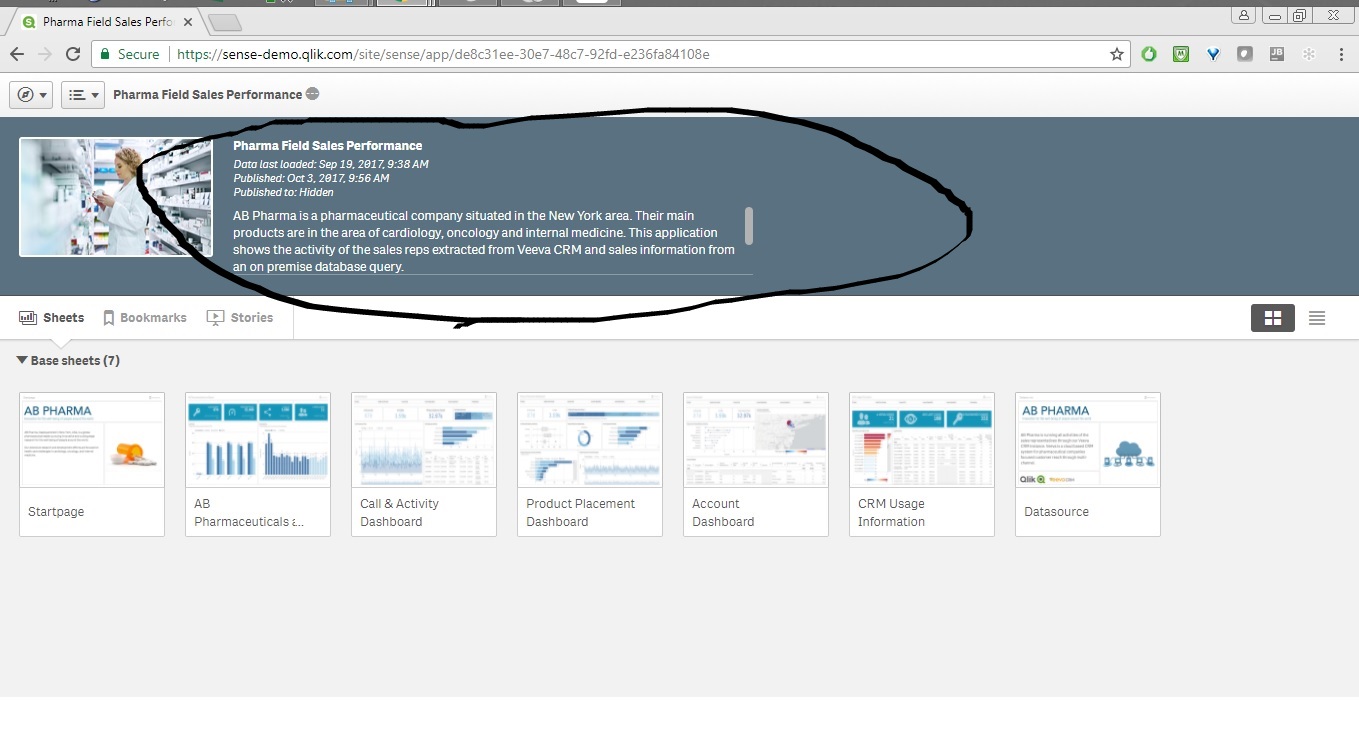
But I saw some demos like this. I want demo's like this. Any guidance would be great.
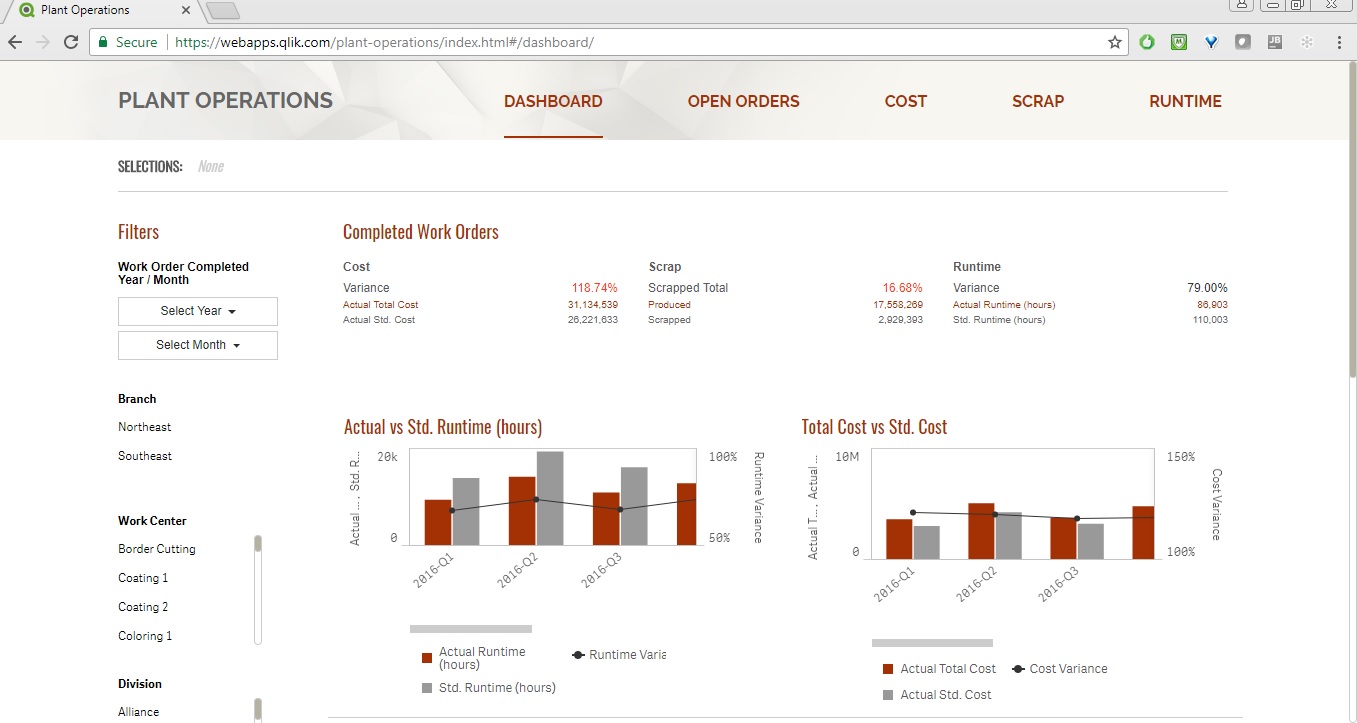
- Mark as New
- Bookmark
- Subscribe
- Mute
- Subscribe to RSS Feed
- Permalink
- Report Inappropriate Content
Hi Santhoh,
These are technically 2 very different demos. The first is loading a native QlikSense app straight from the Qlik hub while the second demo is a mashup (Qlik objects embedded in an html template). You can start exploring and build mashups using the QlikSense Dev-hub (reference: Mashups ‒ Qlik Sense)
Best,
Marco.
- Mark as New
- Bookmark
- Subscribe
- Mute
- Subscribe to RSS Feed
- Permalink
- Report Inappropriate Content
Click on the dot next to the app name and this will open and close that top window
- Mark as New
- Bookmark
- Subscribe
- Mute
- Subscribe to RSS Feed
- Permalink
- Report Inappropriate Content
The second image is a Mashup.. not exactly a qvf file.
Below is the Mashup Editor
http://localhost:4848/dev-hub/mashup-editor
Here you can insert external objects from HTML/Java/CSS etc.