Unlock a world of possibilities! Login now and discover the exclusive benefits awaiting you.
- Qlik Community
- :
- Forums
- :
- Analytics
- :
- New to Qlik Analytics
- :
- Re: Error While Using Variable in Script
- Subscribe to RSS Feed
- Mark Topic as New
- Mark Topic as Read
- Float this Topic for Current User
- Bookmark
- Subscribe
- Mute
- Printer Friendly Page
- Mark as New
- Bookmark
- Subscribe
- Mute
- Subscribe to RSS Feed
- Permalink
- Report Inappropriate Content
Error While Using Variable in Script
LOAD SCRIPT:-
Headcount:
LOAD
'Actual' as Tab,
"Cost Center",
"Customer Group",
"Delivery Center",
"Delivery Country",
Geography,
"VLOB (FY1718)",
"HLOB (FY1718)",
"Vertical without CE FY'17",
"SBU (FY1718)",
Head,
Data,
Date([Reporting Date]) as LinkDate
FROM [lib://ProcessPL_File (del-sar-qlprod_qlikadmin)/HeadcountORSeat*.xlsx]
(ooxml, embedded labels, table is Actual);
LOAD
'Plan' as Tab,
"Cost Center",
"Customer Group",
"Delivery Center",
"Delivery Country",
Geography,
"VLOB (FY1718)",
"HLOB (FY1718)",
"Vertical without CE FY'17",
"SBU (FY1718)",
Head,
Data,
Date([Reporting Date]) as LinkDate
FROM [lib://ProcessPL_File (del-sar-qlprod_qlikadmin)/HeadcountORSeat*.xlsx]
(ooxml, embedded labels, table is Plan);
----------------------------------------------------------------------------------------------------------------
VARIABLES DECLARATION:-
--------------------------------------------
=Date(monthend(AddMonths(max(LinkDate),1)),'DD/MM/YYYY')
------------------------------------------------------------------------------------------------------------------------------------------
VALUE LIST (Columns):-
-------------------
Valuelist(Date((VPreviousMonthDate),'MMM-YY')&'Actual' &'@Reported Currency',
Date((VPreviousMonthDate),'MMM-YY')&'Actual' &'@Plan Currency',
Date((VPreviousMonthDate),'MMM-YY')&'Plan' &'@Plan Currency',
Date((VMaxDate),'MMM-YY')&'Actual' &'@Reported Currency',
Date((VMaxDate),'MMM-YY')&'Actual' &'@Plan Currency',
Date((VMaxDate),'MMM-YY')&'Plan' &'@Plan Currency')
----------------------------------------------------------------------------------------------------------------------------------------------------
MAIN SCRIPT (Measures):-
--------------------------------------
Pick(Match(Valuelist(Date((VPreviousMonthDate),'MMM-YY')&'Actual' &'@Reported Currency',
Date((VPreviousMonthDate),'MMM-YY')&'Actual' &'@Plan Currency',
Date((VPreviousMonthDate),'MMM-YY')&'Plan' &'@Plan Currency',
Date((VMaxDate),'MMM-YY')&'Actual' &'@Reported Currency',
Date((VMaxDate),'MMM-YY')&'Actual' &'@Plan Currency',
Date((VMaxDate),'MMM-YY')&'Plan' &'@Plan Currency'),Date((VPreviousMonthDate),'MMM-YY')&'Actual' &'@Reported Currency',
Date((VPreviousMonthDate),'MMM-YY')&'Actual' &'@Plan Currency',
Date((VPreviousMonthDate),'MMM-YY')&'Plan' &'@Plan Currency',
Date((VMaxDate),'MMM-YY')&'Actual' &'@Reported Currency',
Date((VMaxDate),'MMM-YY')&'Actual' &'@Plan Currency',
Date((VMaxDate),'MMM-YY')&'Plan' &'@Plan Currency'),
Sum({ <Tab={'Actual'},Head={'Seats'},LinkDate={'$(VPreviousMonthDate)'}> } Data ),
Sum({ <Tab={'Actual'},Head={'Seats'},LinkDate={'$(VPreviousMonthDate)'}> } Data ),
Sum({ <Tab={'Plan'},Head={'Seats'},LinkDate={'$(VPreviousMonthDate)'}> } Data ),
Sum({ <Tab={'Actual'},Head={'Seats'}> } Data ),
Sum({ <Tab={'Actual'},Head={'Seats'}> } Data ),
Sum({ <Tab={'Plan'},Head={'Seats'}> } Data ))
NOTE:- Highlighted variable not working. But without using variable its running fine.
It would very appreciable if anyone help me out.
Also let me know if any clarification needed.
- « Previous Replies
-
- 1
- 2
- Next Replies »
- Mark as New
- Bookmark
- Subscribe
- Mute
- Subscribe to RSS Feed
- Permalink
- Report Inappropriate Content
max(LinkDate) ? 30 January 2018.
I have not much idea how can i share the Sample QVF.
Can U came one webex to check the same if you come.
Please reach me on as +91-8968740423. So that i can share credenils with you.
It would great if it is possible actually by today any how i will complete this.![]()
Please suggest ??
- Mark as New
- Bookmark
- Subscribe
- Mute
- Subscribe to RSS Feed
- Permalink
- Report Inappropriate Content
Sorry, but that's not my way of helping and I also have a lot of things to do... To upload a sample you can do a copy of the qvf and do a reload removing/scrambling all sensitive data, then you can upload that qvf in advanced editor:
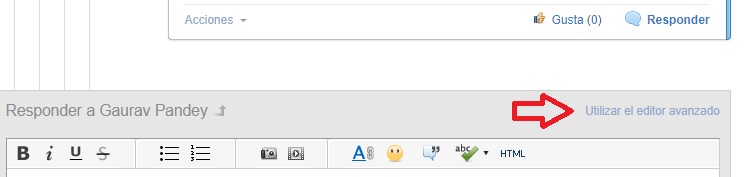
In bottom right of advanced editor there is a link to Attach.
- Mark as New
- Bookmark
- Subscribe
- Mute
- Subscribe to RSS Feed
- Permalink
- Report Inappropriate Content
Hi Ruben,
PFA. Kindly look into this issue , if you can help.
thanks in advance!!
- Mark as New
- Bookmark
- Subscribe
- Mute
- Subscribe to RSS Feed
- Permalink
- Report Inappropriate Content
Hi Guarav, it's a date format issue:
Link date is M/D/YYYY
Variable is DD/MM/YYYY
Change one of those, both have to be the same format, or use aditional field to apply set analysis.
- Mark as New
- Bookmark
- Subscribe
- Mute
- Subscribe to RSS Feed
- Permalink
- Report Inappropriate Content
Hi Ruben,
Sorry to say but problem is still persist after suggested changes.
![]()
![]()
![]()
- Mark as New
- Bookmark
- Subscribe
- Mute
- Subscribe to RSS Feed
- Permalink
- Report Inappropriate Content
Update version.
![]()
![]()
- Mark as New
- Bookmark
- Subscribe
- Mute
- Subscribe to RSS Feed
- Permalink
- Report Inappropriate Content
Hi, seems it worked for me, PFA. You need to select Jan-31, as the variable is adding one month and show february values
To retrieve the last month it should be Addmonths(..., -1), but I'm not sure of your intentions with this, so I kept the Addmonths(..., 1).
- Mark as New
- Bookmark
- Subscribe
- Mute
- Subscribe to RSS Feed
- Permalink
- Report Inappropriate Content
Try set the AddMonths of the variable to "-1" instead of "1":
=Date(monthend(AddMonths(max(LinkDate),-1)),'M/D/YYYY')
Don't seems to matter in this case but monthend really return the last time of the last day, to keep only the day (or set to 00:00:00 (the default) you can use:
=Date(floor(monthend(AddMonths(max(LinkDate),-1))),'M/D/YYYY')
Not much use in this case because it's being applied in set analysis as a string.
- « Previous Replies
-
- 1
- 2
- Next Replies »