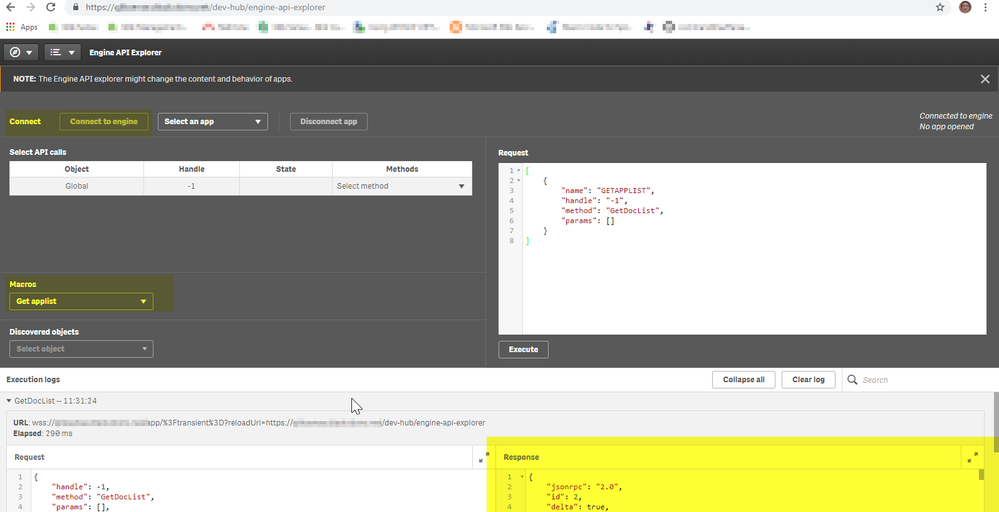Unlock a world of possibilities! Login now and discover the exclusive benefits awaiting you.
- Qlik Community
- :
- Forums
- :
- Analytics
- :
- New to Qlik Analytics
- :
- Re: Examine Fields
- Subscribe to RSS Feed
- Mark Topic as New
- Mark Topic as Read
- Float this Topic for Current User
- Bookmark
- Subscribe
- Mute
- Printer Friendly Page
- Mark as New
- Bookmark
- Subscribe
- Mute
- Subscribe to RSS Feed
- Permalink
- Report Inappropriate Content
Examine Fields
Hello,
I've tried to create a monitoring app for my apps. Whithin this app there should be a filter pane which should have version numbers in it. Since we had many different developers over the past year we do not exactly have something like a general naming of our apps.
So for example we have "App-Name v0.11", "App Name v11.00", "AppName_v0.11" and so on. I've already tried something like:
if("App Name" like '*v?*.*', Subfield(Right("App Name",5),' ')),
to only get the version part of the name of the app. But since we have so many different spellings its hard to find a general way using Subfield or things like that. Any suggestions how to generally check if there is a multiple number of versions?
- Mark as New
- Bookmark
- Subscribe
- Mute
- Subscribe to RSS Feed
- Permalink
- Report Inappropriate Content
Is this a one-time deal or something that you would want to do often and repeatedly? I'm asking because if it's a one-time thing, you can use the Engine API Explorer to get a list of all the apps.
https://qliksense.mysite.net/dev-hub/engine-api-explorer
Running the "Get applist" Macro after hitting the Connect to Engine should give you a JSON result which will contain the apps list which you can then parse. I would post a Powershell example of connecting to a QS installation, getting the applist, and parsing out the appname. But connecting to the app engine through Powershell seems incredibly obnoxious and the examples on the internet are super minimal and useless.
- Mark as New
- Bookmark
- Subscribe
- Mute
- Subscribe to RSS Feed
- Permalink
- Report Inappropriate Content
That is definetly one way to do this. Thanks for that 🙂
In fact we already use this within other apps. What I am trying right now is to get this information out of data within the load-script.