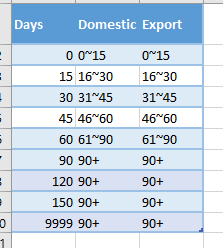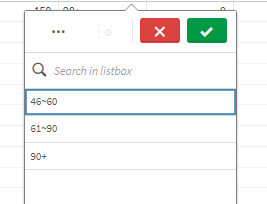Unlock a world of possibilities! Login now and discover the exclusive benefits awaiting you.
- Qlik Community
- :
- Forums
- :
- Analytics
- :
- New to Qlik Analytics
- :
- Excel VLOOKUP to Qlik sense
- Subscribe to RSS Feed
- Mark Topic as New
- Mark Topic as Read
- Float this Topic for Current User
- Bookmark
- Subscribe
- Mute
- Printer Friendly Page
- Mark as New
- Bookmark
- Subscribe
- Mute
- Subscribe to RSS Feed
- Permalink
- Report Inappropriate Content
Excel VLOOKUP to Qlik sense
Hi,
I have a VLOOKUP formula in Excel i.e.,
=IFERROR(+VLOOKUP([@Aging],Table13, IF(OR([@[IC 3P SAARC]]="SAARC",[@[IC 3P SAARC]]=""),2,3),TRUE),"")
I have written in Qlik sense as below
if("IC 3P SAARC"='SAARC' or "IC 3P SAARC"='',Export,Domestic) as "Order Aging Range"
The above snap shot having the aging buckets
if("IC 3P SAARC"='SAARC' or "IC 3P SAARC"='',Export,Domestic) as "Order Aging Range" --> If I use this expression getting only few buckets like below
How do I get all aging buckets can any one help me?
Thanks,
Upendra Reddy Mekala
Accepted Solutions
- Mark as New
- Bookmark
- Subscribe
- Mute
- Subscribe to RSS Feed
- Permalink
- Report Inappropriate Content
In qlik you don't have a chart function like vlookup to match intervals to discrete data. You have a "SCRIPT" function called intervalmatch where you can do this but its not as easy.
You other option would be nested if statements but it would be very long.
I don't know other options myself, hope someone else knows better.
Best regards,
- Mark as New
- Bookmark
- Subscribe
- Mute
- Subscribe to RSS Feed
- Permalink
- Report Inappropriate Content
In qlik you don't have a chart function like vlookup to match intervals to discrete data. You have a "SCRIPT" function called intervalmatch where you can do this but its not as easy.
You other option would be nested if statements but it would be very long.
I don't know other options myself, hope someone else knows better.
Best regards,
- Mark as New
- Bookmark
- Subscribe
- Mute
- Subscribe to RSS Feed
- Permalink
- Report Inappropriate Content
Great & Thank you Mirham.
I have done with nested if it's working fine.
Regards,
Upendra Reddy Mekala