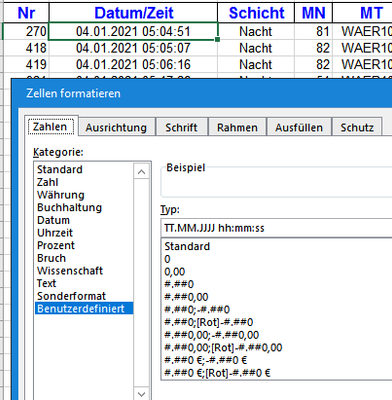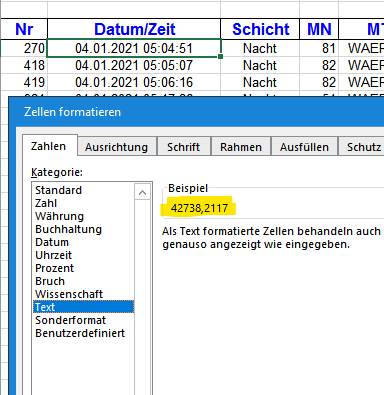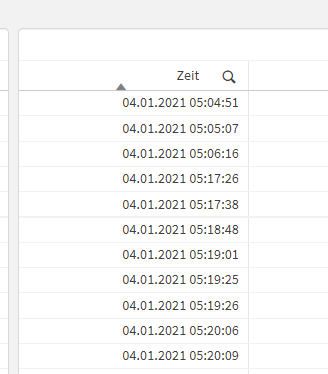Unlock a world of possibilities! Login now and discover the exclusive benefits awaiting you.
- Qlik Community
- :
- Forums
- :
- Analytics
- :
- New to Qlik Analytics
- :
- Excel timestamp import
- Subscribe to RSS Feed
- Mark Topic as New
- Mark Topic as Read
- Float this Topic for Current User
- Bookmark
- Subscribe
- Mute
- Printer Friendly Page
- Mark as New
- Bookmark
- Subscribe
- Mute
- Subscribe to RSS Feed
- Permalink
- Report Inappropriate Content
Excel timestamp import
Hi experts,
I'm stuck getting an excel timestamp imported.
Timestamp in excel is formatted like DD.MM.YYYY hh:mm:ss:
Timestamp number looks like this in excel:
If I try to import the data into Qlik via dataeditor, the timestamp looks like this:
It's the same row, just 4 years and 1 day earlier.
The imported timestamp number looks like this in qlik:
I searched the web for about 2 hours now but couldn't find a solution.
Did someone have the same issue and could solve it?
Excel format is XLS (97-2003)
Regards
Carsten
Accepted Solutions
- Mark as New
- Bookmark
- Subscribe
- Mute
- Subscribe to RSS Feed
- Permalink
- Report Inappropriate Content
It's caused from a special Excel date-setting called 1904 which moved the dates for 4 years. It was created to get a compatibility to another table-calculation and provides the capability to handle negative times. This setting isn't related to a document else it's a global user-setting and it's not recommended to use unless is very specific cases with a full awareness which side-effects come with it. AFAIK you couldn't change it easily because it will affect all your Excel-files. But within a mid-term you should consider it carefully.
To solve your issue now in Sense you need to add the 4 years manually to your dates.
- Marcus
- Mark as New
- Bookmark
- Subscribe
- Mute
- Subscribe to RSS Feed
- Permalink
- Report Inappropriate Content
It's caused from a special Excel date-setting called 1904 which moved the dates for 4 years. It was created to get a compatibility to another table-calculation and provides the capability to handle negative times. This setting isn't related to a document else it's a global user-setting and it's not recommended to use unless is very specific cases with a full awareness which side-effects come with it. AFAIK you couldn't change it easily because it will affect all your Excel-files. But within a mid-term you should consider it carefully.
To solve your issue now in Sense you need to add the 4 years manually to your dates.
- Marcus
- Mark as New
- Bookmark
- Subscribe
- Mute
- Subscribe to RSS Feed
- Permalink
- Report Inappropriate Content
Hi Marcus,
Thanks for helping.
The excelsheets I got contain all data I need. There is no need to touch the excels.
So i followed your suggestion and added the missing 4 years and 1 day manually:
Date(AddYears("Datum/Zeit",4) + 1, 'DD.MM.YYYY HH:mm:ss') as Zeit