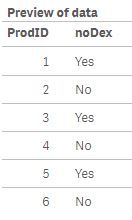Unlock a world of possibilities! Login now and discover the exclusive benefits awaiting you.
- Qlik Community
- :
- Forums
- :
- Analytics
- :
- New to Qlik Analytics
- :
- Re: Exclude 1 list of products from 2nd list of pr...
- Subscribe to RSS Feed
- Mark Topic as New
- Mark Topic as Read
- Float this Topic for Current User
- Bookmark
- Subscribe
- Mute
- Printer Friendly Page
- Mark as New
- Bookmark
- Subscribe
- Mute
- Subscribe to RSS Feed
- Permalink
- Report Inappropriate Content
Exclude 1 list of products from 2nd list of products
Hello,
1. I have two tables, let's call them Table1 and Table2. Table1 has ProdID field and Table2 has ProdIDex field. ProdIDex contains only products I want to exclude from ProdID when I create charts etc. The logic would be:
if prodID <> ProdIDex display ProdID
2. I also would like to be able to put a "button" titled "Display ProdIDex" which I could activate and deactivate. This button would then run the above instruction and either remove or display ProdIDex products on a chart etc. Is this possible at all?
Thanks in advance.
Accepted Solutions
- Mark as New
- Bookmark
- Subscribe
- Mute
- Subscribe to RSS Feed
- Permalink
- Report Inappropriate Content
Hello,
You can try to join that Dex info into the original table. Then just filter with the noDex = 'Yes'. Without the filter you'll see everything.
Table1:
Load * Inline [
ProdID
1
2
3
4
5
6
];
Join Load * Inline [
ProdID, noDex_temp
2, 'No'
4, 'No'
6, 'No'
];
Final:
NoConcatenate
Load
ProdID,
If(noDex_temp='No',noDex_temp,'Yes') as noDex
Resident Table1;
Drop table Table1;
Regards,
Pena
- Mark as New
- Bookmark
- Subscribe
- Mute
- Subscribe to RSS Feed
- Permalink
- Report Inappropriate Content
Hello,
You can try to join that Dex info into the original table. Then just filter with the noDex = 'Yes'. Without the filter you'll see everything.
Table1:
Load * Inline [
ProdID
1
2
3
4
5
6
];
Join Load * Inline [
ProdID, noDex_temp
2, 'No'
4, 'No'
6, 'No'
];
Final:
NoConcatenate
Load
ProdID,
If(noDex_temp='No',noDex_temp,'Yes') as noDex
Resident Table1;
Drop table Table1;
Regards,
Pena
- Mark as New
- Bookmark
- Subscribe
- Mute
- Subscribe to RSS Feed
- Permalink
- Report Inappropriate Content
Should look like this:
- Mark as New
- Bookmark
- Subscribe
- Mute
- Subscribe to RSS Feed
- Permalink
- Report Inappropriate Content
Nice one, thank you. It works as expected.