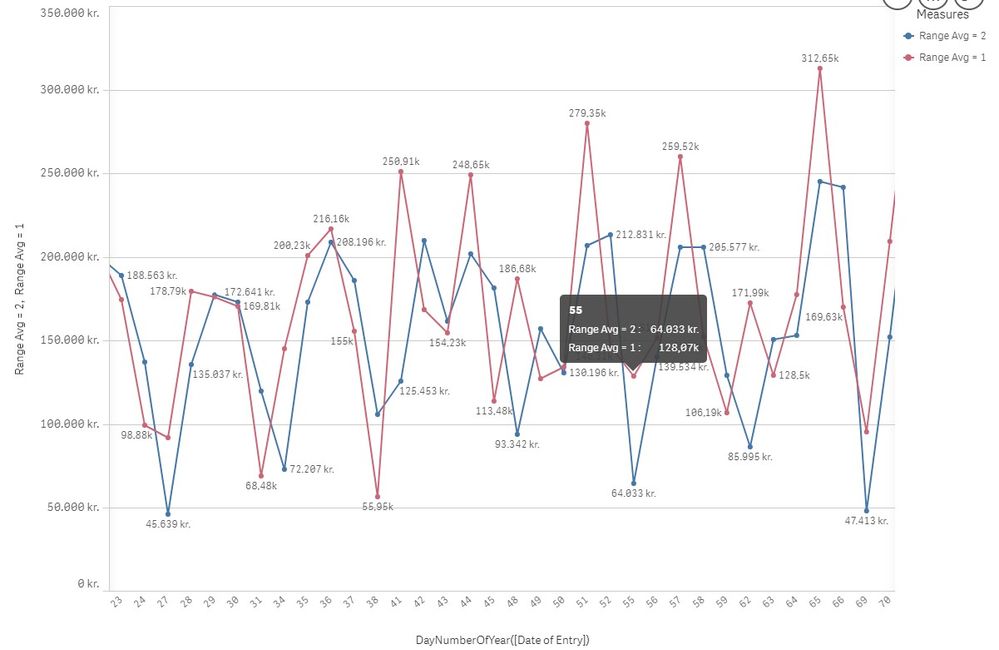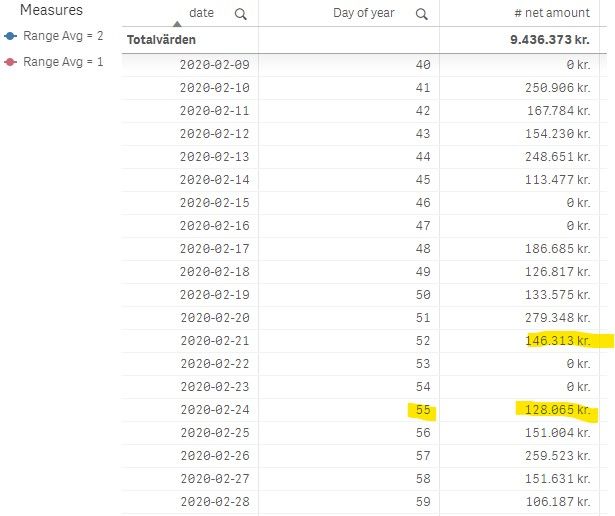Unlock a world of possibilities! Login now and discover the exclusive benefits awaiting you.
- Qlik Community
- :
- Forums
- :
- Analytics
- :
- New to Qlik Analytics
- :
- Re: Exclude zero values in Rangeavg
- Subscribe to RSS Feed
- Mark Topic as New
- Mark Topic as Read
- Float this Topic for Current User
- Bookmark
- Subscribe
- Mute
- Printer Friendly Page
- Mark as New
- Bookmark
- Subscribe
- Mute
- Subscribe to RSS Feed
- Permalink
- Report Inappropriate Content
Exclude zero values in Rangeavg
Hi!
I'm trying to create a line chart with the average value of the previous 10 non-zero sales values using Rangeavg. This is to make the curves smoother.
However, i can't seem to find a way to exclude the the zero values I get on Saturdays and Sundays. Is there a way to exclude them? I will compare different years using =DayNumberOfYear() as dimension so i can't exclude weekends in the dimension.
This is the code i'm using is:
rangeavg(above(
sum({$<[Date of Entry (Year)] ={$(vActualYear)},
= >}[# Net Amount Order]),0,2))
(Will change to ,0,10 when i get it to work)
The line chart is displaying my result. Blue line is set to average 2 days and the red is set to 1 day (no average)
Day 54 is a Sunday with 0 Net amount.
cheers!
Andreas
Accepted Solutions
- Mark as New
- Bookmark
- Subscribe
- Mute
- Subscribe to RSS Feed
- Permalink
- Report Inappropriate Content
- Mark as New
- Bookmark
- Subscribe
- Mute
- Subscribe to RSS Feed
- Permalink
- Report Inappropriate Content
You pushed me in the right direction. Thank you.
I solved it using this code as dimension:
=if( weekday([Date of Entry])<5,week([Date of Entry])&num(weekday([Date of Entry])))
Now i can compare multiple years in the same chart without having any weekend dates involved.
- Mark as New
- Bookmark
- Subscribe
- Mute
- Subscribe to RSS Feed
- Permalink
- Report Inappropriate Content
Maybe:
rangeavg(above(sum({$<[Date of Entry (Year)] ={$(vActualYear)},[# Net Amount Order]={">0"}>}[# Net Amount Order]),0,2))
Can you post your dashboard?
- Mark as New
- Bookmark
- Subscribe
- Mute
- Subscribe to RSS Feed
- Permalink
- Report Inappropriate Content
Hi, Unfortunately it didn't help.
With [# Net Amount Order]={">0"} i get no chart at all.
- Mark as New
- Bookmark
- Subscribe
- Mute
- Subscribe to RSS Feed
- Permalink
- Report Inappropriate Content
How do I post my Dashboard?
/Andreas
- Mark as New
- Bookmark
- Subscribe
- Mute
- Subscribe to RSS Feed
- Permalink
- Report Inappropriate Content
What version of Qlik Sense are you using? Desktop?
- Mark as New
- Bookmark
- Subscribe
- Mute
- Subscribe to RSS Feed
- Permalink
- Report Inappropriate Content
I'm using Qlik Sense Enterprise
Qlik Sense November 2018
qliksenseserver: 12.44.1
- Mark as New
- Bookmark
- Subscribe
- Mute
- Subscribe to RSS Feed
- Permalink
- Report Inappropriate Content
- Mark as New
- Bookmark
- Subscribe
- Mute
- Subscribe to RSS Feed
- Permalink
- Report Inappropriate Content
Hi Andreas!
Use as dimmension:
if( weekday(date)<5,date)
- Mark as New
- Bookmark
- Subscribe
- Mute
- Subscribe to RSS Feed
- Permalink
- Report Inappropriate Content
You pushed me in the right direction. Thank you.
I solved it using this code as dimension:
=if( weekday([Date of Entry])<5,week([Date of Entry])&num(weekday([Date of Entry])))
Now i can compare multiple years in the same chart without having any weekend dates involved.